Mid-Range Performance at a Budget Pricetag
For those of you who regularly follow our featured gaming builds here on Custom PC Review, you’ll notice that we didn’t really have anything for the month of September. Now, you may be wondering why is that?
Well, for those interested in the high performance segment and are willing to spend up to $2,000, we put together the “Best Gaming PC Build Under $2000” in August and for those willing to spend slightly over $1,000 at around $1,200 to $1,300, we put together the “Best Ivy Bridge Gaming PC Build Under $1,200 or $1,300” in July. Since these builds are still viable today, we didn’t really see any need to update them at the moment.
That said, over the past few *months* we did receive a number of requests for something a little less expensive, and looking back, we haven’t done any PC build at this price range since January of this year! This article then is definitely way overdue – after all, not everyone has the money to spend northwards of $1,200 or even $1,000 for that matter, so for our featured gaming build for the month of October, we’ll be putting together what we think is the best budget AMD gaming PC build under $800.
With this build, our goal was simple. We wanted to build a gaming system with mid to high end performance at a budget. Wanna see what we came up with? Continue on!
Gaming Computer Build Component Summary – Budget: $800
| CPU | AMD FX-4170 4.2GHz Quad-Core Socket AM3+ | $120 |
|---|---|---|
| Motherboard | Gigabyte GA-990FXA-UD3 | $134 |
| Memory | 8GB Corsair Vengeance 1600MHz DDR3 Low Profile 1.5v | $42 |
| GPU | HIS 7850 IceQ X 2GB | $200 |
| Case | Antec One | $45 |
| Hard Drive | Seagate Barracuda 500GB 7200RPM | $70 |
| Optical Drive | OEM DVD Drive or OEM Blu Ray Drive | $23 |
| PSU | Antec EarthWatts EA-650 Green | $70 |
| OS | Windows 7 Home Premium 64-bit | $92 |
| Total | Pricing via Amazon, so no tax or shipping for most USA Residents | $796 |
Core Component Details
CPU – AMD FX-4170 4.2GHz Quad-Core Socket AM3+
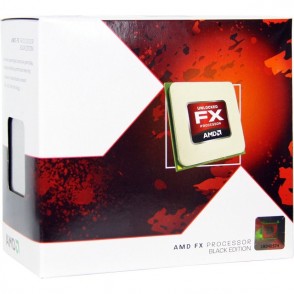 Normally our $1,000+ builds include either an Intel Core i5 3570K or an Intel Core i7 3770K, but because we’re limited to a budget of $800, we went with an AMD FX-4170.
Normally our $1,000+ builds include either an Intel Core i5 3570K or an Intel Core i7 3770K, but because we’re limited to a budget of $800, we went with an AMD FX-4170.
While AMD CPUs aren’t known for having the highest performance out there, they are known for having excellent performance at the budget level, which is exactly what we’re looking for. Coming from the factory clocked at 4.2GHz, the FX-4170 packs a lot of single threaded performance, which will benefit gamers as most games on the market use either 1 or 2 threads at most.
That said, the AMD FX-4170 is still a quad core CPU, which means games that are capable of taking advantage of multiple threads in the future will be able to take advantage of the 4 cores as well. Given the fact that games are much more heavily GPU dependant than CPU dependent, it’s a much wiser decision to spend a greater majority of our budget on the GPU.
Memory – 8GB Corsair Vengeance 1600MHz DDR3 Low Profile 1.5v
Why the Corsair Vengeance Low Profile? Similar reasons to the last couple of featured gaming builds. Excellent, high quality memory that doesn’t cost a boatload, but still delivers excellent performance. Additionally, these memory sticks are low profile, which means if you plan on adding a large CPU cooler in the future, these memory sticks will not interfere.
Motherboard – Gigabyte GA-990FXA-UD3
 When we went out searching for a motherboard for this build, we wanted a high quality, rock solid motherboard that didn’t break the bank, yet had all the features that would be beneficial for those looking to upgrade in the future. The Gigabyte GA-990FXA-UD3 delivers that.
When we went out searching for a motherboard for this build, we wanted a high quality, rock solid motherboard that didn’t break the bank, yet had all the features that would be beneficial for those looking to upgrade in the future. The Gigabyte GA-990FXA-UD3 delivers that.
With support for 6 x SATA 3 6Gb/s connections (Yes, 6!), 4x PCIe 2.0 x16 slots (Remember, graphics cards these days don’t yet saturate PCIe 2.0), USB 3.0, Ultra Durable 3, and 8+2 power phases, this board has all the features we need a bit more.
With a pricetag of only $133.99 and an additional $10 rebate at the moment, the GA-990FXA-UD3 is one board that fits the bill perfectly.
Case – Antec One
Remember the case we used for the July 2012 “Best Ivy Bridge Gaming PC Build”? Well, for this months build, we’ve decided to once again go with the Antec One. It simply has everything we need such as front panel USB 3.0, compatibility for ATX motherboards, a tool-less design and more for only a mere $44.99. Outstanding!
GPU – HIS 7850 IceQ X 2GB
 For this build, we knew we had to sacrifice on the graphics card a bit, but we wanted to spend the largest chunk of money on it as well as this is a gaming PC and games require a lot of graphics processing power. This is why we went with the HIS 7850 IceQ X.
For this build, we knew we had to sacrifice on the graphics card a bit, but we wanted to spend the largest chunk of money on it as well as this is a gaming PC and games require a lot of graphics processing power. This is why we went with the HIS 7850 IceQ X.
As this graphics card is based off AMD’s Radeon HD 7850, we’re going to see excellent gaming performance with the card being capable of playing most of today and more than likely tomorrow’s most graphically demanding games at medium to high settings at 1080p. For those who prefer older games or less graphically demanding games such as Starcraft 2, Diablo 3, and many others, the HIS 7850 IceQ X won’t even break a sweat.
Speaking of breaking a sweat, the HIS 7850 IceQ X uses the custom IceQ X cooler from HIS, which is a very highly regarded cooler that can deliver excellent performance at a very low noise output level. Currently priced at $199.99, it’s an excellent choice, but what makes it better is that HIS is currently offering a $20 rebate making this graphics card only $179.99!
Storage – Seagate Barracuda 500GB 7200RPM
While a SSD (Solid State Drive) is preferred, this is a budget PC after all, so currently our hands are tied which is why we’re going with the Seagate Barracuda 500GB 7200RPM drive. The Seagate Barracuda is an excellent hard drive that offers excellent performance and has enough capacity to hold most gamer’s Steam and Origin directories. Of course, those who need more disk space, feel free to grab a 1TB or 2TB drive.
Additionally, those who have a tad bit more budget, but don’t have enough extra cash to step up to the $1,200 tier featured gaming PC, we’d recommend picking up a 128GB or greater SSD as a boot/application drive only. (Store the Steam, Origin, or other game files on the larger capacity hard drive) SSDs are extremely fast and the difference will be very noticeable in general use. With prices on this relatively new storage technology constantly dropping, there’s no reason not pick one up. Those interested in picking up a SSD to serve as a boot drive, the Samsung 830 128GB SSD is a very fast, very reliable, top tier SSD currently being sold at bargain bin prices.
PSU – Antec EarthWatts EA-650 Green
Again fitting into the maximum performance for the budget theme, we wanted a top quality power supply that could be used in the future in the event upgrades are needed. This is why we went with the Antec EA-650 power supply. While this is one of Antec’s lower end offerings, don’t mistake this as a bad power supply. On the contrary, it’s a very decent Delta platform based power supply that can deliver excellent performance for only a mere $70!
Final Pricing
Alright guys, so with everything out of the way, let’s wrap this up. The grand total of the entire system’s core components priced on Amazon is around $795.39 (including Windows 7) as of the time of writing. Of course, pricing on computer components fluctuate constantly, so take this as a guideline figure only.
Optional Components
Since some people are interested in monitors, speakers, mice and keyboards, so we’re also including some recommendations for these items as well. I won’t be explaining the choices as peripherals are quite very much dependent on the person using the PC (For example, someone serious about audio may end up with $400 Audioengine 5+ speakers), but here are some suggestions that are a good fit for this build.
| Monitor | ASUS VS247H-P 24″ Full HD Monitor | $173 |
|---|---|---|
| Speakers | Logitech Z313 Speakers | $40 |
| Mouse | Razer Deathadder | $49 |
| Keyboard | CM Storm QuickFire Pro | $90 |
Remember, if you have any questions, need some help, or need to fit the build into your budget feel free to visit the forums! Myself, or the community here will be more than happy to help you out with your own custom build or answer any computer questions you may have. If this build doesn’t fit your needs, be sure to drop by our Computer Builds section to find more computer builds.
Also, be sure to join us on Facebook, Twitter, Google Plus, or YouTube. Be updated on the latest news, reviews, tutorials, custom computer builds, and more!

![Best Budget AMD Gaming PC Build Under $800 [October 2012]](https://www.custompcreview.com/wp-content/uploads/2012/06/antec-one-gaming-computer-case.jpg)

![Best Mid-Range Gaming PC Build Under $1,500 [July 2014]](https://www.custompcreview.com/wp-content/uploads/2014/07/nzxt-phantom-530-case-product-photo.jpg)
![Best Small Form Factor Ivy Bridge Gaming PC Build Under $1,500 [June 2012]](https://www.custompcreview.com/wp-content/uploads/2012/05/silverstone-ft03.jpg)
![Best High End Gaming Workstation PC Build Under $2,500 [August 2013]](https://www.custompcreview.com/wp-content/uploads/2012/05/corsair-graphite-600t-white.jpg)
![Best Price/Performance Gaming Build Under $1,500 [February 2012]](https://www.custompcreview.com/wp-content/uploads/2012/02/cm-haf-932.jpg)
Great, haven’t done a build in a while and things have changed. This looks perfect! Thanks!
-casey
cda, Idaho
Personally I was planning on building something very similar to this but I think I may just do this exact build. I just need to know what CPU cooler you would prefer.
For this? I’d go with the Hyper 212 Plus. Plenty of cooling performance for under $25.
http://www.amazon.com/gp/product/B002G1YPH0/ref=as_li_ss_tl?ie=UTF8&tag=cupcre06-20&linkCode=as2&camp=1789&creative=390957&creativeASIN=B002G1YPH0
How well can this build run StarCraft 2? I’m pretty much committed to building this, as I need a new rig for Heart of the Swarm. I am only going to play SC2 on this build, no other games. Thanks =D
It doesn’t take much of a PC to run SC2, so this is going to be more than enough. Enjoy!
Would this manage battle field 3 on ultra settings? With at least 40 FPS
I’d say this build can probably avg about 30 FPS on BF3 with ultra settings. If 40FPS Ultra is what you’re looking for, I’d step up to the $1000 build instead.
https://www.custompcreview.com/computer-builds/best-custom-gaming-computer-build-under-1000-december-2012/16645/
Play on Ultra just turned down Deferred and turn off the AO’s. They do next to nothing, look up comparisons. Than you will run 40 fps with this rig.
I have a 15 inch retina macbook pro that can run bootcamp. would this be much of an upgrade?
Your Mac Book Pro would be 1/20th of the power of this machine when it comes to gaming. Enjoy.
can this handle shogun 2 in high to ultra settings?
Can this run dayz without being laggy?
How would this build go with an AMD FX-4300?
hey sam, just wondering if this rig would have enough power to run games like BF3 on medium-high settings with 30+ frames per second, thanks for the help
ive been reading reviews about the proccesor and i was wondering if i need a after market cooler for this processor without overclocking it.
I thought this was a great article and a great build. I purchased these parts and put the system together, but I must have a gross conceptual error even after following all the installation procedures. The system powers on, all the fans come on fine, but the system doesn’t actually boot up. No video, no beep, nothing. I tried a known working (older) video card but still nothing. Thought maybe it was a bad motherboard or CPU so replaced them. Still nothing. Has anyone actually built this system? Are all the parts actually compatible? On the surface it looks like everything should work well together, but for some reason, I cannot get it running. Any suggestions?
It’s possible the motherboard is touching an unused standoff and shorting out. Check that only standoffs with matching motherboard holes are used. The combination of components is definitely not the problem.
Could you recommend another case because it has a one month shipping time…
Would this build be able to run Minecraft on its highest settings while recording? I would probably use fraps to record.
short answer, yes. long answer, do you know how easy it is for a computer to run minecraft? it is the least graphically intensive game that has made it to the mainstream. it can be run well on 2 gbs of ram, a decent graphics card from 2006, and pretty much any cpu out there from this century. seriously i can run it fine on my dinosaur from 2001 with a pentium 4, 512 mb of ram, and a 128 mb graphics card. and for fraps, its not that heavy on cpu so it will handle fine.
Hi there, i’m new to the custom pc scene. was just wondering about cooling. Which would you recommend for this build?
How would this build do with Shogun Total War 2?? Can you run it on Ultra settings??
Also, first time PC builder. What would be the best online tutorial to actually show me how to put this together?
hi :D will this build fit with this graphics card XFX AMD Radeon HD 7950 Double D 3GB GDDR5
so this would be able to support fps based games and mmorpg’s? Is there a game out there that would make this build strain or lag? What are the limits to this?
can i play battlefield 4 on this?
also im first time pc builder so i have almost no idea