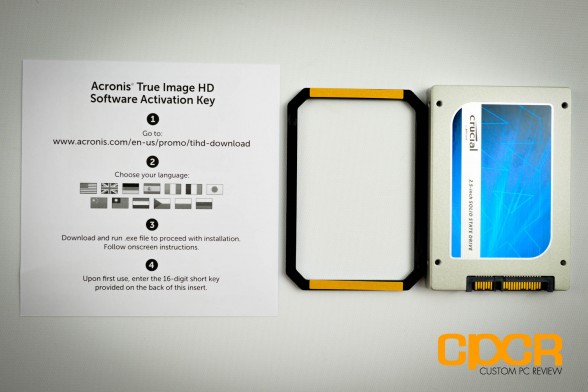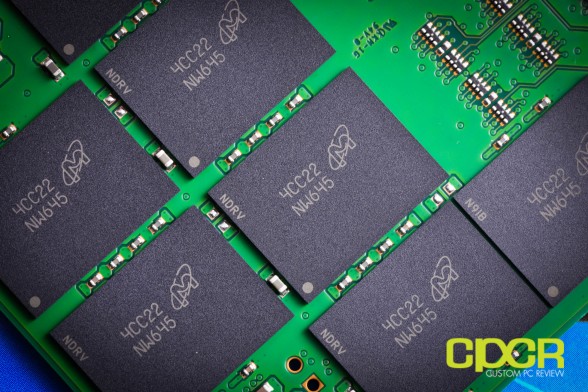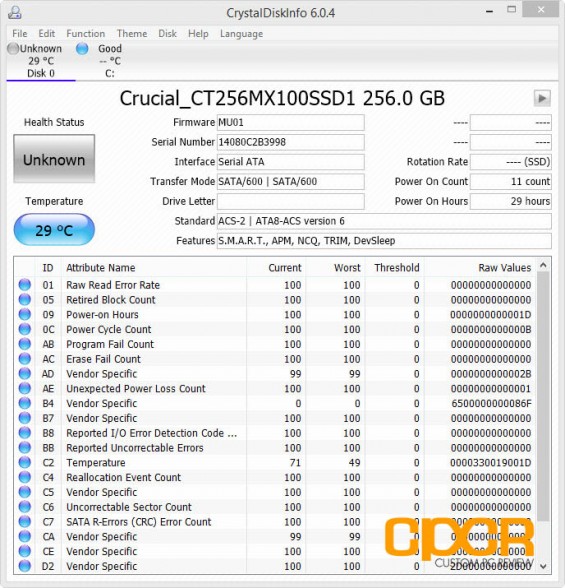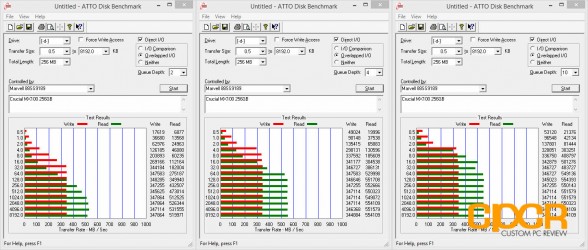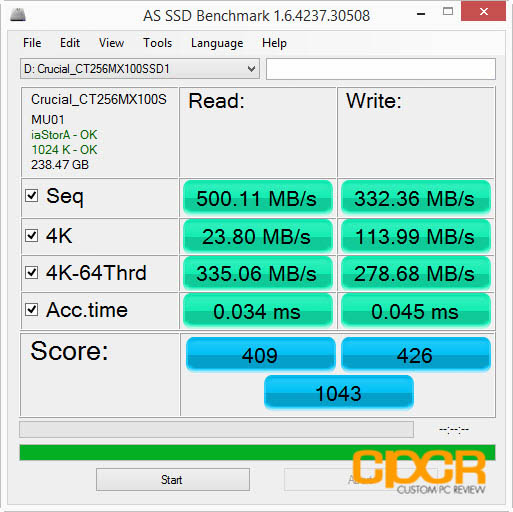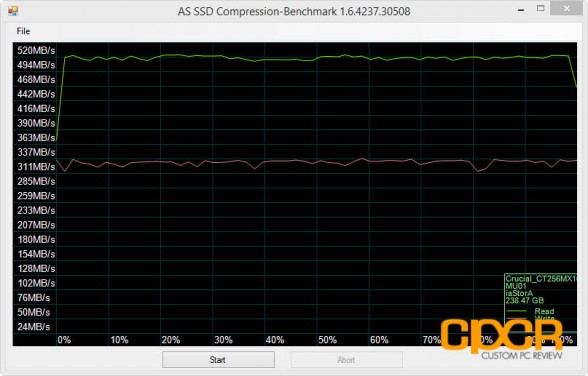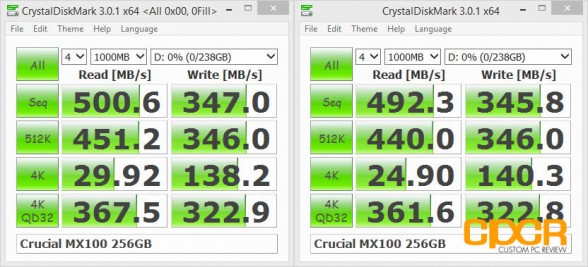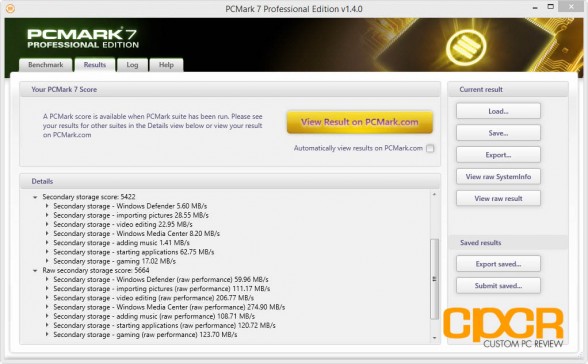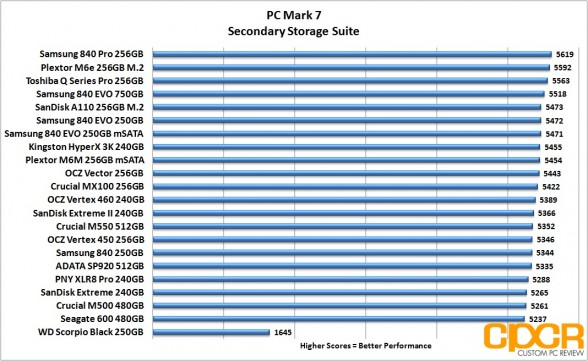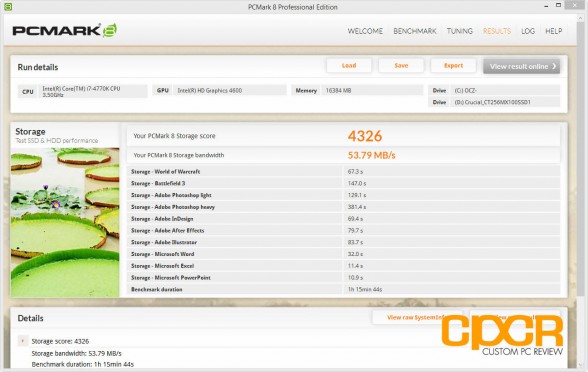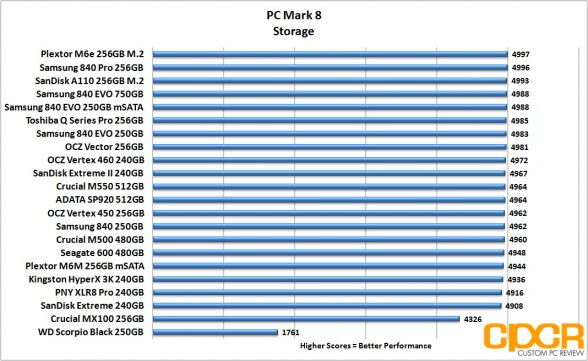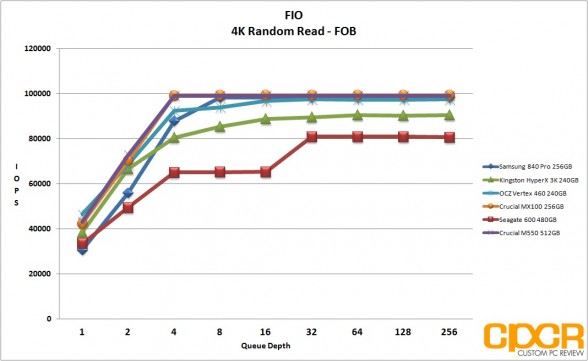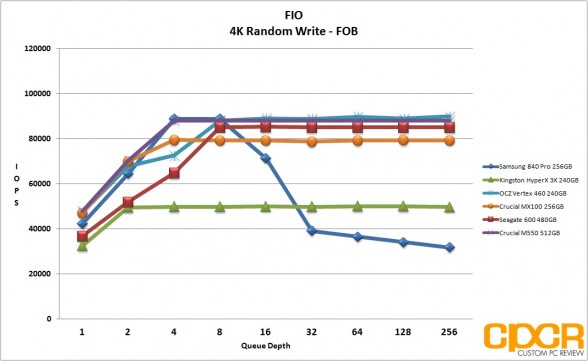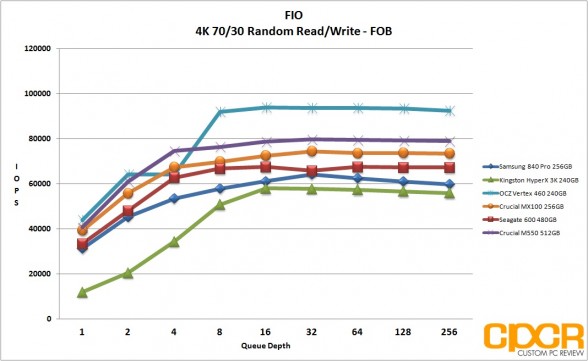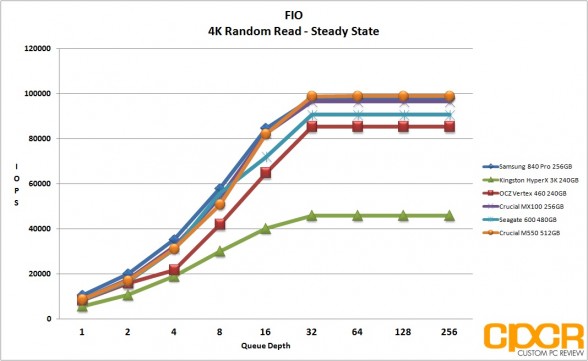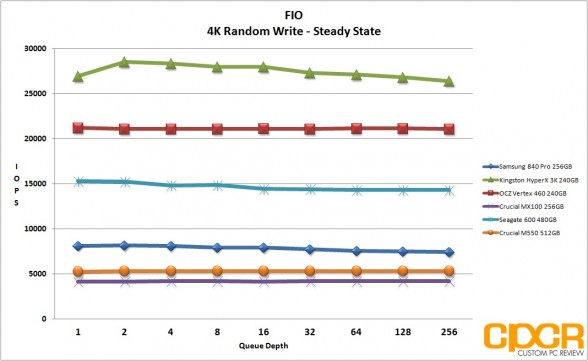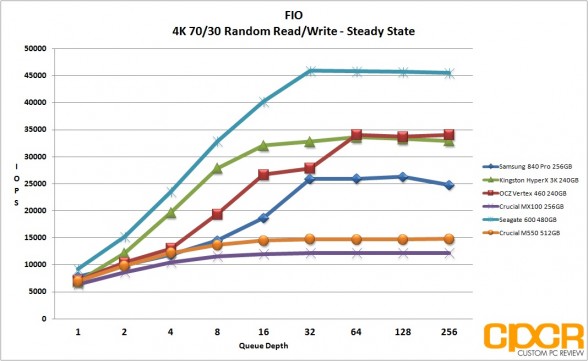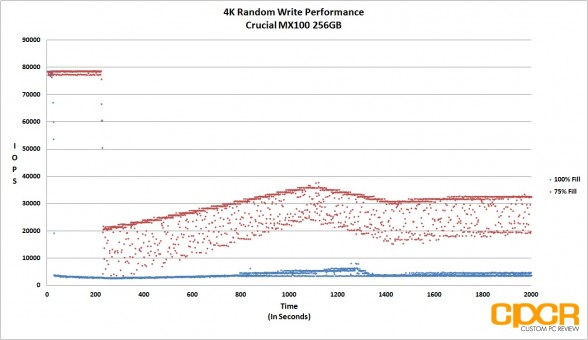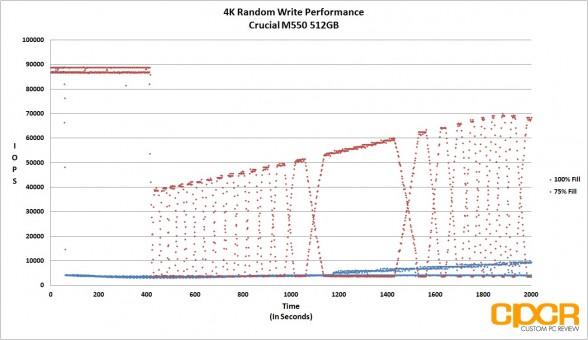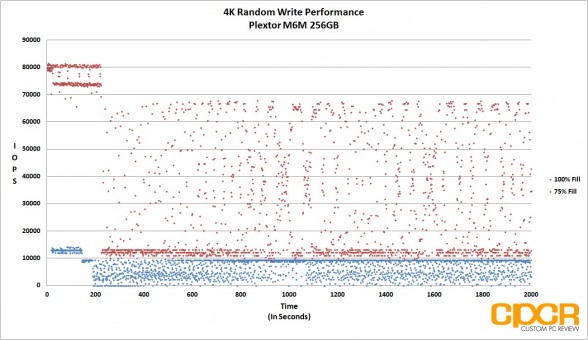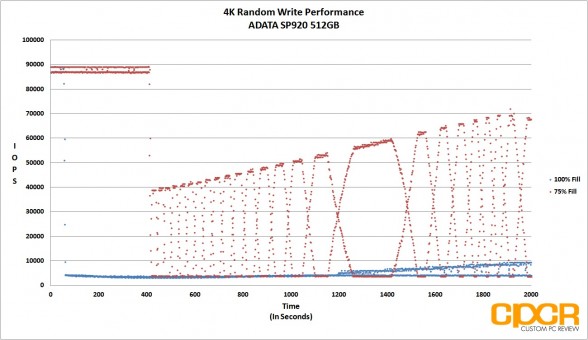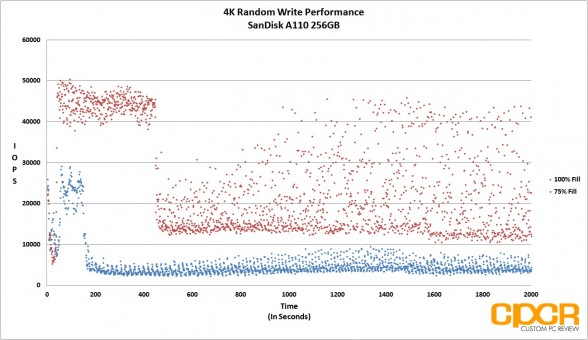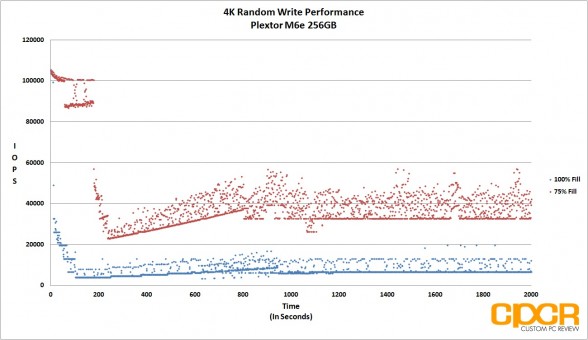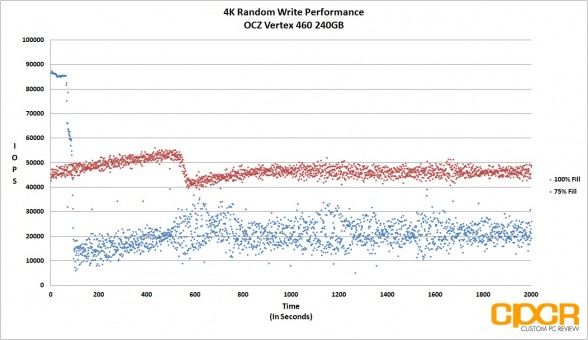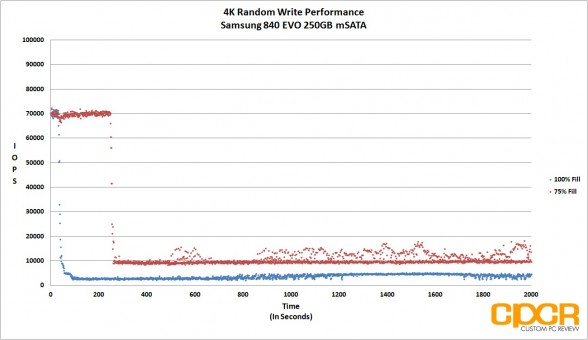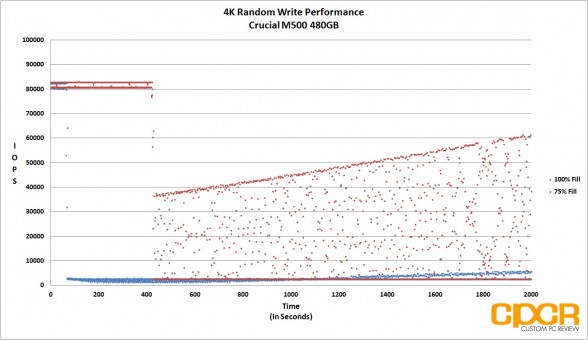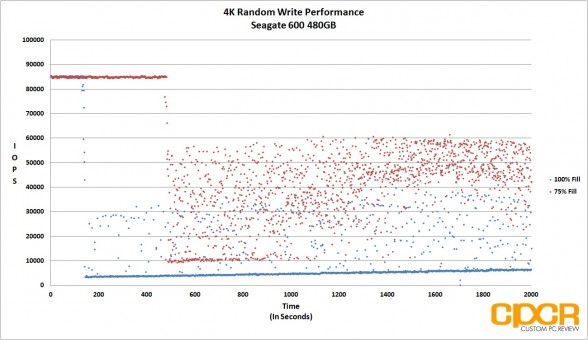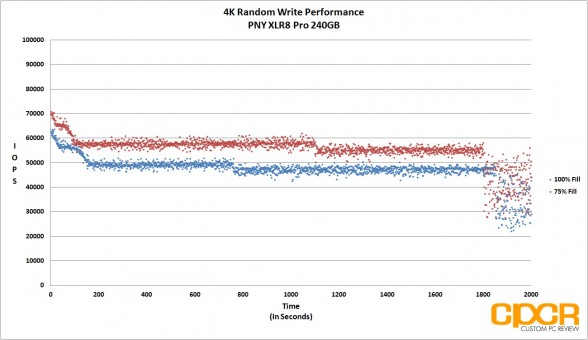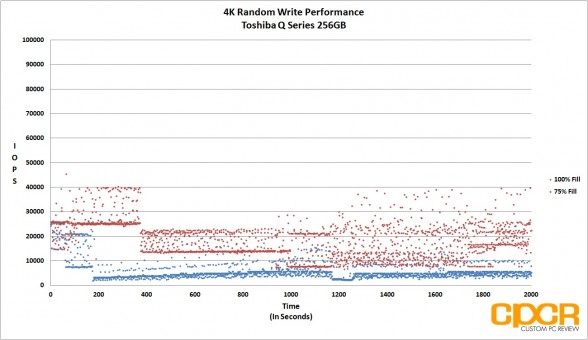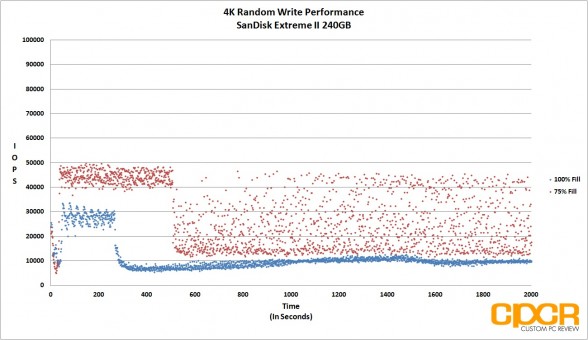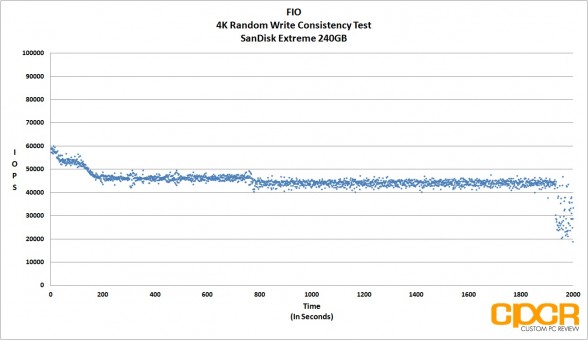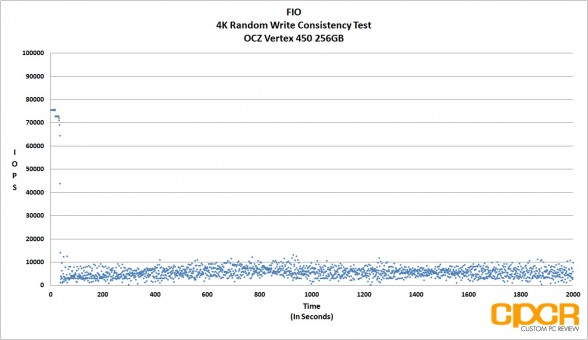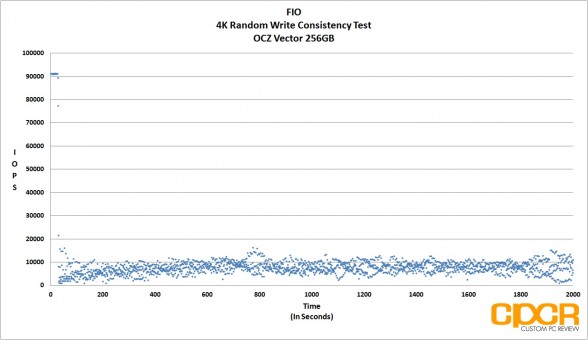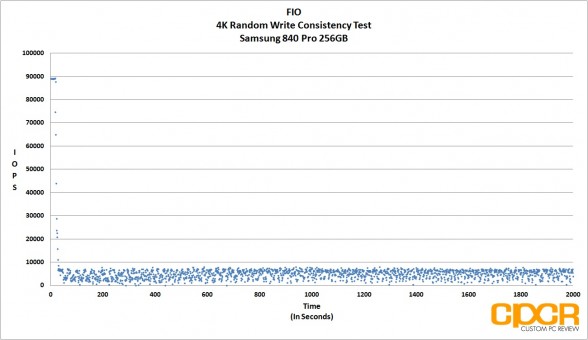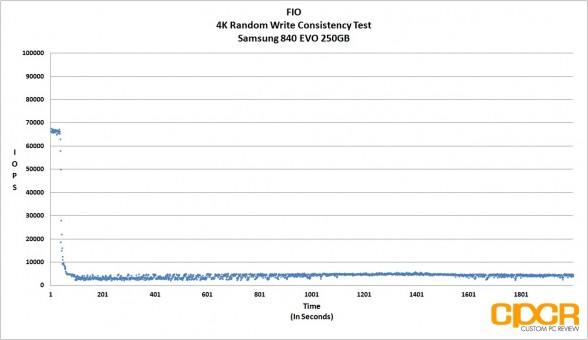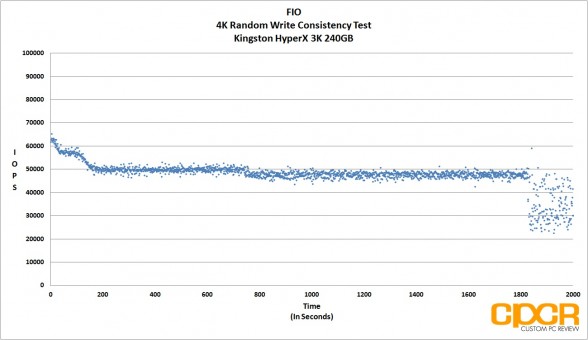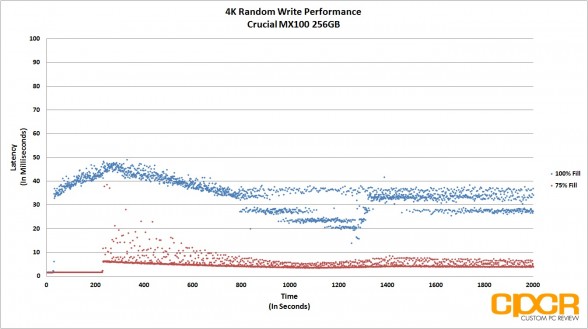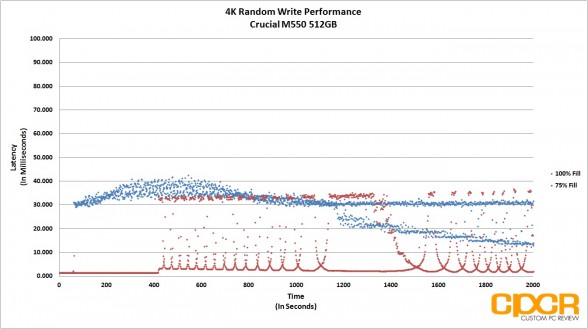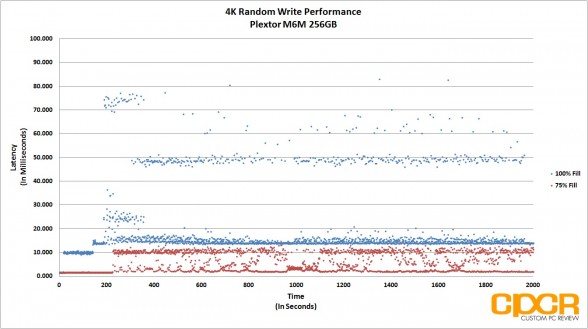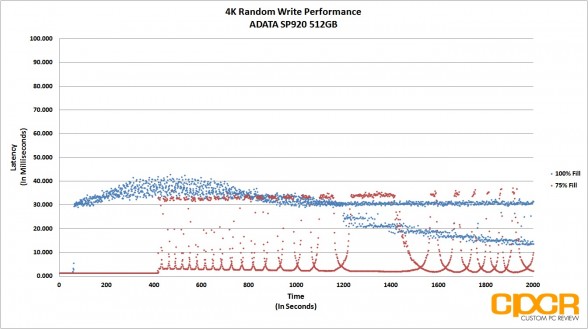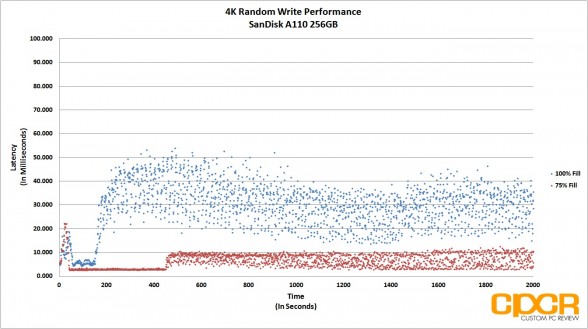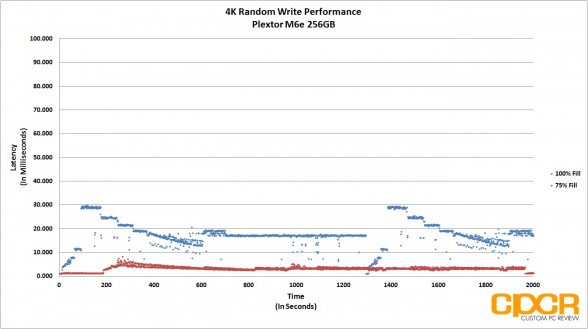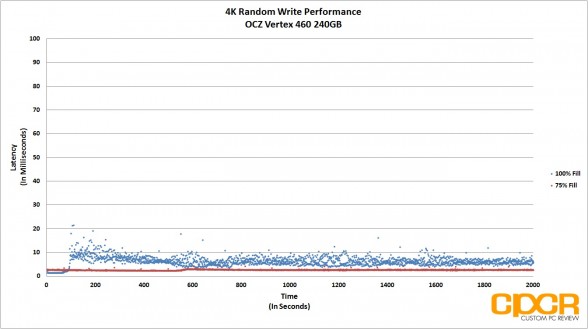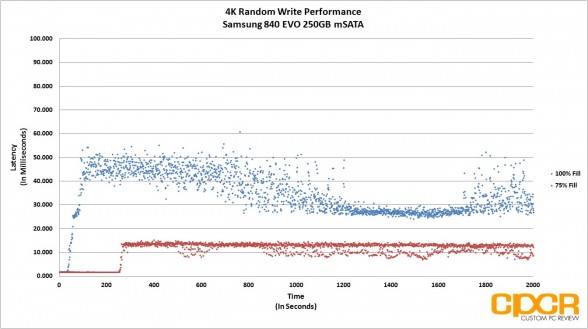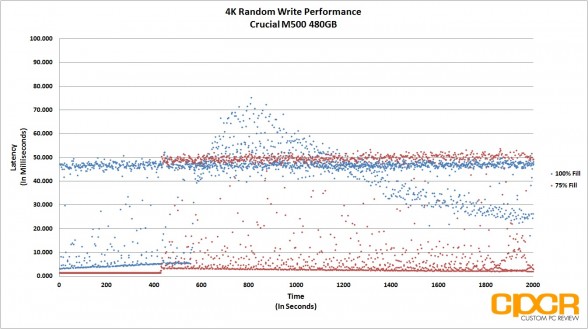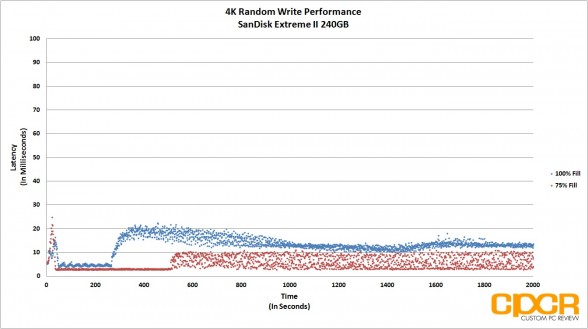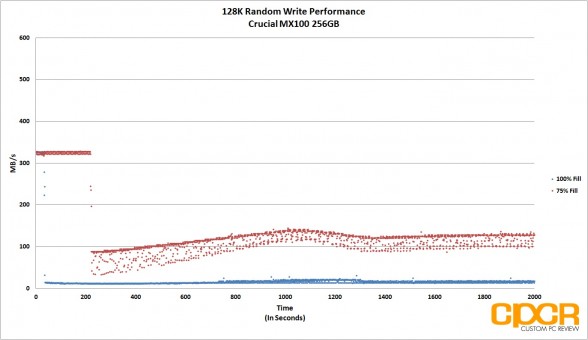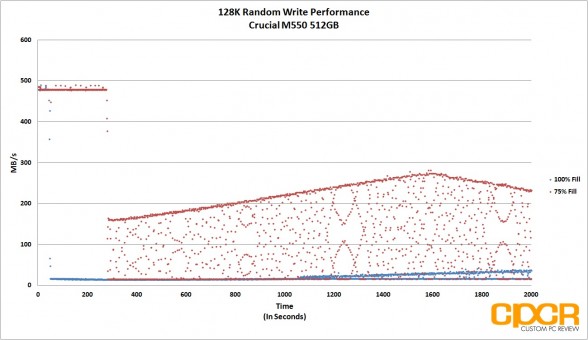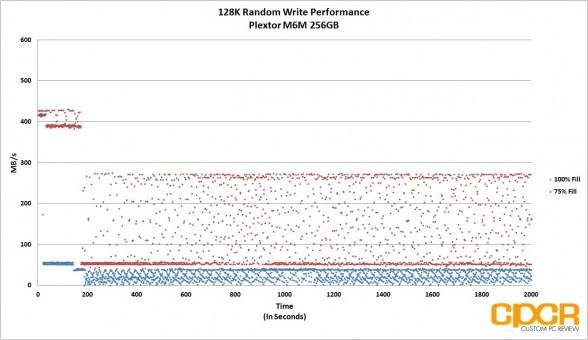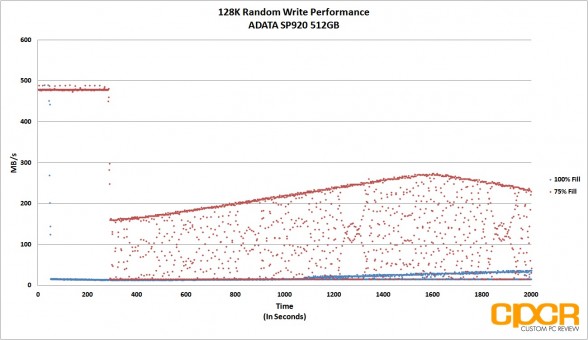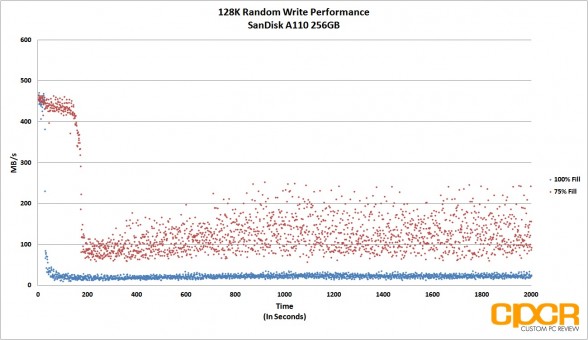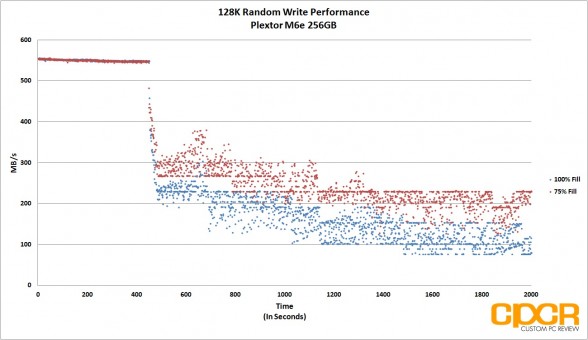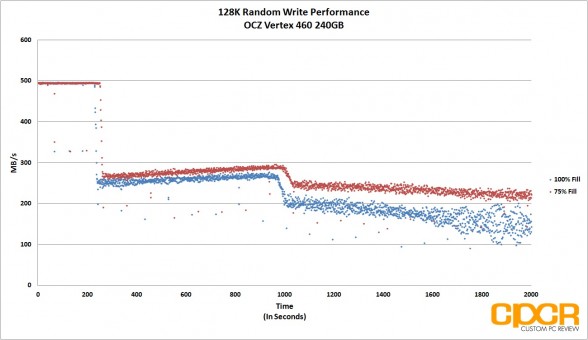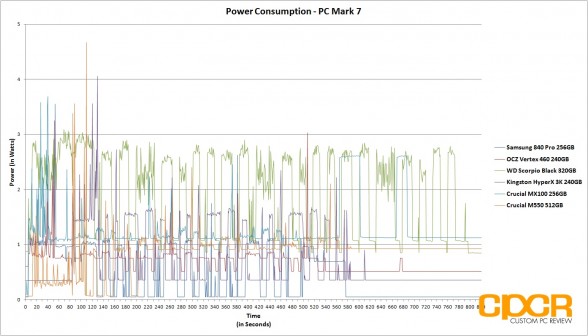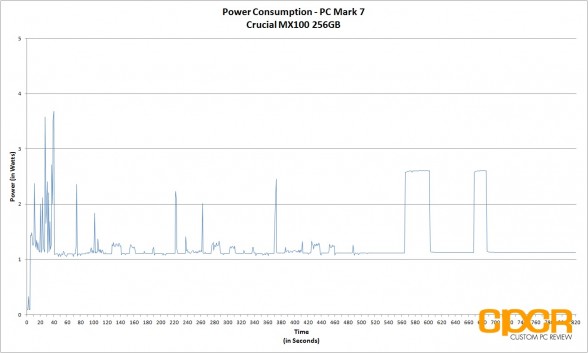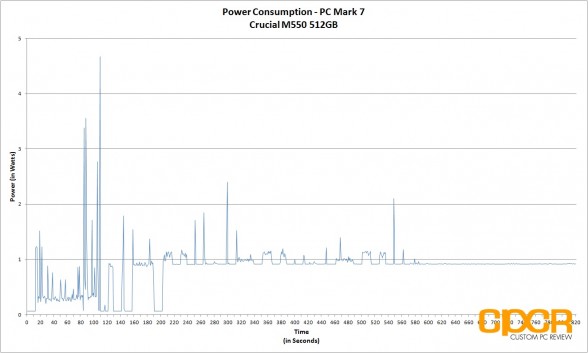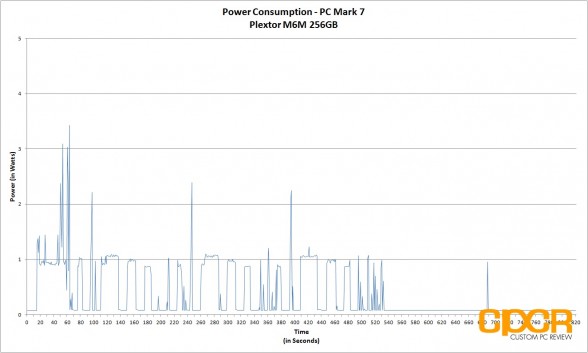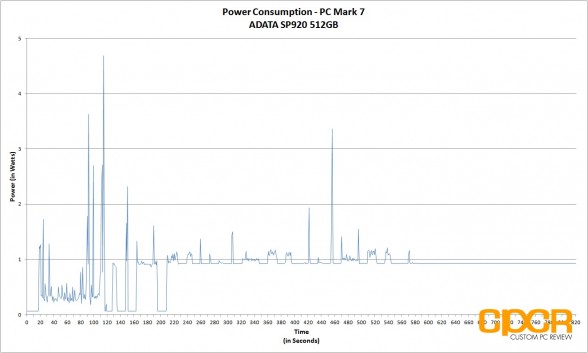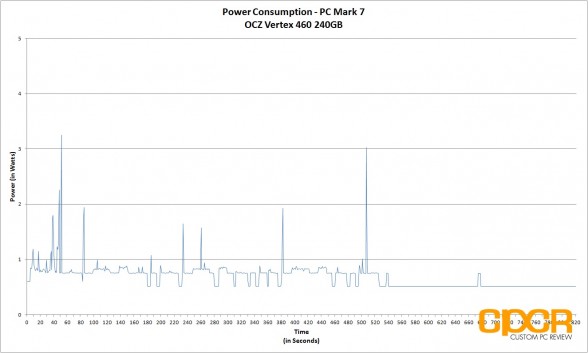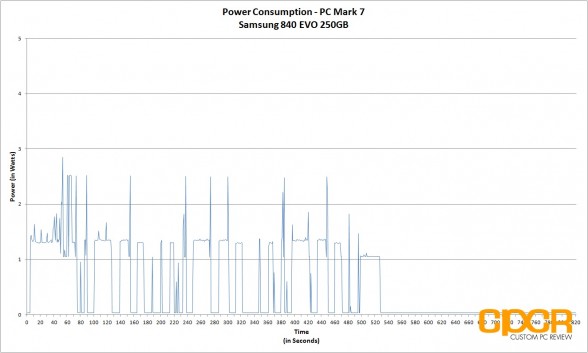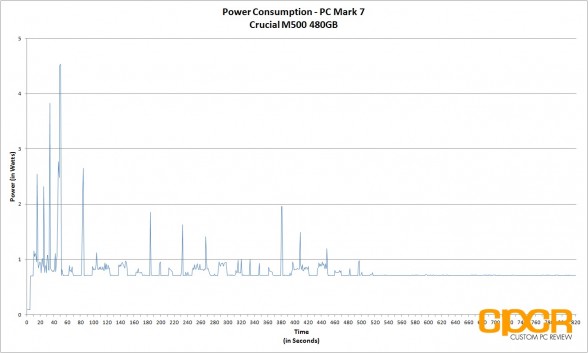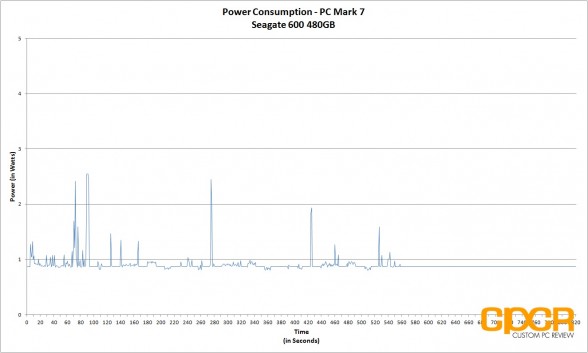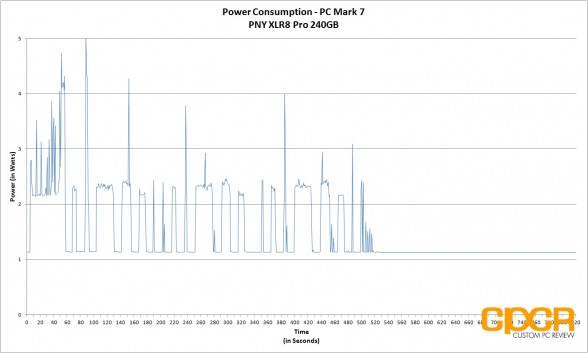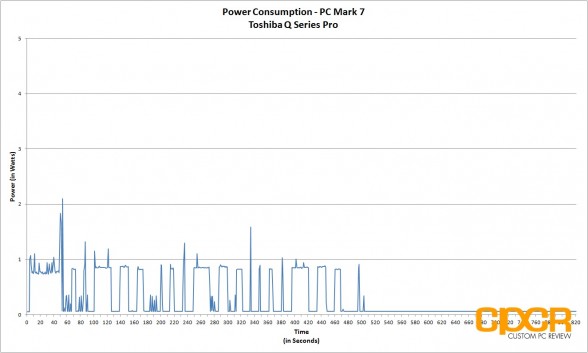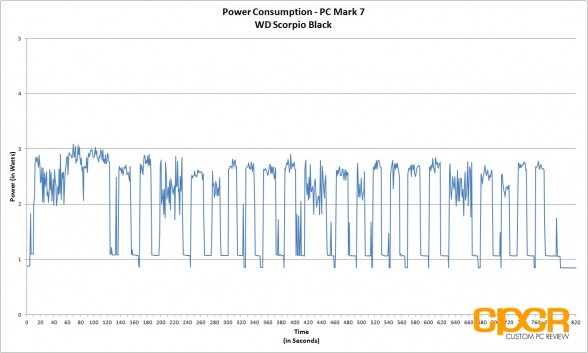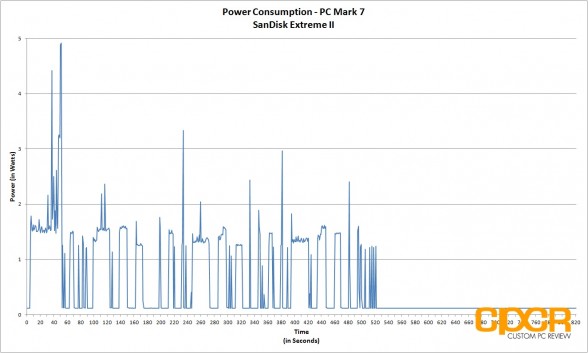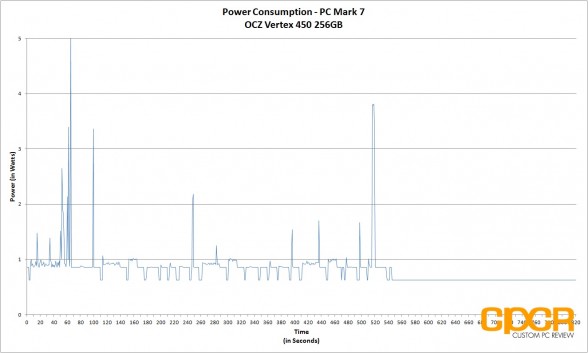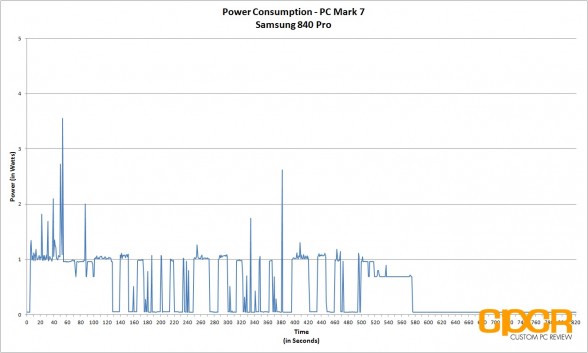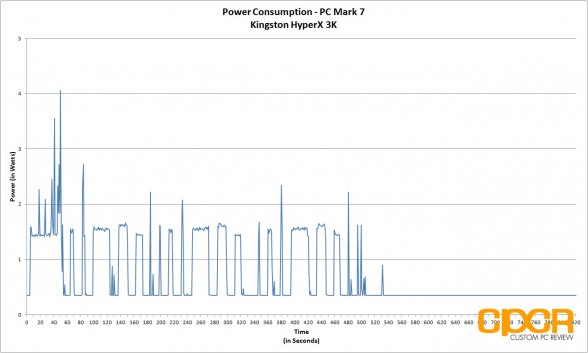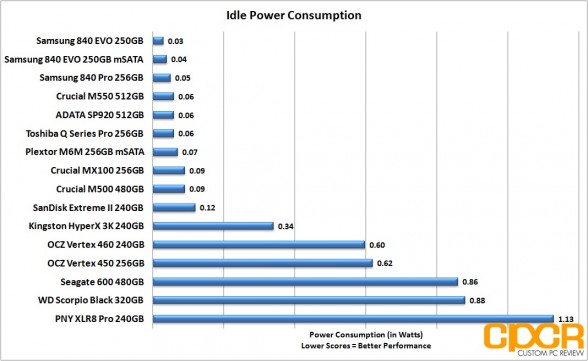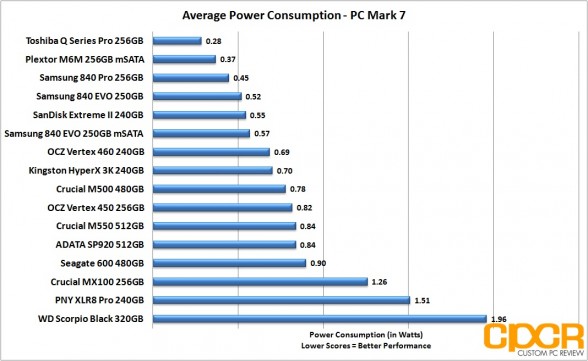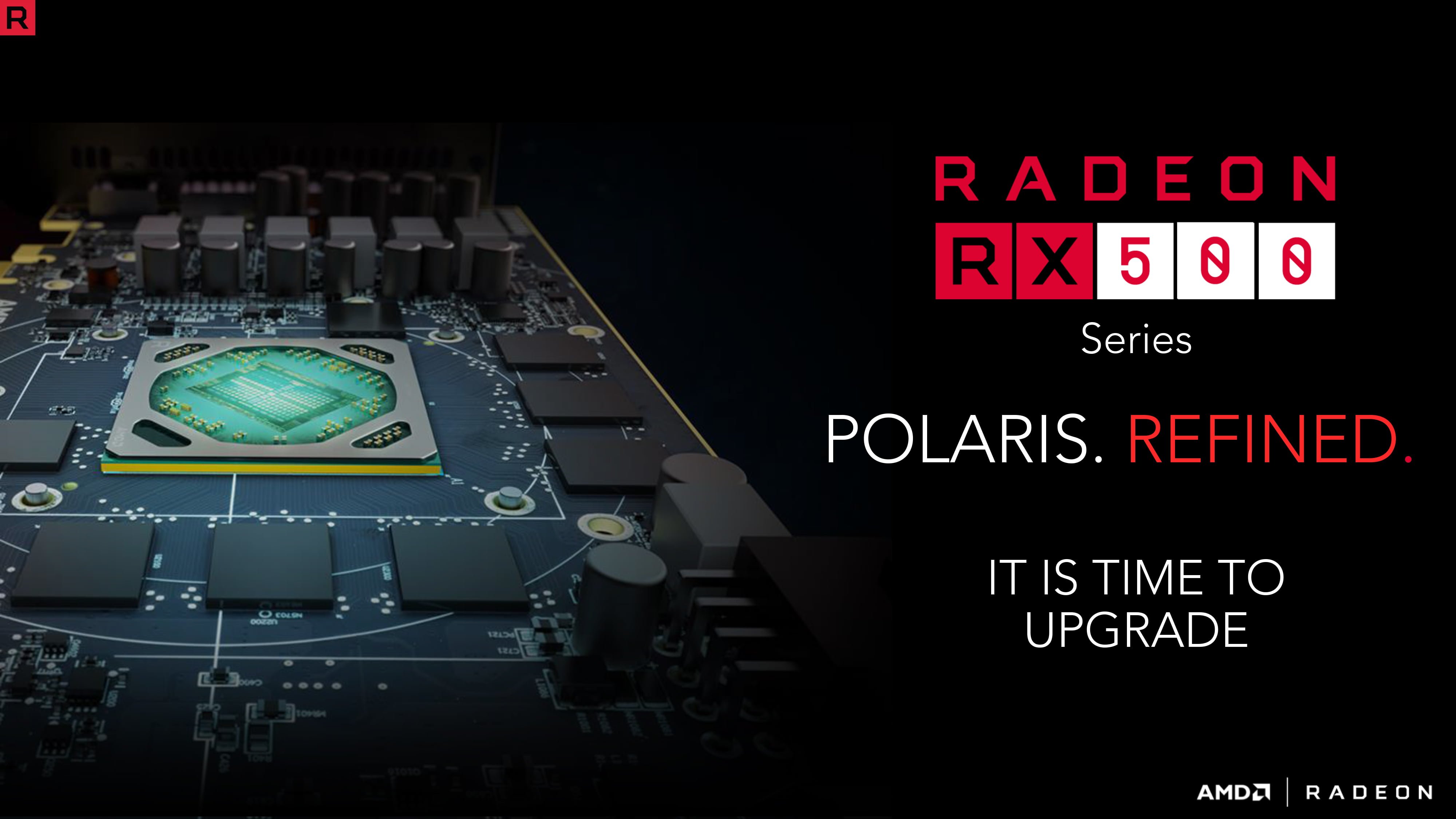[section label=1. Introduction]
World’s First 16nm MLC SSD
 As one of the largest SSD manufacturers in the world, Crucial and parent company Micron has been making some huge moves with their SSD lineup, already introducing three new SSDs this year.
As one of the largest SSD manufacturers in the world, Crucial and parent company Micron has been making some huge moves with their SSD lineup, already introducing three new SSDs this year.
In the first half, Crucial launched the performance oriented Crucial M550 designed for enthusiasts while Micron launched the Micron M500DC designed for hyperscale and datacenter environments.
A couple weeks ago at Computex Taipei, Crucial made another huge announcement revealing the the new Crucial MX100 SSD.
Crucial MX100 Specifications
| Manufacturer | Crucial | Crucial | Crucial |
|---|---|---|---|
| Model | MX100 | MX100 | MX100 |
| Form Factor | 7mm, 2.5″ SATA | 7mm, 2.5″ SATA | 7mm, 2.5″ SATA |
| Capacity | 128GB | 256GB | 512GB |
| Controller | Marvell 88SS9189 | Marvell 88SS9189 | Marvell 88SS9189 |
| NAND | 16nm Micron Synchronous MLC | 16nm Micron Synchronous MLC | 16nm Micron Synchronous MLC |
| Sequential Reads | 550 MB/s | 550 MB/s | 550 MB/s |
| Sequential Writes | 150 MB/s | 330 MB/s | 500 MB/s |
| 4K Random Read | 80,000 IOPS | 85,000 IOPS | 90,000 IOPS |
| 4K Random Write | 40,000 IOPS | 75,000 IOPS | 85,000 IOPS |
| Interface | SATA 3 6GB/s | SATA 3 6GB/s | SATA 3 6GB/s |
| Warranty | 3 Years, 72TBW | 3 Years, 72TBW | 3 Years, 72TBW |
Today we’ll be reviewing the Crucial MX100 SSD which is Crucial’s latest mainstream SSD offering. It’ll come in capacities of 128GB, 256GB, and 512GB although unlike the M500 or M550, a 1TB option is not currently available at this time.
The Crucial MX100 will be controlled by an eight channel Marvell 88SS9189 controller, carried over from the Crucial M550. The biggest difference with the MX100 is that it’ll be using Micron’s latest 16nm synchronous MLC NAND rather than previous generation 20nm synchronous MLC NAND resulting in a significant reduction in cost per die.
Like the rest of Crucial’s current lineup, the MX100 will receive Crucial’s RAIN (Redundant Array of Independent NAND) to help improve drive endurance and like the Crucial M550, the MX100’s ratio of data to parity blocks is 127:1, indicating that Crucial is fairly confident in the endurance of Micron’s 16nm MLC offering.
Let’s take a closer look at the Crucial MX100 256GB!
[section label=2. A Closer Look]
A Closer Look at the Crucial MX100 256GB
Here’s a look at the packaging for the Crucial MX100 256GB.
Included, we get the the Crucial MX100 256GB, a 2mm riser, and an activation key for Acronis True Image HD.
Here’s a closer look at the Crucial MX100 itself. Like the rest of Crucial’s SSD lineup, the MX100 is in the typical 2.5″ 7mm form factor and uses the exact same metal chassis carried over from the M500 and M550.
The Crucial MX100 is held together with 8 screws – 4 for the casing and 4 for the PCB. Crucial has also included thermal pads which interface the controller and the casing to help dissipate heat.
The Crucial MX100 uses the exact same Marvell 88SS9189-BLD2 controller carried over from the Crucial M550. This is an eight channel controller which carries a slight performance improvement over the Marvell 88SS9187 we’ve become so familiar with over the past couple years.
For the Crucial MX100 256GB, Crucial has equipped the drive with 16 modules of Micron’s latest 128Gb 16nm Synchronous MLC NAND (FBGA #NW645) for a total capacity of 256GB. Both the 256GB and 512GB edition of the MX100 employs the use of 128Gb NAND while the 128GB MX100 uses 64Gb dies for improved performance.
Generally a move to a finer lithography comes with a decrease in endurance however, we’re told that Micron’s new 16nm MLC NAND should achieve comparable endurance to their 20nm offering (~3,000 P/E cycles). Crucial/Micron however, did not disclose exact details on the exact P/E cycle rating of the NAND. That said, total SSD endurance is based off a combination of NAND endurance, write amplification, proprietary ECC techniques, etc., so P/E cycles these days aren’t necessarily the best indicator of SSD endurance. Crucial has rated the entire MX100 lineup for 72TBW (Total Bytes Written), or about 40GB written per day – quite a respectable figure for a mainstream SSD offering. Crucial tells us that while the higher capacities are in fact capable of significantly higher TBW ratings, they settled on 72TBW to keep things consistent across the board.
For the DRAM buffer, Crucial is using a single 4Gb module of Micron LPDDR2 (FBGA# D9RLT). This gives the drive an ample 512MB DRAM buffer.
Additionally as a carryover from the Crucial M500 and M550, the MX100 also includes an array of capacitors which provide partial power loss protection to the drive. This will allow the drive to flush data at rest in its volatile DRAM cache into non-volatile NAND in the event of sudden power loss.
[section label=3. Test Setup]
Haswell Test Bench
As of October 5, 2013, we’ve upgraded our storage testing system to a Z87/Haswell testing platform. All SSDs used for comparison here have been updated to the latest firmware as of October 2013. Performance tests from storage reviews prior to that date should not be compared to our latest reviews.
| System | CyberPowerPC Gamer Xtreme 4200 |
|---|---|
| CPU | Intel Core i7 4770K |
| Motherboard | ASUS Z87-A |
| Memory | Kingston HyperX Genesis 16GB DDR3 2133MHz |
| Graphics | Intel HD4600 Graphics |
| Storage | OCZ Vertex 4 256GB |
| Power Supply | Corsair HX650 |
| Case | HSPC High Speed Tech Station |
| Optical Drive | ASUS OEM DVD Drive |
| Operating System | Windows 8 64 bit & CentOS 6.4 |
Special thanks to CyberPowerPC, Kingston, OCZ Technology and HSPC for sponsoring our test bench!
Crystal Disk Info
Crucial MX100 256GB
Today’s review will be on the Crucial MX100 256GB SSD with firmware version MU01. This is actually the same firmware version as the Crucial M550 reviewed previously, which may suggest that the only change between the drive is the NAND. As expected, we’ve got all the usual features typical of Crucial SSDs such as S.M.A.R.T. monitoring, NCQ (Native Command Queueing), TRIM, and APM (Advanced Power Management) which includes the new ultra low power DevSleep power state for platforms that support the feature.
Additionally, the Crucial MX100 also supports the usual 256-bit hardware encryption as well as SED (Self Encrypting Drive) security features including TCG Opal 2.0, IEEE-1667, and eDrive.
[section label=4. ATTO Disk Benchmark / AS SSD / Crystal Disk Mark]
Crucial MX100 256GB Performance
ATTO Disk Benchmark v2.46
ATTO Disk Benchmark is one of the industry’s oldest and most popular benchmarks for testing disk read/write speeds. This benchmarks allows read and write testing using predefined block sizes and gives us a good idea of read/write speeds with different sized files. Most SSD manufacturers prefer using this benchmark when advertising SSDs as it tests using compressible data, which tends to yield best performance.
Performance Analysis
Here’s a quick first look at the performance of the MX100 256GB. Read performance maxes out at ~554MB/s which is pretty much at the limits of SATA 6Gb/s. Write performance on the other hand is fairly poor compared to most modern SSDs maxing out at ~347MB/s.
AS SSD Benchmark
AS SSD is a very commonly used benchmark used to measure SSD performance in a number of categories. Here, tests are run using incompressible data at QD1. It also outputs a final score at the conclusion of the test based off the read and write performance of the drive.
Performance Analysis
AS SSD performance isn’t the best we’ve seen, but it’s fairly decent for a mainstream SSD. The major performance bottleneck here of course is sequential writes which clocked in at 332MB/s, but 4K read/write performance was still decent clocking in at 24/114 MB/s.
Crystal Disk Mark 3.0.1 x64
Crystal Disk Mark is another popular benchmark which allows us to measure both sequential read/write speeds as well as random read/write speeds. With this benchmark, tests can be run using both random fill (incompressible data) and 0 fill (compressible data). Realistically in typical computer usage scenarios, data being transferred will consist of a mixture of both incompressible and compressible data.
Performance Analysis
Aside from sequential writes again, our Crystal Disk Benchmark results are quite solid with great 4K and 512K performance. No major complaints here.
[section label=5. PC Mark 7 / PC Mark 8]
Crucial MX100 256GB Performance
PC Mark 7
The PC Mark 7 storage test evaluates the SSD under many different real world environments such as gaming, multimedia editing, etc. This closely represents the SSD’s performance under real world situations.
PC Mark 8
The PC Mark 8 storage test is similar to storage tests found in PC Mark 7. The PC Mark 8 storage test evaluates SSDs under many real world applications such as gaming, video editing, photo editing, etc. and is well regarded among the SSD industry.
Performance Analysis
Generally we see SSDs fare about the same in both PC Mark 7 and PC Mark 8, but the Crucial MX100 256GB fared slightly different as it performed somewhere near the middle of the pack in PC Mark 7 while falling to the bottom in PC Mark 8. Since PC Mark 8 tends to be a slightly more punishing benchmark than PC Mark 7, this indicates that while the MX100 performs well when in its fresh out of box state, performance doesn’t remain as consistently good when it’s in a more used state.
[section label=6. FIO – FOB]
Crucial MX100 256GB Performance
FIO (Flexible I/O Tester)
FIO, which stands for Flexible I/O Tester, is basically what its name says – a flexible I/O tester / I/O workload generator. Whereas all the benchmarking tools we’ve used previously are fantastic, easy to use benchmarking tools that provide a good snapshot of SSD performance, they do lack a lot of versatility, especially for more complex and in-depth operations such as custom queue depths, block sizes, test run times, etc. While the testing that follows may not pertain to typical consumer usage, they do help give us a much more in-depth look at each individual product’s strengths and weaknesses when they’re pushed to the limits.
FIO – FOB (Fresh Out of the Box) Testing
When SSDs are brand new and Fresh Out of the Box, they’re generally able to perform at or outperform their advertised speeds, but unlike traditional hard drives, performance on SSDs begin to degrade over time as they become more and more used. This is because while SSDs are new, all bits on the SSD are empty, so they can instantly be programmed with data. However, once data gets programmed in, even if it’s deleted in the filesystem the actual data will still stay programmed on the NAND itself unless some sort of garbage collection routine comes in to wipe the data. Unfortunately, in order to write new data onto “dirty” NAND, the NAND needs to go first through an erase cycle to erase the old data before a program cycle can happen to program new data, which as you may imagine takes more time than just a simple program cycle. As this only happens when writing new data onto the SSD, you’ll generally see less performance degradation on reads and more performance degradation on writes.
For our FOB testing, we run a secure erase on the SSD then run each test sans any preconditioning. This will provide us with the highest level of performance the SSD is capable of and is likely never to be seen ever again once the SSD goes into a used state.
Our testing will include 4K read testing, 4K write testing, and 4K 70/30 read/write mix testing at queue depths of 1,2,4,8,16,32,64,128,256. The reason we’ve also included 4K 70/30 read/write mix testing is simply because most real world workloads will always fall somewhere between 0% write and 100% write rather than one or the other. Since client usage is much more read heavy, we’ll be using the 70/30 read/write mix.
For general client usage, performance will fall somewhere between queue depths of 1-4 whereas servers and other enterprise applications will easily see queue depths of 32 or greater.
Performance Analysis
Here’s a look at the performance of the Crucial MX100 256GB in its FOB state. Performance here is actually quite good with the drive pulling in 99,000 IOPS random read and 80,000 IOPS random write.
[section label=7. FIO – Steady State]
Crucial MX100 256GB Performance
FIO – Steady State Testing
After prolonged use of an SSD, it will reach “steady state” where performance levels off to a minimum level. The FOB state is the “best case scenario” for SSD performance while “steady state” is going to be your worst. Here, we ran the exact same set of benchmarks we just completed in the FOB state; except this time around, we’ll be preconditioning the drive by filling 100% of the drive’s LBAs with two sequential passes of 128k data followed by hammering the drive for six hours with 4K random data prior to actual testing.
Performance Analysis
Moving into steady state, we get nearly zero impact on 4K random read performance as the Crucial MX100 256GB continues to pull 97,000 IOPS without issue, easily matching the performance of all our top tier SSDs. 4K random write however is a completely different story with the MX100 struggling to pull past 4,200 IOPS.
[section label=”8. FIO – 4K Random Write Consistency”]
Crucial MX100 256GB Performance
FIO 4K Random Write Consistency Testing
Another one of the benefits of testing with FIO is the flexibility of running consistency tests, which is one of the most important metrics when considering SSDs going forward. Looking at the results of our benchmarks such as ATTO Disk Benchmark and Crystal Disk Benchmark, we can see that practically every top tier SSD is capable of saturating SATA 6Gb/s in the FOB state. However, what really differentiates these SSDs is their ability to hold a certain level of performance even after extended periods of use.
For our consistency testing, we used a fairly standard method, which includes both filling up 75% of capacity as well as 100% capacity twice with sequential 128k data followed by the actual test itself, which is simply running 4K random writes at a queue depth of 32. By recording the IOPS every second for 2,000 seconds, we’re able to get a good look at what kind of performance can be expected when the drive is relatively new, when it’s heading towards steady state, and when it’s actually in steady state.
[tabgroup]
[/tabgroup]Performance Analysis
Although the Crucial MX100 isn’t going to win any awards for its performance, the drive is quite consistent which is a good thing. Most interestingly, it seems like the firmware has been slightly reworked compared to the M500 and M550. When the drive is at 75% fill, there was much less variance between the maximum and minimum performance which is nice to see.
[section label=”9. FIO – 4K Random Write Latency”]
Crucial MX100 256GB Performance
FIO 4K Random Write Latency Testing
Another metric that’s becoming increasingly important in SSDs is its ability to keep latency low despite being subjected to a heavy workload. Even if a SSD were capable of ultra high and ultra consistent IOPS performance, if latency were high, users would still feel that the drive is slow. Ideally, SATA SSDs should always be capable of latencies under 50ms, even during heavy workloads.
For latency testing, we’ll be using the exact same testing parameters as IOPS consistency testing, except instead of recording IOPS every second, we’ll be recording latency.
[tabgroup]
[/tabgroup]Performance Analysis
Latency on the Crucial MX100 isn’t much of an issue as it was kept under 50ms throughout our entire test. Again, it’s nice to see that Crucial has tweaked the firmware slightly so that latency at 75% fill is significantly lower and more consistent over that of the M500/M550.
[section label=”10. FIO – 128K Random Write”]
Crucial MX100 256GB Performance
FIO 128K Random Write Consistency Testing
In addition to testing 4K random write consistency, we’ll also begin to test for 128K random write consistency to see how well a SSD is able to hold itself to a level of performance when getting hammered with larger file transfers.
For 128K random write consistency testing, we won’t be preconditioning the drive with two sequential passes of 128K data like in our 4K random write consistency testing since 128K data can easily fill up the drive well within our 2,000 second run.
[tabgroup]
[/tabgroup]Performance Analysis
With larger sized writes, steady state performance is quite poor on the MX100 dropping down to a paltry 14MB/s before leveling off at ~18MB/s at 100% fill, but it’s not surprising as it’s quite similar to what we saw on the M550. At 75% fill however, performance levels off at ~115MB/s but it’s significantly more consistent than Crucial M550.
[section label=11. Power Consumption]
Crucial MX100 256GB Power Consumption
Previously, our power consumption analysis only tested for idle and maximum load power consumption, but we felt that this was a bad way to accurately measure power consumption. The reason for this is because SSDs tend to be bursty while in operation and will spike in power usage, but only for very short periods of time. As such, many of our SSDs appeared to have even higher power consumption than traditional hard drives, which is untrue.
In order to improve our reading of power consumption, our solution was to run a test closer to the real-world and record a trace on the power consumption during testing. Since PC Mark 7 has been recognized by the industry as a fantastic real-world benchmark, we’ll be running our power consumption test while running the benchmark.
All tests below are measured by tapping our calibrated B&K Precision 5491B Bench Multimeter tapped directly into the 5v line running from the power supply to the drive. All testing here is conducted with “HIPM (Host Initiated Power Management)/DIPM (Device Initiated Power Management)” enabled and “AHCI Link Power Management – Adaptive” set to 0 milliseconds for maximum power efficiency.
[tabgroup]
[/tabgroup]Performance Analysis
Power consumption on the Crucial MX100 256GB was actually a bit disappointing with the drive drawing ~0.09w at idle and ~1.26w on average in our PC Mark 7 testing. It appears that while the MX100’s active idle power draw is fairly low at 0.09w, once it goes into an active state, it doesn’t aggressively return to the active idle state. Unfortunately this caused the MX100 higher power draw even when compared to the M550 despite Crucial moving 16nm MLC with the MX100.
[section label=12. Conclusion]
Crucial MX100 256GB Conclusions
 Crucial’s bread and butter SSDs has always been feature rich, reliable and budget friendly, and the Crucial MX100 hits on all these points with flying colors. Crucial has really taken advantage Micron’s move to 16nm MLC by literally offering a nearly performance equivalent M500 replacement at a significantly lower cost.
Crucial’s bread and butter SSDs has always been feature rich, reliable and budget friendly, and the Crucial MX100 hits on all these points with flying colors. Crucial has really taken advantage Micron’s move to 16nm MLC by literally offering a nearly performance equivalent M500 replacement at a significantly lower cost.
Performance wise, the Crucial MX100 performed more or less as expected. Given that the MX100 is aimed at the mainstream rather than the enthusiast market, it’s definitely not the fastest SATA SSD on the market, but for light client use, such as internet browsing, word processing, etc. most users really shouldn’t see too much of a difference between say the MX100 and a high performance SSD such as the Samsung 840 Pro. That goes without saying then enthusiasts and media production professionals who need a consistent, high write performance or mixed workload performance SSD should be looking at higher performance alternatives.
| Manufacturer | Crucial | Crucial | Crucial |
|---|---|---|---|
| Model | MX100 | MX100 | MX100 |
| Capacity | 128 GB | 256 GB | 512 GB |
| Street Price | $79.99 | $109.99 | $219.99 |
| Price/GB | ~$0.62 | ~$0.43 | ~$0.43 |
| Check Price | Click Here | Click Here | Click Here |
Pricing on the Crucial MX100 is really where the drive shines. The Crucial MX100 256GB as reviewed today can be found online for just ~$109.99 at various e-tailers, which is an amazing value at ~$0.43/GB. Tack on the fact you’re also getting pseudo enterprise partial power loss protection, RAIN, and SED (Self Encrypting Drive) security functionality, and the MX100 is instantly the most fully featured mainstream SSD at the lowest cost/GB on the market. In fact, the Crucial MX100 undercuts every Crucial SSD currently available, and pretty much every mainstream SSD on the market as well. Even Samsung’s TLC based 840 EVO, which Samsung touted would make SSDs affordable for everyone is on average ~$0.10/GB more expensive.
With the MX100, Crucial/Micron is really leveraging their advantage as a NAND producer to push drive pricing lower than we’ve ever seen to date. While it’s a huge win for consumers, it could be disastrous for fabless SSD vendors down the line especially if Micron decides to allocate a significant chunk of their 16nm MLC production to Crucial. It’ll be interesting to see how much more the SSD industry begins to consolidate in the coming months.
That said, budget conscious buyers looking for a new SSD need not look any further than the Crucial MX100. There’s simply nothing currently on the market with better performance, features, or reliability at $0.43/GB. Recommended!
Sample provided by: Crucial
Availability: Amazon
Plug
Help Us, Help You!
We spend a ton of our precious and valuable time at every chance we get researching, tinkering, testing, and writing up the most in-depth computer hardware reviews possible. We’re very passionate about what we do and really enjoy spending each and every minute of our time helping you make the best buying decisions possible, but unfortunately passion and enjoyment doesn’t necessarily bring in much return especially for independent websites like ours.
We don’t take donations, but if you appreciate what we do and want to help us continue doing what we do, simply hit our special Amazon link below prior to purchasing anything from Amazon. It doesn’t cost you anything to do so, but it does give us a small return on every purchase you make. This allows us to pay for website costs, expensive testing equipment, and hopefully a growing number of contributors down the line.
Remember, every little bit helps and thanks for reading!