[section label=1. Introduction]
Shattering the 1 GB/s Barrier
 It’s no secret that SATA based SSDs these days are bottlenecked by the interface, and when it comes to attaining additional disk performance, you’ll either need to move to a PCIe based solution, a thunderbolt solution, or a RAID solution. However, PCIe based solutions are generally quite expensive and the lack of support for for thunderbolt based SSDs makes RAID seem like the best choice of the three.
It’s no secret that SATA based SSDs these days are bottlenecked by the interface, and when it comes to attaining additional disk performance, you’ll either need to move to a PCIe based solution, a thunderbolt solution, or a RAID solution. However, PCIe based solutions are generally quite expensive and the lack of support for for thunderbolt based SSDs makes RAID seem like the best choice of the three.
For those unfamiliar with RAID and what RAID does, RAID stands for “Redundant Array of Independent Disks”. In simpler terms, RAID allows you to use multiple disks in order to achieve certain functionality with multiple disks. While most RAID setups involve some form of redundancy, what we’ll be testing here today is RAID 0 performance. In order to continue on about RAID 0, we’ll need to discuss what RAID 0 is first. While pages and pages may be written on RAID, the most basic way to think about RAID 0 is splitting the data onto two drives. Basically by giving each drive half the data, then we can theoretically expect twice the performance, right?
Now, before we begin the performance testing, there are a couple things which prompted me to write this article that I’d like to share with you.
- The requests. For those who requested the article, here you go. Enjoy!
- Intel recently released a new version of Rapid Storage Technology (v11) which enables the TRIM command when used on Intel Series 7 chipsets (such as the Z77 chipset). Previously with older Intel RST drivers (v10), RAID wasn’t exactly ideal since the TRIM command doesn’t properly pass onto the drives, which means as data is continuously written, deleted, and overwritten, performance will degrade significantly. However, the new RST drivers (v11) in combination with the Intel Series 7 chipset will allow the TRIM command to properly function, which means performance will be unaffected over time.
- Taking a look at SSD prices lately, pricing for 240GB/256GB class SSDs have been dropping a lot across the board while pricing for 480GB/512GB class SSDs for a number of manufacturers haven’t dropped quite as much. This means those looking for 480GB/512GB class SSDs may be able to attain far greater performance without much difference in cost through the use of two 240GB/256GB class SSDs in RAID 0.
Today, we’ll be doing some RAID 0 performance testing on the OCZ Vertex 4 256GB and the Kingston HyperX 240GB. As this is more RAID 0 performance testing rather than a full fledged review (although titled as review), we’ll be jumping right into performance shortly. For more details on each of the SSDs being tested today (interior and exterior product shots, accessories, extraneous details, etc.), please be sure to visit each SSD’s respective full standalone review.
| Manufacturer | OCZ | OCZ | Kingston | Kingston |
|---|---|---|---|---|
| Model | Vertex 4 | Vertex 4 | HyperX | HyperX |
| Capacity | 256GB | 512GB | 240GB | 480GB |
| Controller | Indilinx Everest 2 | Indilinx Everest 2 | SandForce SF-2281 | SandForce SF-2281 |
| NAND | 25nm IMFT Synchronous MLC (3,000 P/E) | 25nm IMFT Synchronous MLC (3,000 P/E) | 25nm IMFT Synchronous MLC (5,000 P/E) | 25nm IMFT Synchronous MLC (5,000 P/E) |
| Sequential Reads | 560 MB/s | 560 MB/s | 555 MB/s | 540 MB/s |
| Sequential Writes | 510 MB/s | 510 MB/s | 510 MB/s | 450 MB/s |
| Interface | SATA 3 6GB/s | SATA 3 6GB/s | SATA 3 6GB/s | SATA 3 6GB/s |
| Warranty | 5 Years | 5 Years | 3 Years | 3 Years |
[section label=2. Test Setup and ATTO Disk Bench]
Ivy Bridge Test Bench
| CPU | Intel Core i5 3570K |
|---|---|
| Motherboard | Gigabyte Z77X-UD3H |
| Memory | Kingston HyperX Genesis 16GB DDR3 2133MHz |
| Graphics | Intel HD4000 Graphics |
| Storage | Patriot Pyro SE 120gb |
| Power Supply | Corsair HX650 |
| Case | HSPC High Speed Tech Station |
| Optical Drive | ASUS OEM DVD Drive |
| Operating System | Windows 7 Ultimate x64 SP1 |
Special thanks to Gigabyte, Kingston, and HSPC for sponsoring our test bench!
Performance
ATTO Disk Benchmark v2.46
ATTO Disk Benchmark is one of the industry’s oldest and most popular benchmarks for testing disk read/write speeds. This benchmarks allows read and write testing using predefined block sizes and gives us a good idea of read/write speeds with different sized files. Most SSD manufacturers these days prefer using this benchmark when advertising SSDs as it tests using compressible data, which tends to yield better performance.
2x OCZ Vertex 4
Starting off with our pair of Vertex 4 256GB SSDs, we can see that pairing two drives in RAID 0 yields some pretty significant boosts in performance with sequential reads now topping out at around 960 MB/s and sequential writes peaking at 1.17 GB/s!
In comparison to a single Vertex 4 256GB, both sequential read and write performance has seen a huge increase, but for some reason it seems like sequential reads aren’t scaling all that well as a single Vertex 4 256GB is capable of around 562 MB/s, which when doubled should be closer to 1.12 GB/s rather than the 960 MB/s we’re seeing right now.
2x Kingston HyperX 240GB
Looking at the ATTO Disk Benchmark scores for Kingston HyperX 240GB RAID 0 performance, we can see that the SSDs scaled very well here with the two drives in RAID 0 configuration pushing over a whopping 1GB/s in sequential read/writes in all queue depths tested today.
[section label=3. Crystal Disk Mark / AS SSD]
Performance
Crystal Disk Mark 3.0.1 x64
Crystal Disk Mark is another popular benchmark which allows us to measure both sequential read/write speeds as well as random read/write speeds. With this benchmark, tests can be run using both random fill (incompressible data) and 0 fill (compressible data). Realistically in typical computer usage scenarios, data being transferred will consist of a mixture of both incompressible and compressible data.
2x OCZ Vertex 4
In comparison to a single Vertex 4 256GB in Crystal Disk Mark, we can see again significant improvement on sequential read/write speeds, 512K write speeds, but strangely a slight decrease in 4K write performance.
2x Kingston HyperX 240GB
Shifting the focus to our pair of Kingston HyperX 240GB drives, the pair once again scaled very well, outputting nearly double the performance in every metric when compared to the single Kingston HyperX 240GB. That said, it’s important to be aware that for the most part, the 4K read performance once again slightly dropped when moving from a single drive to a pair of drives in RAID 0.
AS SSD Benchmark
AS SSD is a very commonly used benchmark used to measure SSD performance in a number of categories. Here, tests are run using incompressible data, which most simulate real world usage. It also outputs a final score at the conclusion of the test based off the read and write performance of the drive.
2x OCZ Vertex 4
In our AS SSD compression benchmark, we can see that in comparison to a single Vertex 4 256GB, the performance curve for two drives in RAID 0 is much more unstable. That said, we still see the general straight line pattern suggesting performance will be fairly consistent no matter the compression on the data being read/written.
2x Kingston HyperX 240GB
As expected from a pair of SandForce based drives, reads here are quite consistent over the entire range of compression while performance tends to suffer when data is very imcompressible.
[section label=4. Anvil Storage Utilities / PC Mark 7]
Performance
Anvil Storage Utilities
Anvil Storage Utilities is an excellent all around benchmark for testing many different functions of SSD performance. For our purposes, we ran the benchmark through both 0 fill mode (compressible data) on the left and 100% compression (incompressible data) on the right.
2x OCZ Vertex 4
With Anvil Storage Utilities, we’re seeing larger queue depths and sequential file transfers being much faster with the two Vertex 4’s in RAID 0 than with a single drive by itself. There’s also significant decrease in latencies as well since having multiple drives is very similar to having multiple channels for data to pass through. Additionally, there’s also a huge point score increase in this benchmark as well from around the 4,500 range to the 6,400 range.
2x Kingston HyperX 240GB
Like what we just saw with our pair of OCZ Vertex 4’s, our pair of Kingston HyperX 240GB drives are seeing significant performance improvements in higher queue depths, performance improvements in sequential read/write transfers, and latency decreases as well. Again, total point numbers are significantly higher with two drives in comparison to a single drive as well.
PC Mark 7
The PC Mark 7 storage test tests the SSD under many different real world tests such as gaming, video editing, etc. This is most representative of the SSD’s performance under real world situations and therefore is the only benchmark used for comparison between different SSDs.
2x OCZ Vertex 4
2x Kingston HyperX 240GB
PC Mark 7 Secondary Storage Performance Chart
Looking at our PC Mark 7 chart here, the pair of Vertex 4 256GB SSDs in RAID 0 were able to gain a 245 point increase while the pair of Kingston HyperX 240GB SSDs in RAID 0 were able to gain a 207 point increase. This is a significant performance increase to both SSDs, and this now puts the pair of Kingston HyperX 240GB SSDs at the top of our PC Mark 7 chart, beating out the recently released Samsung 840 Pro 256GB SSD.
[section label=5. Conclusion]
Conclusion
 Since reviews for each SSD tested today is already available, this article is more simply about RAID 0 performance testing rather than a full fledged review, so I’ll only be sharing some general thoughts on SSD RAID 0 configurations along with a little bit about what we’ve seen here today.
Since reviews for each SSD tested today is already available, this article is more simply about RAID 0 performance testing rather than a full fledged review, so I’ll only be sharing some general thoughts on SSD RAID 0 configurations along with a little bit about what we’ve seen here today.
First off, let’s talk about the Vertex 4 256GB. For those of you who regularly follow this website, you’ll know that back in July, I considered the Vertex 4 to be among the best SSDs of 2012. It had plenty of speed, it was priced very competitively, and OCZ gave it an industry leading 5 year warranty to boot. Excellent. That said then, nothing’s really changed when moving to two Vertex 4’s – the numbers speak for itself. We’re getting near 1 GB/s transfer rates in both sequential reads and writes, irregardless of data compression and significantly faster 512K read/write speeds as well. This is huge, especially for those who do a lot of photo or video editing and need to read and/or move large files around.
Like the Vertex 4, doubling up on the number of Kingston HyperX SSDs yielded similar performance doubling benefits. In ATTO Disk Benchmark, we were able to reach a whopping 1 GB/s in both sequential reads and writes, which is an astonishing feat in itself. In PC Mark 7, a pair of the HyperX SSDs were able to record the highest PC Mark 7 secondary storage score we’ve ever seen to date, which makes this a fantastic choice for those looking to push the limits of storage speeds. Additionally, let’s also not forget that a single 480GB HyperX is spec’d at slightly slower sequential read/write performance when compared to a single 240GB HyperX, which is simply just additional incentive to go for a pair of 240GB HyperX’s in RAID 0 rather than going with a single 480GB.
That said, there are a couple things to note about going with a RAID 0 SSD configuration rather than a single SSD. One thing you may have noticed is that 4K read/write performance doesn’t see much of a benefit going from one SSD to two SSDs in RAID 0 configuration. This means that two SSDs in RAID 0 mode won’t necessarily make the system feel much snappier or more responsive than a single SSD. This is why the Vertex 4 in RAID 0 configuration for example wasn’t able to best a single Samsung 840 Pro in PC Mark 7 and the Kingston HyperX in RAID 0 configuration were only able to outscore the Samsung 840 Pro by a only a couple points in PC Mark 7 despite both the Vertex 4 and the HyperX in RAID 0 configuration having the ability to attain around 1 GB/s sequential transfer rates. Because of this, those who don’t actually need the higher queue depth or sequential performance may not see a reason to go with a RAID 0 configuration, especially since having two drives increases the risk of data loss (since each drive has ~50% of the data, if one drive fails, data from both drives will be lost).
OCZ Vertex 4 vs. Kingston HyperX Comparison
Since both the OCZ Vertex 4 and the Kingston HyperX were tested in RAID 0 configuration today, I’ll also share some thoughts about these SSDs in RAID 0 as well. If you haven’t already, don’t forget to check out our review of the OCZ Vertex 4 256GB and the Kingston HyperX 240GB.
Generally speaking, the review of each single SSD applies to two SSDs in RAID 0 configuration as well. Both SSDs tested today are top tier products, and in RAID 0 configuration both SSDs are still top tier products. That said, I did find that the pair of Kingston HyperX SSDs fared slightly better in read performance while the Vertex 4 was able to perform significantly better in write performance. Because of this, those looking for a pair of SSDs to use for scenarios such as gaming where read performance is paramount, the Kingston HyperX may be a better pick. On the other hand, because of the Vertex 4’s superior write performance especially when dealing with incompressible data sets, those looking for a pair of SSDs to use when the primary purpose is transferring a lot of less compressible data such as photos, movies, etc., may find it a better idea to pick up a pair of Vertex 4’s instead.
| Manufacturer | OCZ | OCZ | Kingston | Kingston | Kingston | Kingston |
|---|---|---|---|---|---|---|
| Model | Vertex 4 | Vertex 4 | HyperX | HyperX | HyperX 3K | HyperX 3K |
| Capacity | 256GB | 512GB | 240GB | 480GB | 240GB | 480GB |
| Street Price | $197.96 | $429.99 | $354.49 | $689.99 | $187.14 | $519.99 |
| Price/GB | $0.77 | $0.83 | $1.48 | $1.44 | $0.78 | $1.08 |
| Check Price | Click Here | Click Here | Click Here | Click Here | Click Here | Click Here |
Before we part, let’s also take a look at pricing as well since that’s going to be one of the biggest factors when deciding whether to pick up a pair of 240GB/256GB class SSDs, or a single 480GB/512GB class SSD. As you can see in the chart above, with the Vertex 4, it’s quite obvious that if the choice is between two 256GB SSDs or a single 512GB SSD, it’s slightly more economical to go with a pair of 256GB SSDs, while in the case of the HyperX, it’s slightly more economical to go with a single 480GB SSD over a pair of 240GB SSDs.
For those choosing between the Kingston HyperX and the OCZ Vertex 4, be sure to compare the HyperX 3K with the Vertex 4 rather than the original HyperX and the Vertex 4. The original HyperX uses more durable 5K P/E (Program/Erase) NAND, which will last longer, but as you can see from the table above, it will cost significantly more as well. For reference, I’ve also included pricing for the HyperX 3K, which uses the less durable 3K P/E NAND (like the Vertex 4). While the HyperX 3K pricing is quite similar to the Vertex 4, the Vertex 4 is still slightly less expensive at the 256GB capacity by $0.01/GB.
Bottom Line
With Intel now supporting the TRIM command over RAID, it’s a very viable and possibly economically sound option to consider purchasing two 240GB/256GB class SSDs in place of single 480GB/512GB SSD. As we’ve seen today, by using two 240GB/256GB drives, we can effectively bypass the 6Gb/s theoretical transfer limit of SATA 3 and hit a full 1 GB/s sequential read/write, which previously restricted to only extremely costly options such as PCIe based SSDs.
Special thanks to OCZ Technology and Kingston Technology for making this review possible!



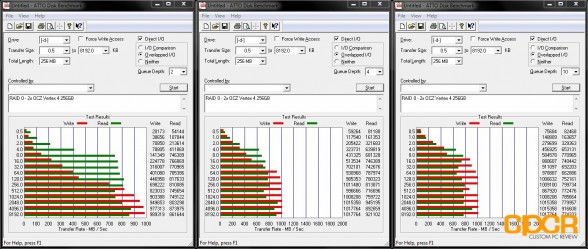
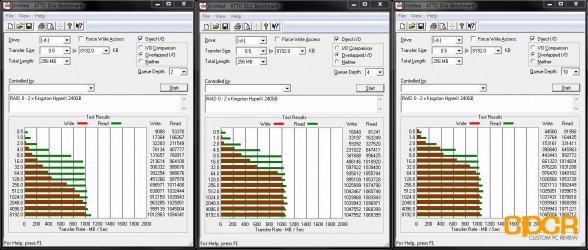

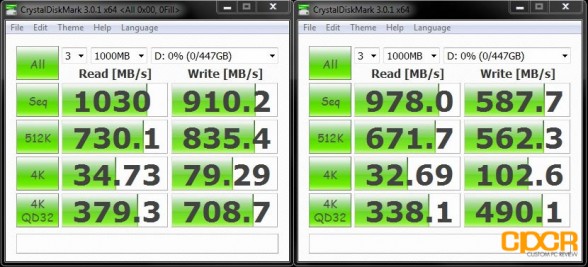
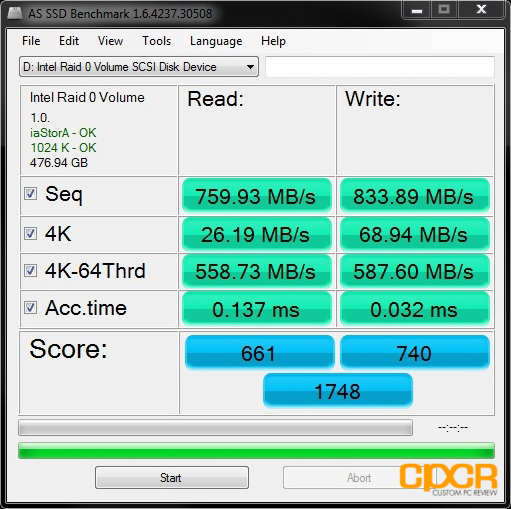
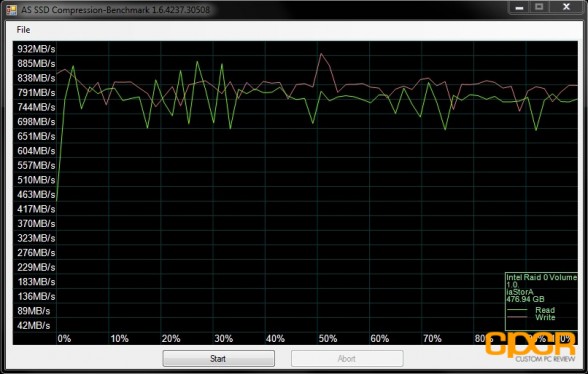
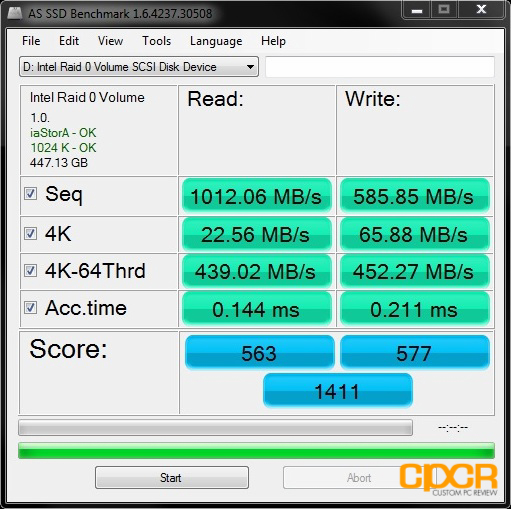
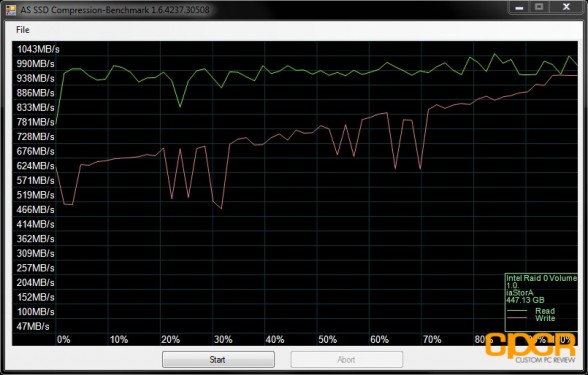




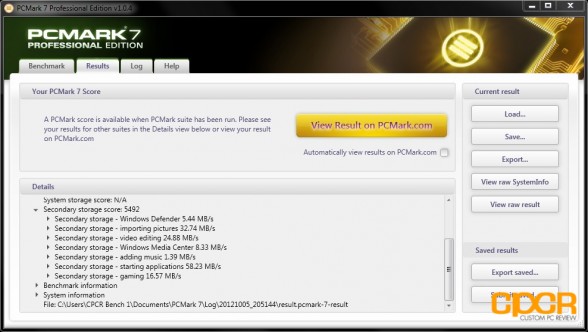
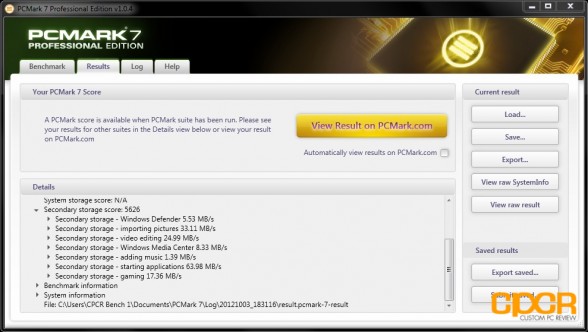
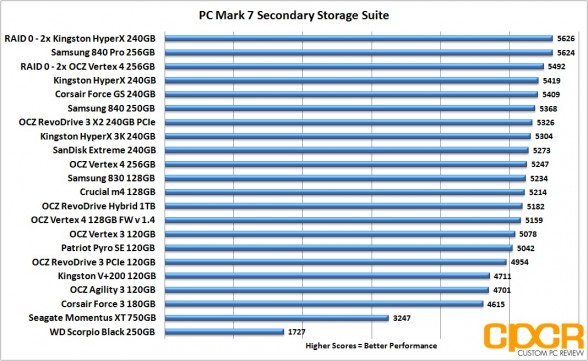





Good article. I think we will be seeing multi SSD Raid 0 become more popular soon. with the cost of OCZ Vertex 4 128 GB at $104 on Newegg it is becoming very inexpensive to do a 4 drive RAID 0 setup. Intel has said they will add this support to the X79 boards. Do you have any insights on how quickly this is likely to come out?