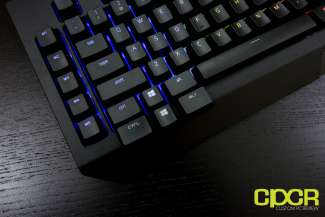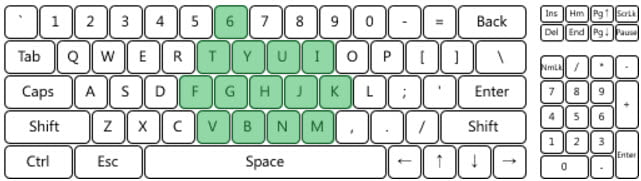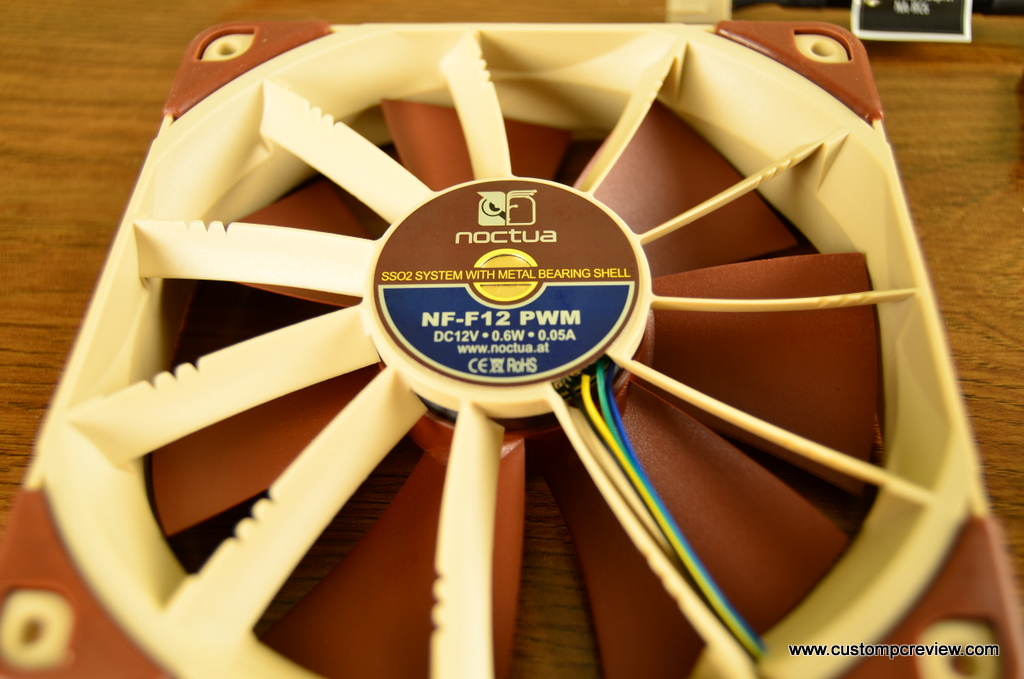[section label=”Introduction”]
Upgrading the Classic
 Back in 2014, Razer launched their BlackWidow Ultimate Chroma mechanical keyboard which was an instant hit at the time as little competition in the space along with the fact that the BlackWidow Chroma was actually a great mechanical keyboard helped propel it to being one of the most popular gaming keyboards in Razer’s lineup.
Back in 2014, Razer launched their BlackWidow Ultimate Chroma mechanical keyboard which was an instant hit at the time as little competition in the space along with the fact that the BlackWidow Chroma was actually a great mechanical keyboard helped propel it to being one of the most popular gaming keyboards in Razer’s lineup.
Since then, Razer has launched several other Chroma based products including the BlackWidow TE Chroma and BlackWidow X Chroma, leaving the popular BlackWidow Chroma without any updates for the past few years, until now.
As an update to one of Razer’s most popular mechanical keyboards, the recently launched BlackWidow Chroma V2 has received several important improvements for 2017 while still keeping all the great features of its outgoing predecessor. Does it succeed? Let’s take a closer look.
Specifications
| Manufacturer | Razer |
|---|---|
| Model | BlackWidow Chroma V2 |
| Layout | US Layout |
| NKRO | 10KRO |
| Switch | Razer Green, Orange, Yellow |
| Connectivity | USB 2.0 |
| Additional Features | Chroma (RGB Backlighting), Detachable Wrist Rest, USB/3.5mm audio pass-through |
[section label=”A Closer Look”]
A Closer Look at the Razer BlackWidow Chroma V2
Here’s a look at the packaging for the Razer BlackWidow Chroma V2.
Included in the packaging is some documentation, a Razer keychain keyswitch tester, the Razer BlackWidow Chroma V2, and a magnetic wrist-rest.
Here’s a look at the Razer BlackWidow Chroma V2. While the keyboard’s overall design is very similar to the original Razer BlackWidow Chroma, Razer has made some very positive changes with the new version which significantly improves upon its predecessor.
The Razer BlackWidow Chroma features the standard full size US layout for its main set of keys with a row of dedicated macro keys running alongside the left of the keyboard. Razer also has several F-keys which double up for other functions such as volume, media, sleep, illumination, enabling/disabling game mode, and macro recording. At the top right of the keyboard is also a newly designed status LED indicator panel.
Construction quality on the Razer BlackWidow Chroma v2 hasn’t changed much since the original and that’s not a bad thing. Razer utilizes quality plastics and a nice textured matte finish for the casing which gives the keyboard quite a bit of heft. As usual for a cased mechanical keyboard, the Razer BlackWidow Chroma V2 has a fairly thick profile. This allows Razer to add a USB and 3.5mm passthrough on the right side of the keyboard.
Here’s a look at the connectors on the BlackWidow Chroma V2. The connectors include two USB connectors along with a single 4-pole 3.5mm plug. Only one of the USB connectors is utilized for the keyboard. The additional USB connector along with the 3.5mm plug is used for the audio and USB pass-throughs.
Despite the dedicated USB plug for the pass-through however, the pass-through itself is USB 2.0 only, so those planning to use high speed storage or other higher bandwidth USB devices will be capped at USB 2.0 speeds. Additionally, the 3.5mm audio pass-through is a single 3.5mm 4-pole connection which means those with older gaming headsets or a PC without the capability of outputting both audio and microphone on a single jack will likely need to purchase a 3.5mm splitter to use the functionality.
Removing the keycaps, we can take a look at the keyswitches underneath. The unit I received features the Razer Green switches which is a tactile and clicky switch similar to the Cherry MX Blues. Stabilizers on the Razer BlackWidow Chroma V2 is the costar style stabilizers which utilizes a small bar to ensure consistent actuation force across the entire length of the longer keys.
Keycaps on BlackWidow Chroma V2 is your standard ABS plastic with laser etching. For many keyboard enthusiasts, this may be the biggest complaint as these keycaps tend to wear out quicker than keycaps using more premium materials. That said, the switches do feature standard Cherry MX stems, so widely available 3rd party keycaps can be used for those who prefer PBT, double-shot or metal keycaps.
For the BlackWidow Chroma V2, Razer also added a nice magnetic wrist-rest which is something we saw previously on the Razer Ornata Chroma. The wrist-rest is very soft and comfortable, which helps reduce fatigue from typing on keyboard with such a thick profile. The magnetic design of the wrist-rest is also convenient for moving the wrist-rest out of the way when it’s not needed.
Plugging in the Razer BlackWidow Chroma V2, we can take a look at the Chroma backlighting functionality. As expected of a Chroma keyboard, the RGB backlighting is bright and vibrant. Razer coates the surface underneath the keycaps using a white colored coating which helps the RGB backlighting pop.
Here’s a quick comparison of the new Razer BlackWidow Chroma V2 compared to its predecessor. The biggest thing you’ll notice is the material used on the keyboard’s casing. Whereas the original BlackWidow Chroma featured a matte smoothtouch type of material, the BlackWidow Chroma V2 now features a more textured plastic type of material which is more resistant to fingerprints and oil than its predecessor.
Aside from the change in the plastic casing for the keyboard, the other big change is that the font has been changed as well from the strange space style font to a more standard font. Another minor change is the top right corner of the keyboard which houses the status LEDs for Caps Lock, Num Lock, Scroll Lock, Game Mode, and Macro. There’s now a glossy cover over the LEDs which helps improve the look of the keyboard overall.
[section label=”Software”]
Razer Synapse Software
Software for the Razer BlackWidow Chroma V2 is Razer Synapse (surprise!). Synapse allows quick and easy control of all the features of the keyboard such as setting up macros, changing the LED lighting colors and effects, adding Chroma apps, and more. As we’ve covered Synapse as well as Chroma lighting previously in many of our reviews, go ahead and refer to those reviews for more in-depth information about the software and lighting capabilities.
[section label=”Performance”]
Razer BlackWidow Chroma V2 Performance
 As I’ve been using the original Razer BlackWidow Ultimate Chroma with the Razer Green switches as my daily driver for the past few years, transitioning to the Razer BlackWidow Chroma V2 was very easy. The BlackWidow Chroma V2 felt identical to the original BlackWidow Chroma which means it performed very well for both gaming and typing applications.
As I’ve been using the original Razer BlackWidow Ultimate Chroma with the Razer Green switches as my daily driver for the past few years, transitioning to the Razer BlackWidow Chroma V2 was very easy. The BlackWidow Chroma V2 felt identical to the original BlackWidow Chroma which means it performed very well for both gaming and typing applications.
In gaming, the Razer Green switches are a pleasure to use. Although not as quick as a linear switch for those who need to spam keys a lot, the Razer Green switches feature a slightly lower actuation distance compared to the popular Cherry MX Blue making it faster, but it still retains the click and tactile bump from the Cherry MX Blue which I personally find to be better. Unlike linear switches, the tactile bump helps prevent accidental keypresses such as throwing a grenade onto yourself during high pressure in-game situations.
For typing, the Razer Green switches are very good as well. The tactile bump and auditory click ensure accuracy in every click. Those transitioning from Cherry MX Blue switches will have little adjustment time however, as the Razer Green has a slightly slightly lesser travel distance, the Razer Green switch does feel slightly heavier to actuate which may cause a bit more fatigue than the Cherry MX Blue after extended typing.
Typing Speed Testing
For testing typing speed, I utilized TyprX and completed the typing test several times to compare typing speed between the Razer BlackWidow Chroma V2 with the Razer Green switches against the Razer Deathstalker Chroma with membrane switches. As typing speed tests are highly subjective, your mileage may vary.
| Test | Razer Deathstalker Chroma (Membrane) | Razer BlackWidow Chroma V2 (Razer Green) |
|---|---|---|
| 1 | 71 WPM | 97 WPM |
| 2 | 68 WPM | 91 WPM |
| 3 | 67 WPM | 94 WPM |
| Average | 69 WPM | 94 WPM |
The Razer BlackWidow Chroma V2 with its Razer Green switches proved to be significantly better for typing performance with an average of 94WPM vs the Deathstalker Chroma with its membrane switches where I averaged approximately 69WPM. While typing performance is very subjective and typer dependent, an improvement in typing speed is generally the case when switching to mechanical keyboards.
NKRO/Anti-Ghosting Testing
To test the NKRO/anti-ghosting functionality of the Razer Ornata Chroma, I’ll be using a web app developed by Microsoft’s Applied Science Group. More information about the web app and the relationship between ghosting and NKRO can be found here.
In my testing, the Razer BlackWidow Chroma V2 was able to achieve 14KRO. This means that no more than 14 depresssed keys can be detected simultaneously. This however does require installation of the Razer Synapse software as it’s otherwise limited to just 6KRO. No ghosting was detected during any of my testing.
[section label=”Conclusions”]
Razer BlackWidow Chroma V2 Conclusions
 The original Razer BlackWidow Chroma is an excellent keyboard and continues to be one of my favorite mechanical keyboards since its launch several years ago. Aside from its great aesthetic design and build quality, the original BlackWidow Chroma checked all the boxes as it featured mechanical switches, Chroma RGB backlighting, dedicated macro keys, USB and audio pass-throughs, and more. The BlackWidow Chroma V2 essentially takes the original and refines it by adding a wrist rest, improving the font on the keycaps, improving the casing material, and adding a new Razer Yellow linear switch option making it an even better value proposition than its predecessor.
The original Razer BlackWidow Chroma is an excellent keyboard and continues to be one of my favorite mechanical keyboards since its launch several years ago. Aside from its great aesthetic design and build quality, the original BlackWidow Chroma checked all the boxes as it featured mechanical switches, Chroma RGB backlighting, dedicated macro keys, USB and audio pass-throughs, and more. The BlackWidow Chroma V2 essentially takes the original and refines it by adding a wrist rest, improving the font on the keycaps, improving the casing material, and adding a new Razer Yellow linear switch option making it an even better value proposition than its predecessor.
Searching for areas of improvement proved difficult for the BlackWidow Chroma V2, but one thing I did notice is that the USB pass-through is USB 2.0 rather than USB 3.0 or better. While I understand Razer may have gone with the older USB standard due to the fact that typically the pass-through is used to connect low bandwidth gaming headsets and other peripherals, it would also be nice to be able to connect and achieve the full performance of USB 3.0 when connecting flash drives or external storage. Additionally, it would also be nice to see 3.5mm audio splitters included with the keyboard as many gamers still utilize older desktops and laptops which don’t have a combined 4-pole 3.5mm headphone/microphone jack.
The Razer BlackWidow Chroma V2 currently retails for $169.99, which is not cheap, but it’s the same price as the original BlackWidow Chroma and is still less expensive when compared to some of the even more premium offerings on the market. While the improvements to the BlackWidow Chroma V2 are significant enough that given a choice I would recommend picking up the BlackWidow Chroma V2 over the original, there are enough similarities between the two keyboards that if you already own the original, it’ll be difficult to find the $170 reasons to justify the upgrade. That said, if you’re in the market for a new premium RGB backlit mechanical gaming keyboard, the Razer BlackWidow Chroma V2 should definitely be at the top of your list. Highly recommended!
Sample provided by: Razer
Available at: Amazon