[section label=1. Introduction]
Best Under $200 Graphics Card?
 If you haven’t heard already, over the past couple weeks AMD has been on a graphics card launch frenzy launching a number of new graphics cards including the Radeon R9 270X, R9 280X, R9 290X and the R9 290. While impressive, with the exception of the R9 290X and the R9 290, most of the R9 200 lineup that’s been launched already is still based off AMD’s last generation GPU technology with the R9 280 series based off the Tahiti GPU found in the Radeon HD 7900 series and the R9 270 series based off the Pitcairn GPU found on the Radeon HD 7800 series. Given that AMD is expected to launch around eight GPUs for the R9 200 series before the end of the holiday season, it’s not all that surprising.
If you haven’t heard already, over the past couple weeks AMD has been on a graphics card launch frenzy launching a number of new graphics cards including the Radeon R9 270X, R9 280X, R9 290X and the R9 290. While impressive, with the exception of the R9 290X and the R9 290, most of the R9 200 lineup that’s been launched already is still based off AMD’s last generation GPU technology with the R9 280 series based off the Tahiti GPU found in the Radeon HD 7900 series and the R9 270 series based off the Pitcairn GPU found on the Radeon HD 7800 series. Given that AMD is expected to launch around eight GPUs for the R9 200 series before the end of the holiday season, it’s not all that surprising.
While it is disappointing that AMD is essentially re-branding a number of their GPUs for the new generation, I think it’s much needed especially from a marketing standpoint even if AMD doesn’t have a brand, brand new GPU to go with the new name. Over the past year and a half, AMD has made a lot of improvements to the drivers and the 28nm manufacturing process in a way that significantly improves the older Pitcairn and Tahiti GPUs. Given that most reviews on the Radeon HD 7800 and HD 7900 series were written before most of these changes were implemented, giving the old GPUs a new name and a new SKU is actually a good idea.
Specifications
| GPU | AMD Radeon HD 7850 | AMD Radeon HD 7870 | AMD Radeon R9 270 | AMD Radeon R9 270X |
|---|---|---|---|---|
| Codename | Pitcairn Pro | Pitcairn XT | Curacao Pro | Curacao XT |
| Fabrication | 28nm | 28nm | 28nm | 28nm |
| Core Clock | 860MHz | 1000MHz | 900MHz Base / 925MHz Boost | 1000MHz (Base) / 1050MHz (Boost) |
| Stream Processors | 1024 | 1280 | 1280 | 1280 |
| Texture Units | 64 | 80 | 80 | 80 |
| ROPs | 32 | 32 | 32 | 32 |
| Memory Buffer Size | 2GB GDDR5 | 2GB GDDR5 | 2GB GDDR5 | 2GB GDDR5 |
| Memory Interface | 256-bit | 256-bit | 256-bit | 256-bit |
| Memory Frequency | 1125MHz (4.5 GHz Effective) | 1200MHz (4.8GHz Effective) | 1400MHz (5.6 GHz Effective) | 1400MHz (5.6 GHz Effective) |
| Additional Features | N/A | N/A | Mantle | Mantle |
Today AMD is launching yet another graphics card, the AMD Radeon R9 270, which theoretically could be called the successor to the HD 7850 or the HD 7870. Spec-wise, the R9 270 looks very, very good. Whereas the HD 7850 was a logical step down from the HD 7870, the R9 270 on the other hand doesn’t seem like much of a step down from the R9 270X. The R9 270 carries the same 1280 stream processors, the same 80 TUs, the same 32 ROPs, and has the same 2GB of GDDR5 running off a 256-bit memory interface found on the R9 270X. The main difference lies only in the clock speeds with the R9 270X coming in at around 100-125MHz faster than the R9 270. That said, we’re talking about only a difference of ~10% in clock speeds and if overclocking headroom is there, then the R9 270 could be a seriously good buy.
| AMD Radeon R9 270 | MSI R9 270 Gaming | |
|---|---|---|
| Codename | Curacao Pro | Curacao Pro |
| Fabrication | 28nm | 28nm |
| Core Clock | 900MHz Base / 925MHz Boost | 900MHz (Base) / 975MHz (Boost) |
| Stream Processors | 1280 | 1280 |
| Texture Units | 80 | 80 |
| ROPs | 32 | 32 |
| Memory Buffer Size | 2GB GDDR5 | 2GB GDDR5 |
| Memory Interface | 256-bit | 256-bit |
| Memory Frequency | 1400MHz (5.6 GHz Effective) | 1400MHz (5.6 GHz Effective) |
| Additional Features | Mantle | Mantle Military Class 4 Twin Frozr IV |
For our review today, we’ll be taking a look at MSI’s custom implementation of the R9 270, the MSI R9 270 Gaming 2GB. The MSI R9 270 Gaming includes all the base features of the R9 270, but also features a number of MSI custom features including their inclusion of Military Class 4 components, their Twin Frozr IV cooler, and a mild overclock up to 975MHz.
Let’s go ahead and take a closer look…
[section label=2. A Closer Look (Exterior)]
A Closer Look at the MSI R9 270 Gaming
Here’s a look at the packaging for the MSI R9 270 Gaming.
Included, we get some documentation, a driver disk, a DVI to VGA adapter, and a 6 pin to dual molex adapter.
Here’s a look at the MSI R9 270 Gaming. For the R9 270 Gaming, MSI is sticking to the black/red color scheme found on all their new gaming series products. For cooling, we get the massive Twin Frozr IV cooler, which includes two heatpipes and two 92mm fans.
For additional power, the MSI R9 270 uses a single 6 pin connection, which is capable of supplying up to 75w. Since the PCIe slot is capable of supplying another 75w, the card should theoretically have a maximum power draw of up to 150w. At the top of the card, MSI also includes a metal brace to prevent the card from bending when installed into a case.
Here’s a look at the I/O ports on the MSI R9 270 Gaming. We get two DVI connectors, one shielded HDMI connector and one DisplayPort connector. Let’s take an even closer look.
[section label=3. A Closer Look (Interior)]
A Closer Look at the MSI R9 270 Gaming
Removing the heatsink, we can see that MSI is utilizing two heatpipes with their “superpipe” design on the Twin Frozr IV cooler. MSI also includes thermal pads on top of the memory as well to cool everything down.
Here’s a closer look at the PCB along with a closeup of the GPU die. The die is only 212 mm², which is pretty small. The GPU here is pretty much identical to the Pitcairn GPU found on the HD 7800 series.
Here’s a closer look at the Elpida GDDR5 modules on the MSI R9 270 Gaming (Model #2032BBBG).
For voltage control, the MSI R9 270 Gaming includes the ON NCP 5395T.
As a part of MSI’s Military Class 4 feature, the MSI R9 270 Gaming includes solid capacitors, Hi-C CAPs and Super Ferrite Chokes. The combination of these three features help increase durability, increase power efficiency, increase current capacity, and lowers temperatures.
[section label=4. Testing Setup]
MSI R9 270 Gaming Performance
Testing Setup
Ivy Bridge Test Bench
| CPU | Intel Core i5 3570K |
|---|---|
| Motherboard | Gigabyte Z77X-UD3H |
| Memory | Kingston HyperX Genesis 16GB DDR3 2133MHz |
| Graphics | N/A |
| Boot Drive | OCZ Vertex 4 128GB SSD |
| Storage Drive | Western Digital Caviar Green 3TB |
| Power Supply | Corsair HX650 |
| Case | HSPC High Speed Tech Station |
| Optical Drive | ASUS OEM DVD Drive |
| Operating System | Windows 7 Ultimate x64 SP1 |
Special thanks to Gigabyte, Kingston, OCZ Technology and HSPC for sponsoring our test bench!
Initial Boot
[section label=5. 3D Mark]
MSI R9 270 Gaming Performance
3D Mark
The new 3D Mark, now referred to as just 3D Mark, is Futuremark’s latest update to the popular 3D Mark series of benchmarks. The updated 3D Mark now includes multiple benchmarks for cross platform support as well as updated graphics to push the latest graphics cards to their limits.
[section label=6. 3D Mark 11]
MSI R9 270 Gaming Performance
3D Mark 11
3D Mark 11 is an extremely popular benchmark designed by Futuremark for the sole purpose of stress testing a system’s graphics performance. Trusted by hardware enthusiasts and gamers world wide, 3D Mark 11 uses the latest features of DX11 to stress test graphics performance with consistent loads which simulate in game performance.
[section label=7. Unigine Heaven]
MSI R9 270 Gaming Performance
Unigine Heaven v4.0
Unigine Heaven is another DX11 benchmark that stresses the graphical processing capabilities of the GPU using the advanced UNIGINE engine.
[section label=8. Lost Planet 2]
MSI R9 270 Gaming Performance
Lost Planet 2
Despite being released by Capcom in 2010, this third person shooter is still a staple in many gaming benchmark suites. Featuring a vast world, detailed environments, and stunning effects, Lost Planet 2 can still be more than a handful for even many of today’s mid range graphics cards.
For our benchmarking today, we’ll be using the “Test A” preset in the Lost Planet 2 benchmarking utility.
[section label=9. Shogun 2: Total War]
MSI R9 270 Gaming Performance
Shogun 2: Total War
Shogun 2: Total War is the most recent installment of the long running Total War series. Capable of using DX11’s features, it’s the perfect benchmark to test for the gaming performance. For our testing today, we’ll be using the Shogun 2: Total War benchmark utility.
[section label=10. Crysis 2]
MSI R9 270 Gaming Performance
Crysis 2
As the successor to Crysis, which was hailed as the most graphically intensive game of all time when it was released in late 2007, Crysis 2 is less graphically demanding than its predecessor, but still one of the most graphically challenging games of all time. You simply can’t take a step in Crysis 2 without stepping into some intense tessellation. Combined with rich lighting, insane physics, and oodles of post processing, Crysis 2 requires a ton of graphics muscle to run.
Today, we’ll be benchmarking Crysis 2 in the map “Central Park” with the Adrenaline Crysis 2 Benchmark Tool.
[section label=11. Metro 2033]
MSI R9 270 Gaming Performance
Metro 2033
Similar to Crysis 2, Metro 2033 is extremely tessellation intensive and fills the ranks as one of the most graphically intense games of all time.
Today, we’ll be benchmarking Metro 2033’s Frontline map using the Metro 2033’s included Benchmark Utility.
[section label=12. Sleeping Dogs]
MSI R9 270 Gaming Performance
Sleeping Dogs
Released in 2012, Sleeping Dogs is an open world action-adventure title based on the infamous Hong Kong triads. With an open world environment, fast paced action and excellent graphics, Sleeping Dogs makes for a perfect test of graphics card capability. For our benchmarking today, we’ll be using Adrenaline’s Action Benchmark Tool.
[section label=13. Hitman: Absolution]
MSI R9 270 Gaming Performance
Hitman: Absolution
Hitman: Absolution is a action adventure game released in late 2012 which focuses on the hitman, Agent 47, and his assassination missions. After a 6 year hiatus, the Hitman series is back in full force with updated graphics based off the developer, Square Enix/IO Interactive’s Glacier 2 engine. For our benchmarking today, we’ll be using Adrenaline’s Action Benchmark Tool.
[section label=14. Battlefield 3]
MSI R9 270 Gaming Performance
Battlefield 3
Possibly one of the most highly anticipated FPS games of 2012, Battlefield 3 is currently one of the most graphically intensive games developed on the incredibly well crafted Frostbite 2 engine. With its detailed models, amazing physics, excellent use of shaders, and stunning effects, it easily makes it into our list of the best looking games ever created.
Our benchmark will be run in the map Operation SwordBreaker during the first fight scene. We’ll be using FRAPS to record a 60 second clip, which includes making this van up here explode.
[section label=15. Power Consumption and Temperatures]
MSI R9 270 Gaming Performance
Power Consumption
For power consumption testing, we’ll be measuring full system power while idle along with full system power with the graphics card running at full load using Furmark. All power consumption measurements will be measured with the Extech 380801 Power Analyzer.
Temperature Testing
For temperature testing, we’ll be measuring both graphics card temperatures when the graphics card is idle for 5 minutes after a cold boot. Load temperatures are taken after a full 30 minute burn using Furmark.
[section label=16. Software & Overclocking]
MSI R9 270 Gaming Software & Overclocking
As usual, MSI includes their AfterBurner software, which is one of my favorite utilities for GPU overclocking. Unfortunately, I wasn’t able to get any voltage controls, but increasing the power target to +20, I was able to hit a solid 1150MHz core (20% improvement) and 1500MHz memory (7% improvement). Remember that the R9 270 Gaming’s core clock is already overclocked beyond AMD’s reference design by 50MHz (~5%), so the R9 270 Gaming definitely has a ton of overclocking potential.
MSI Gaming App
MSI also includes a quick overclocking utility which they call the MSI Gaming App. It’s supposed to be an ultra easy method of overclocking which only has three modes – OC Mode, Gaming Mode, and Silent Mode (there’s also a Cool Down mode, which simply runs your fans at high speed for a bit to cool down the GPU quickly). Unfortunately, the MSI Gaming App doesn’t yet support the R9 270 2GB (all it did was lock the GPU to 150MHz in every mode), so we couldn’t properly test its functionality, but it simply does what profiles do in AfterBurner.
3D Mark Performance
With our 20% overclock on the core and 7% overclock on the memory, we were able to reach a staggering 5744 points on the 3D Mark FireStrike benchmark (~13% improvement).
Power Consumption
Although we were able to obtain some pretty good overclocks, the power consumption on the system only increased by a mere 10w. This is probably due to the fact that we don’t get the ability to adjust voltages and that the card seems to be hitting the 150w maximum supplied by the PCIe slot and the 6 pin power. With the overclocks applied, the system drew an additional 151w over idle.
Temperatures
The MSI Twin Frozr IV cooler on the R9 270 Gaming is quite exceptional here despite overclocking the card substantially. In our testing, the card’s load temperatures only increased a mere 3°C and is well within operation specs. Fan speeds didn’t really increase much to reach this number either, so the fans don’t run any louder than it was at stock clocks.
[section label=17. Conclusion]
MSI R9 270 Gaming Conclusions
 So with testing out of the way, let’s go ahead and talk about the AMD R9 270 in general then let’s talk about MSI’s custom implementation of the R9 270.
So with testing out of the way, let’s go ahead and talk about the AMD R9 270 in general then let’s talk about MSI’s custom implementation of the R9 270.
Performance for the R9 270 is in short quite good and in our testing, the R9 270 was clearly faster than the previous generation HD 7870 across the board. While the HD 7870 carried a faster core clock speed, the R9 270 carries a faster memory clock, which gives it that extra performance advantage. Given that the HD 7870 is already an excellent graphics card for gamers looking to play their games at high/ultra settings at resolutions of 1920×1200 or below, the R9 270 is an even better choice for the task.
As for MSI’s R9 270 Gaming that we tested today, I think it’s definitely going to be one of the better R9 270 implementations on the market. The Twin Frozr cooler has always been a great design and the fourth generation Twin Frozr is no exception. With the relatively cool running 28nm Curacao GPU and the Twin Frozr IV’s massive heatink/92mm fan combo, the R9 270 Gaming runs cool and quiet even when overclocked and operating under a full load.
Speaking of overclocking, the MSI R9 270 Gaming is an exceptional overclocker despite the design of the card carrying only a single 6 pin connector. While the card comes out of the box overclocked to 975MHz, we were able to overclock the card another 175MHz (core)/100MHz (memory) pushing it up to 1150MHz core/1500MHz memory. In our 3D Mark testing, this gave us a performance boost of ~13%, which should close the performance gap between the R9 270 and the R9 270X. Of course, those looking to do some serious overclocking can pick up the R9 270X which will have the dual 6 pin connectors effectively removing this power draw limitation. You’ll have to decide if an extra couple MHz is worth the extra cost though.
I’m currently still waiting on pricing information for the MSI R9 270 Gaming 2GB, but AMD’s suggested retail price for the R9 270 is $179.00, so I’d expect the R9 270 Gaming to retail somewhere in that neighborhood. With pricing at ~$179 though, I can imagine that the R9 270 Gaming would be very competitive. Whereas the HD 7870 was already quite a competitive product, the R9 270 drops the price a bit further, then outperforms it across the board. On the other hand, those considering a R9 270 against a R9 270X will find that the R9 270 is essentially a R9 270X with a lower clock speed. With a little overclocking, the R9 270 (at least from what we’ve seen here) is capable of similar performance to the R9 270X, except at a lower cost. Unless you’re looking to break the world record of Pitcairn/Curacao overclocks or you’ve found a great deal on your hands, it might just be a better option to forget the R9 270X altogether and stick with the R9 270.
With all that said, I’m really liking the R9 270 Gaming and if it ends up retailing under $200, it could possibly be the best graphics card available today at the under $200 pricepoint. It’s a great performer for 1920×1200 resolutions or below, overclocks well, runs quiet, and should (hopefully) be coming in at a very reasonable price. Those looking for a new graphics card over the next couple months, I’d definitely be sure to keep an eye out for the MSI R9 270 Gaming.
Sample provided by: MSI
Available for pre-order at: Newegg



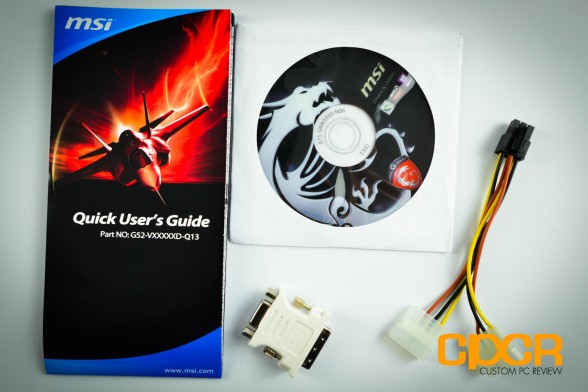








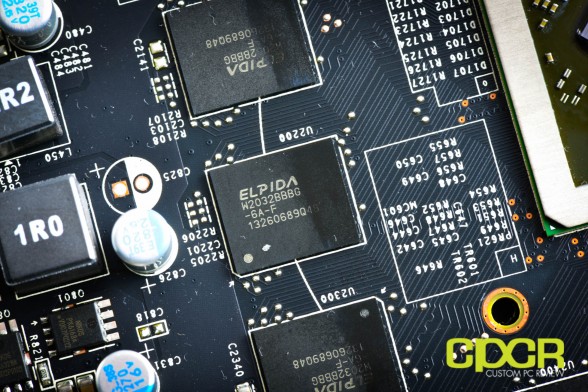
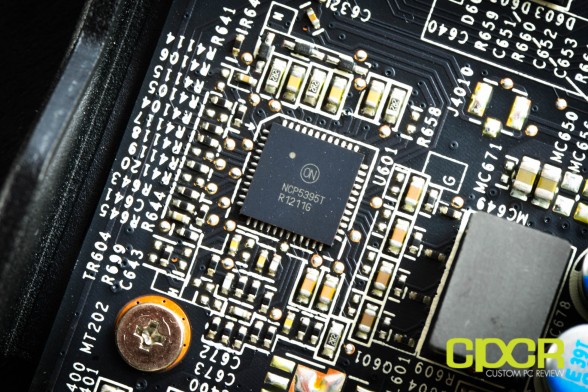

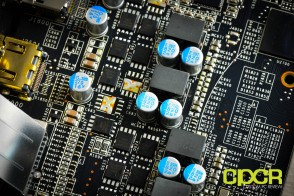
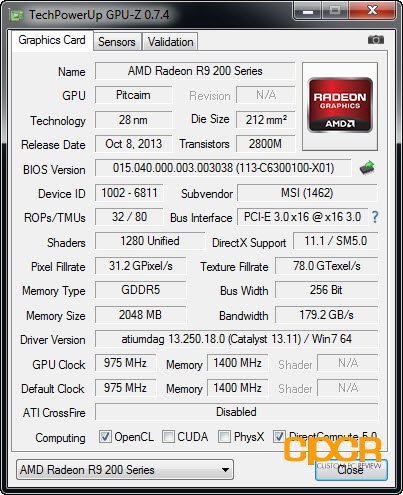
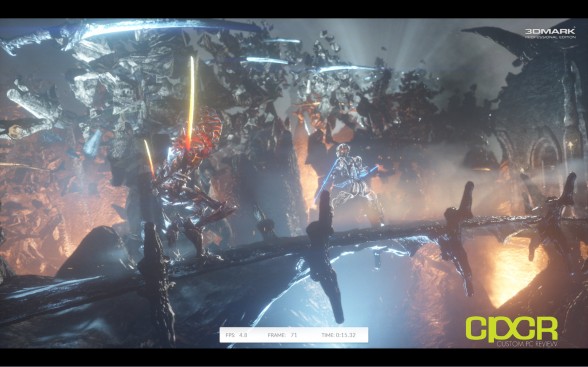
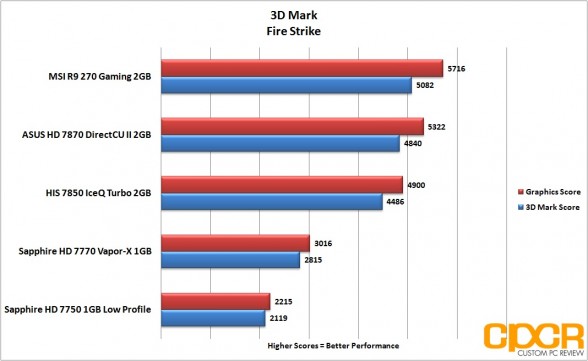
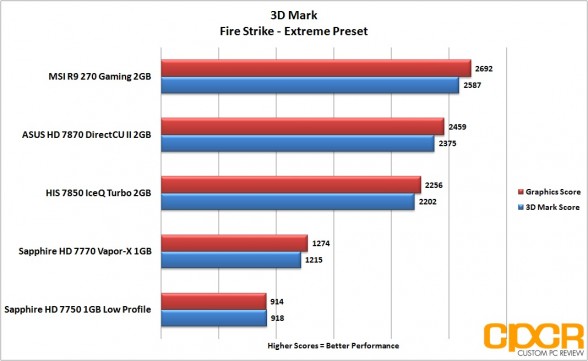

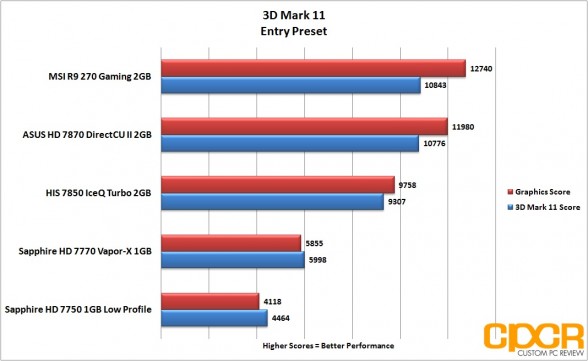
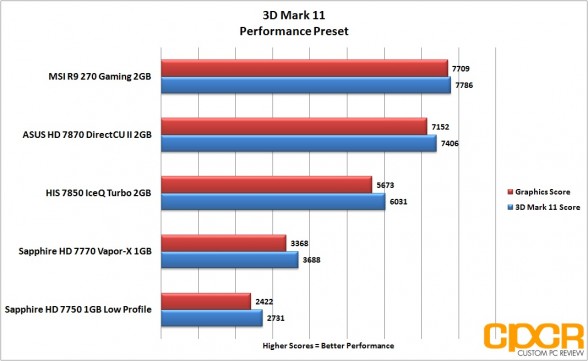
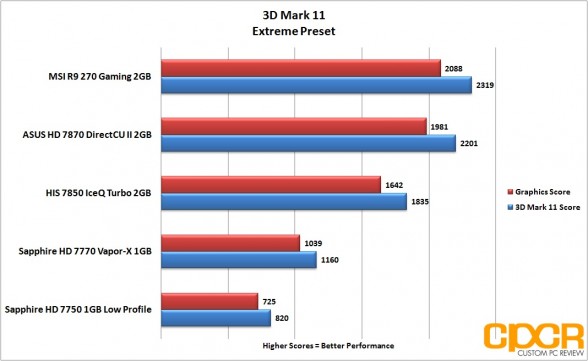

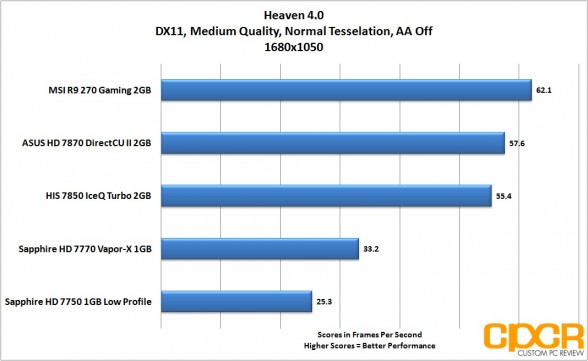
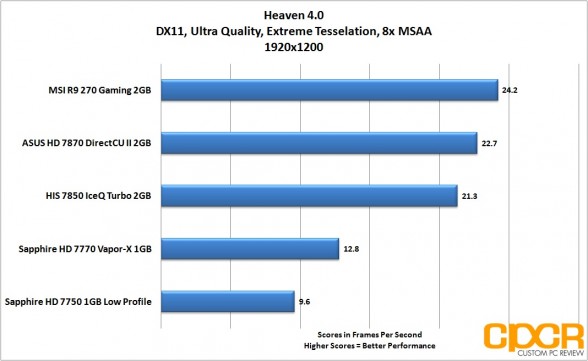

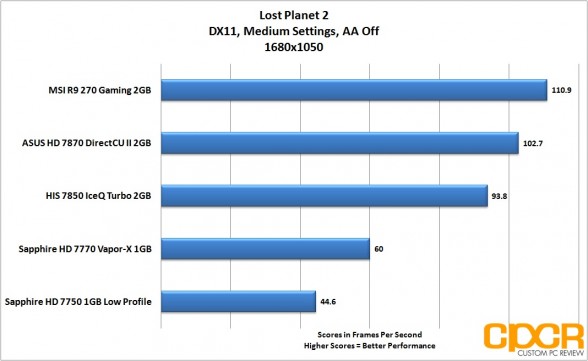
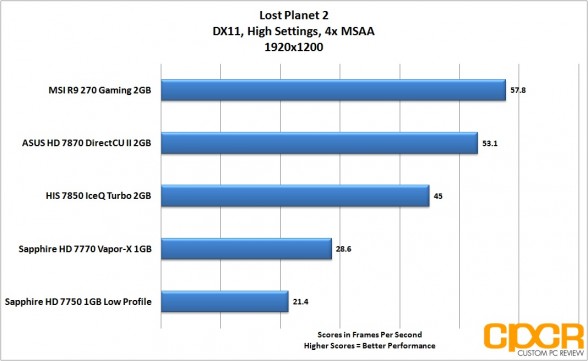

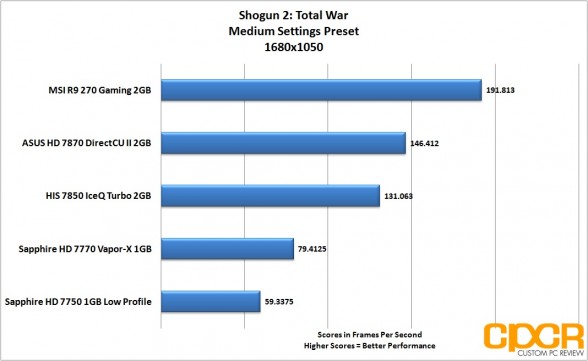
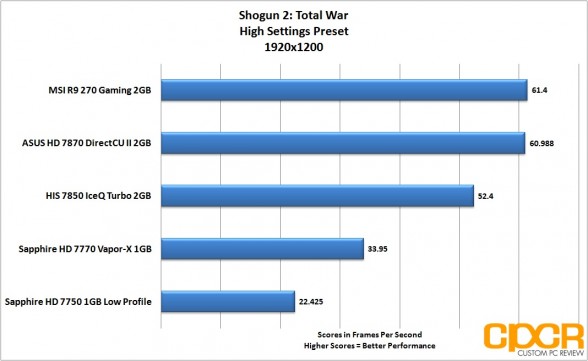

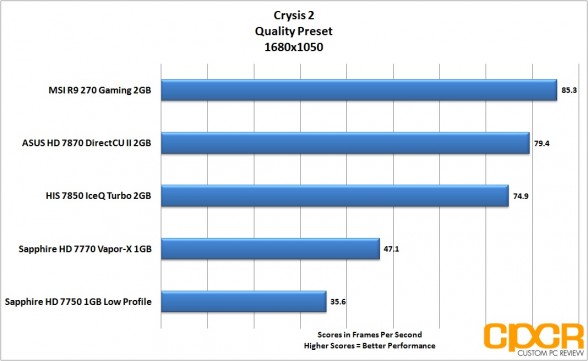
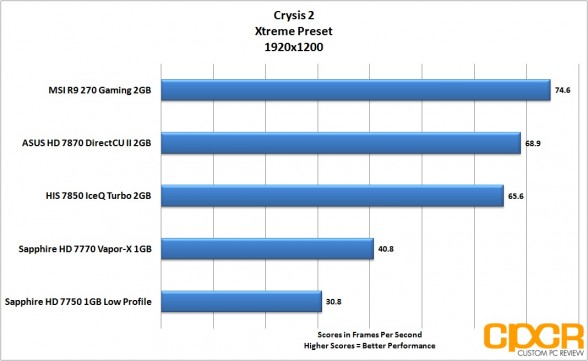

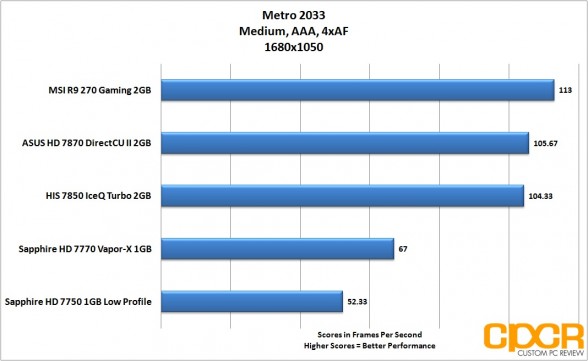
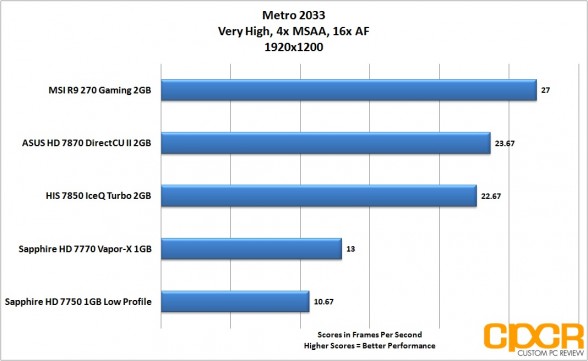

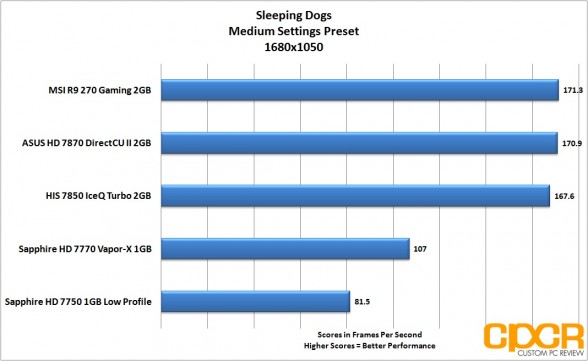
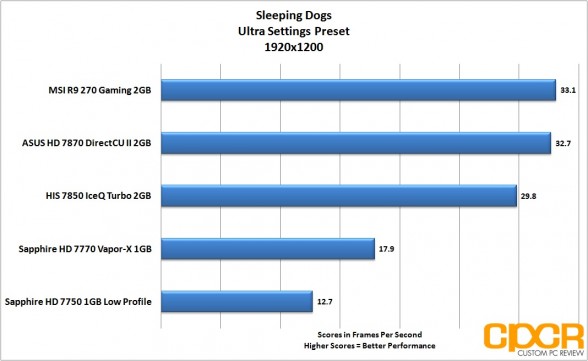

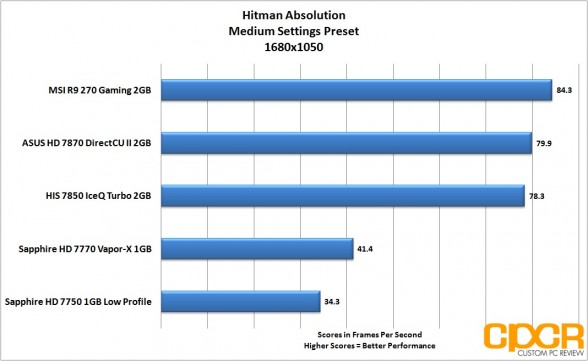
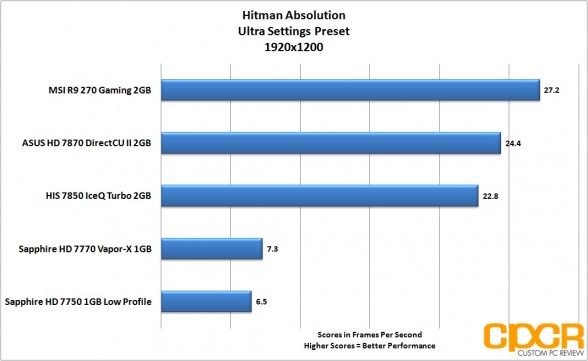

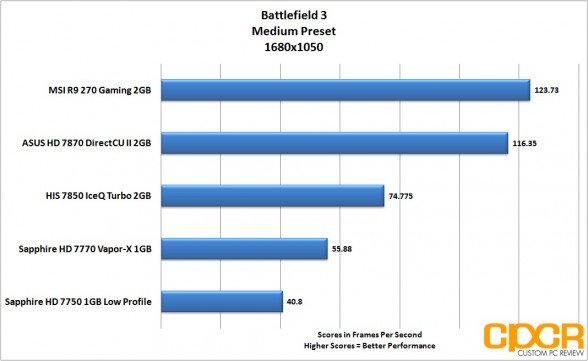
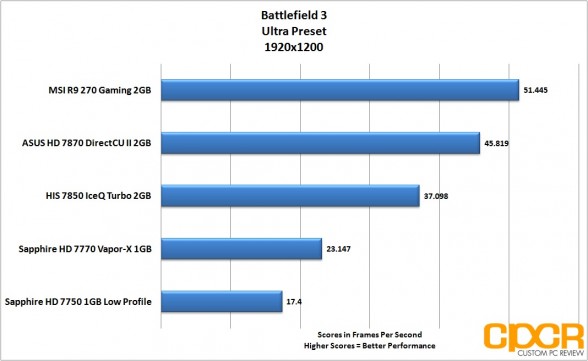
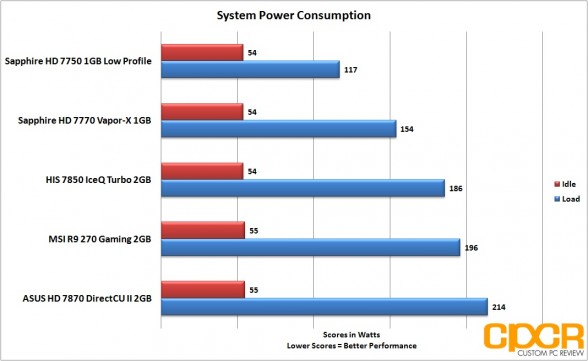
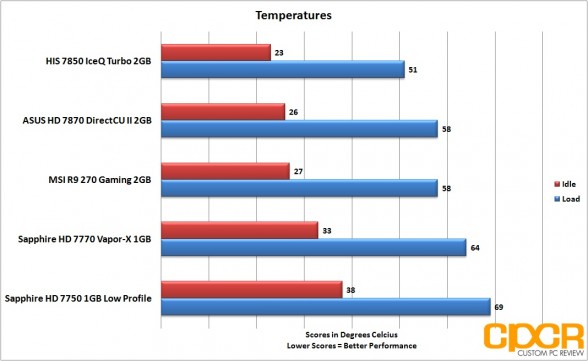
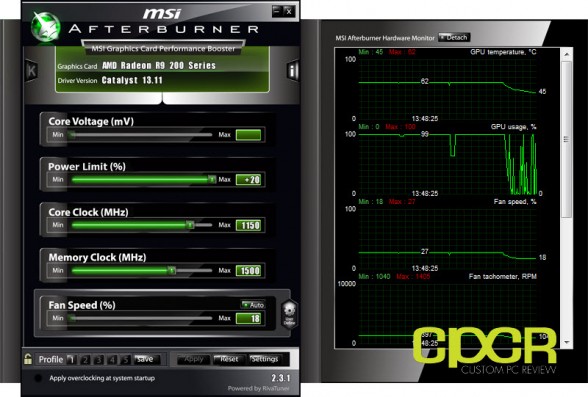


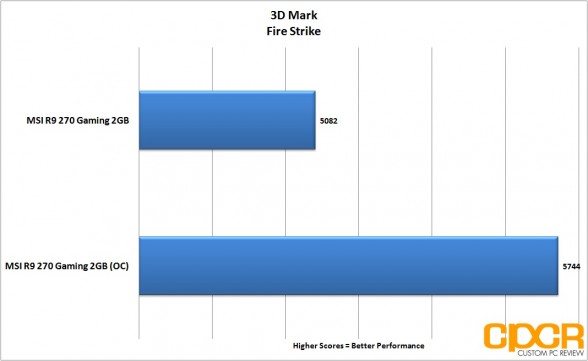
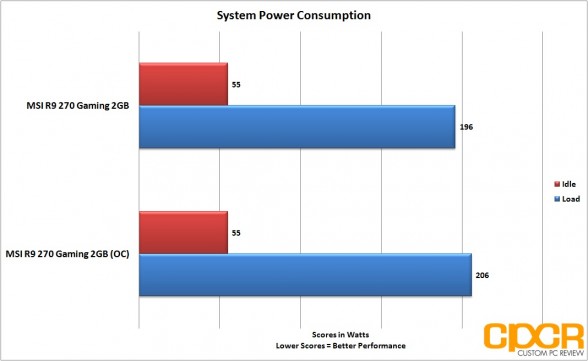
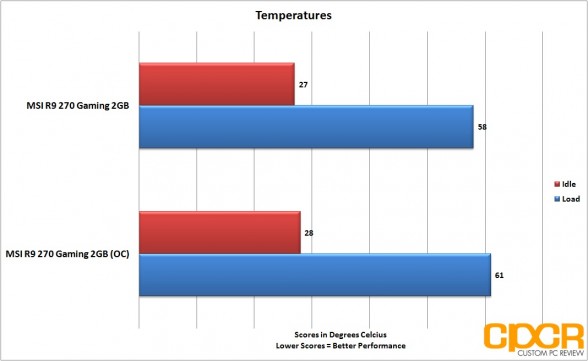






Military class 4? LOL I love how MSI does that LOL, I suppose it works on stupid people. LOL. Yes the military does buy good quality capacitors, But the military does not necessarily buy the best capacitors either, They buy reliable and in bulk, This way they can have trustworthy stuff they can afford in bulk. So basically you could say any good quality capacitor is military grade. Now I am not saying anything against MSI, I like MSI products, I used to have a MSI P55-GD65 board with my old i5 750 and a MSI GTX 650 Ti, They do make very good motherboards and there GPU’s always have very good cooling solutions even the single fan ones. As a matter of fact the best motherboard you can buy right now for a AMD eight core chip is the MSI 990FXA-GD65, It has every feature any serious builder needs, and it is very affordable at only $129. But c’mon MSI don’t treat us like we are stupid cattle that can’t distinguish reality. LOL , two and two is and always will be four.
They are marketed as military grade because they have undergone MIL-C-39018/03 certification. Thus, not all capacitors can be marketed as such.