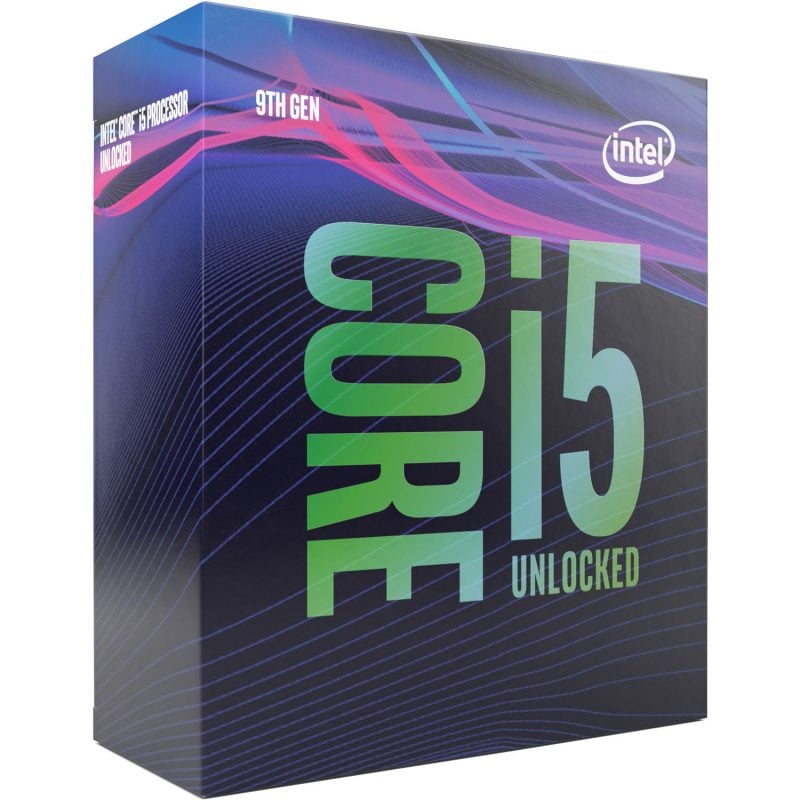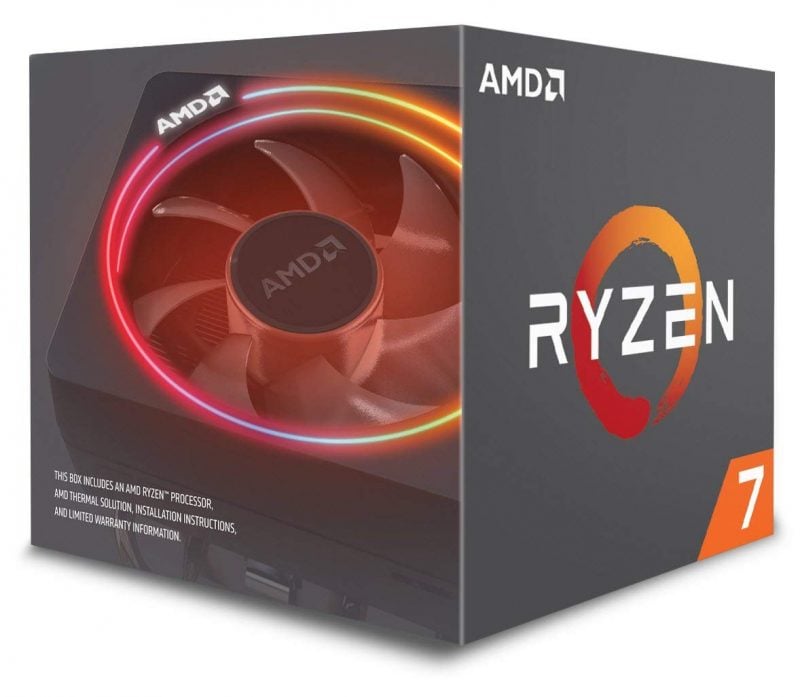The CPU, or Central Processing Unit, along with the motherboard is generally considered the most important core component of any PC. The reason for this is that the combination of the CPU and the motherboard determines what other components can be used with the system. As a result, this makes the decision of which CPU to buy one of the most important decisions you can make. Unfortunately, there are far too many CPU choices out there, so today we’ll be sharing what we think are the best CPUs you can buy at various price-ranges.
Best Overall CPU Under $100
The AMD Ryzen 3 2200G is a 4-core, 4-thread CPU which in today’s market is about the minimum you would want in a general purpose PC. The Ryzen 3 2200G is clocked from the factory at 3.5GHz and boosts up to 3.7GHz. This makes it a perfectly capable processor for handling general internet browsing, office applications, video streaming, and other day to day tasks. it packs 8 Radeon Vega graphics cores built in which depending on the application can be leveraged for some productivity tasks, or for e-sports gaming which we’ll go into a bit more later on.
Gamers will also find that the Ryzen 3 2200G is perfectly capable of pairing with most and mid-range GPUs (like the RX 580/GTX 1060) without causing a severe bottleneck. Those looking to do some content creation will find that with enough RAM, the Ryzen 3 2200G is good enough to run most of the Adobe suite, though heavy video editing or more complicated workstation duties will require a more powerful CPU. Those looking to do a basic upgrade on a family computer, school work, or an entry level gaming PC however, will find the Ryzen 3 2200G a perfect CPU.
Alternatively, for those on a very tight budget looking to build a gaming PC, the higher end Ryzen 2400G APU may also be a good option as it has better integrated graphics when compared to the Ryzen 3 2200G. However, by going the APU route, there is a significant sacrifice when it comes to CPU performance which limits the upgrade potential while keeping the CPU, though the trade-off is that on AMD’s AM4 platform you can keep your system and simply swap out the CPU without much work with the exception of possibly having to upgrade your BIOS.
This allows a situation where you can start off with a cheap budget system and upgrade it over time into a serious gaming rig.That being said the GPU on APUs are typically fast enough to handle e-sports games like CS:GO, DOTA 2, LoL, Rocket League at 1080P and new triple A titles at low to medium quality settings.
Best Overall CPU Under $200
For those with a little more budget to spare and need a little more processing power, the AMD Ryzen 5 2600 is an absolutely fantastic value, and it’s been in the range of $140 – $175 since the middle of last year. The CPU brings fantastic value, strong multi-thread, and strong single-threaded performance to make it the best value CPU at under $200.
For gamers, the AMD Ryzen 5 2600 is more than powerful enough to keep up with most graphics cards on the market. Using a combination with something like the AMD Radeon RX580 or a GeForce RTX 2060, the CPU will easily be capable of running most modern titles at high settings. Upgrade the graphics card further and the Ryzen 5 2600 should be able to hit 1440P to 4k resolutions at high settings when paired with a Radeon Vega 64 or GeForce RTX 2080.
For those who also use their systems for workstation activities, the Ryzen 5 2600 is also capable of workstation duties thanks to its 6-cores and 12-threads. It lacks integrated graphics like the Ryzen 3 2200G and Ryzen 5 2400G, but makes up for it with the extra cores and threads, making it a good option for those looking to do moderate to heavy amounts of work in Adobe suite, 3D rendering or work in virtual machines. Those looking for a budget workstation should definitely strongly consider this CPU.
The only recommendation I have with the Ryzen 5 2600 is that you should purchase an aftermarket cooler if you plan on overclocking. From the factory, it only comes with the Wraith Stealth CPU cooler, which leaves a lot of overclocking potential on the table. If you want the maximum performance out of this CPU, I would recommend a entry level aftermarket CPU cooler like a Cryorig H7.
Best Gaming CPU Under $300
The Intel Core i5-9600K is a refresh of the previous generation Intel Core i5-8600K. The Intel Core i5-8600K was another 6-core 6-thread CPU, which offered great single core performance and incredibly high clock speeds with many overclockers easily reaching 5.2GHz. While this is demonstrably quick on single threaded workloads, the lack of hyper-threading compared to the similarly priced AMD Ryzen 5 2600/X means it didn’t fare quite as well on heavily multi-threaded workloads. As such, this makes the processor quite good for applications that are mostly single threaded such as gaming for example, where most games aren’t able to fully saturate more than a few threads. This then leaves processors with faster single threaded performance at an advantage for most games with the exception of some well coded games that can take advantage of heavily multi-threading such as Assassins Creed Odyssey which is heavily CPU dependent and is capable of utilizing many cores and threads.
For streaming purposes, the Intel Core i5-9600K does leave a bit to be desired, and in some more modern titles, it may not perform as fast as some of the higher end Intel processors which offer similar clockspeeds, but the addition of hyper-threading for improved multi-threaded performance. It’s highly recommended that you also pickup a CPU cooler such as the Cryorig H7, or even an AIO water based cooler such as the Corsair H100i Pro if you really want to get the highest clock speeds possible.
Best Workstation CPU Under $300
The AMD Ryzen 7 2700 comes equipped with 8-cores and 16-threads and has IPC comparable albeit slightly lower than Intel’s latest CPUs. However, with a higher core-count and SMT, it’s a fantastic value for those looking to get some actual work done on their PC. Those interested in doing tasks such as video editing, 3D modeling, audio production, streaming, etc. will perform well despite the relatively low cost. That said, those who utilize applications that are either mostly single threaded or aren’t able to saturate all of the threads of the Ryzen 7 2700 will find that Intel CPUs with their slight IPC lead and higher clock speeds win out. Luckily in most productivity apps, app developers have made applications better at taking advantage of multi-threaded processors and in today’s world, single threaded applications are the exception rather than the norm.
For those looking to build a gaming workstation, the AMD Ryzen 7 2700 still has solid gaming performance though it does cost a bit more than the Intel Core i5-9600K, which is a better pure gaming CPU at this pricepoint. Those with a few more bucks to spare and want the best of both worlds can also step up to the AMD Ryzen 2700X, which has higher clockspeeds than the Ryzen 7 2700, but this unfortunately does come at a higher pricetag.
Best Gaming CPU Under $500
With an MSRP of around $400, the Intel Core i7-9700K won’t be put in any budget builds, but with 8-cores that can overclock over 5GHz reliably makes this just about the best pure gaming CPU on the market. Some modern games like Assassins Creed, Battlefield 5 and Watch Dogs 2 can use up to 16 threads, but with the speed of this CPU you really won’t need it, at least for now. This Core i7 trades blows with last years Intel Core i7-8700K with the addition of two extra CPU cores but sans hyper-threading, so if you already have last year’s CPU, there really isn’t much reason to pick this one up. Interestingly enough though this is the first desktop i7 to ever lack hyper-threading.
As a K-series SKU, this CPU does lack a cooler so we would recommend at minimum a Cryorig H7, but you’re simply not doing it justice without using something power powerful such as the Corsair H100i Pro. Of all the mainstream CPUs, a properly overclocked (or even stock) Core i7-9700K will get the highest frame rates possible (especially if you plan on buying a monitor that is above the 160Hz range) but it should be paired with a strong motherboard with a quality power delivery system and a third party cooler such as those recommended above.
Best Workstation CPU Under $500
For the user who does a lot more than pure gaming, the AMD Ryzen 2700X is the best option at the under $500 pricepoint and it’s priced at just a hair over $300. When compared to the AMD Ryzen 2700, the Ryzen 2700X has an upgraded cooler, higher clock speeds and AMD XFR 2.0 which should push just about every CPU to 4.2/4.3GHz though you would need to pair this with an X470 motherboard to get the full potential of the CPU.
The only caveat with the Ryzen 7 2700X however is that if you get lucky and know how to overclock well, you could get similar performance from the cheaper Ryzen 7 2700 although you’d be gambling on the silicon lottery.
Best CPU Under $1500
For most people, $1,500 is a lot to spend on a CPU especially since most total system budgets sit around that price. However, for those who truly need the computing horsepower, we wanted to find something that is worth the money. This is where the AMD Ryzen Threadripper 2970WX shines. As a chip designed for workstation use, those looking to build a heavy duty rig capable of rendering video, 3D models, encoding/decoding, or whatever your purpose will likely not find anything better than the Ryzen Threadripper 2970WX.
If you plan on gaming and or streaming on your workstation you may want to consider the AMD Ryzen Threadripper 2950X since the WX chips are designed for workstation and can have some latency in high end gaming scenarios, which isn’t terrible if you only game every once in a while but would be an issue if you’re a serious gamer.
The AMD Ryzen Threadripper 2970WX packs 24 cores and 48 threads at 3GHz, and uses AMD’s X399 platform featuring 64 PCIe lanes, quad-channel memory with support for up to 128GB of memory, and depending on the motherboard just about all the USB, SATA and fan headers you could ever ask for. This and its more expensive brother the AMD Ryzen Threadripper 2990WX is the CPU for content creators, artists and just about anyone who needs as many cores as possible in a single system.
Buy the AMD Ryzen Threadripper 2970WX
CPU Buying Guide
CPUs for Gaming
When looking for a gaming CPU, you have to ask yourself a few questions.
What resolution and refresh rate you plan on gaming on
The higher the resolution you plan on gaming on, the more a powerful GPU will be needed and less strain will be put on the CPU. This is due to the fact that more of a bottleneck will be placed on the GPU to render the intense graphics load, adversely the higher refresh rate you got the more necessary a more powerful CPU becomes.
Generally speaking, if your CPU can get to 200FPS at a lower resolution it can do the same at a higher one, as the CPU is fast enough to get to that frame rate, this is because the CPU is doing the same amount of work at a higher resolution so its output should be the same. TLDR: 1080P 240Hz requires a very fast CPU with a high-end GPU or a mid-range one at lower settings, while 4k 60Hz requires a very powerful GPU and a relatively modern CPU.
What type of GPU do you plan on buying or upgrading to?
If you plan on buying a mid-range GPU and plan on playing games at 1080P 60Hz most of our options past $100 should be sufficient, though if you plan on playing games at a high refresh rate and buying a very high-end GPU like the RTX 2080 TI you should aim at a higher end CPU.
How long do you plan on keeping the system?
As time goes on, more and more applications and games support more cores, a lot of this is due to single core performance remaining stagnant over the past few years and in the case of gaming the new consoles are rumored to have between 8 and 12 cores with double the threads, which in the last generation pushed developers toward newer engines that used up to 16 threads even though the consoles only went up to 8.
We should expect more of the same as time goes on and in general I would advise against dual cores which are struggling now in many modern titles (some don’t even run) and would advise 6 cores and up especially if you run anything in the background while gaming like Skype, Discord, record videos, stream video and anything more strenuous as quad cores can run into some trouble while gaming especially if they lack Intel’s Hyperthreading or AMD’s implementation SMT.
AMD Vs Intel
Previously AMD had a severe disadvantage compared to Intel in single threaded performance, that gap in recent years with the release of Ryzen has decreased significantly. For pure gaming builds that demand the highest clock speeds to get the fastest frame rates possible today, you should stick to Intel with the Core i5 and up. For everyone else generally you get more bang for your buck with AMD’s Ryzen CPUs, though in some workloads Intel CPUs are faster at roughly the same price, but when you combine things like motherboard costs, and stock coolers being included on all their CPUs the person with the more intense workload and tighter budget should look to the Ryzen.
Overclocking
Overclocking is something most enthusiasts should at least try. In some situations it can give a huge performance benefit, from 5-40% generally with most CPUs sitting in the 10-20% range, adding a new CPU cooler and higher end motherboard can be costly and isn’t always practical depending on the budget you decide on so exercise with some caution as PC builds can blow out of proportion very quickly. Those who don’t want to spend the time and energy troubleshooting and tinkering anymore than they have to should look to the AMD Ryzen X variant CPUs, as well as the Core i7 9700K and i9 9900K as they get very close to maximum performance out of the box, though the other two require coolers.
Balancing your build
If you plan on doing an entire build from scratch or revamp most of your system, make sure not to build a top-heavy PC, with the latest and greatest CPU while still using an old hard drive, slow RAM and a dated graphics card. Most of this will depend on your use case though, as you may opt for NVME SSDs over cheaper SATA drives, RAM speed as well capacity and design are all another factor and is covered more thoroughly in our How much RAM do I need article. Graphics will also depend on use case as gamers will want to try to allocate a large portion of their budget towards the graphics card while someone using an office PC will not need anywhere near as much.