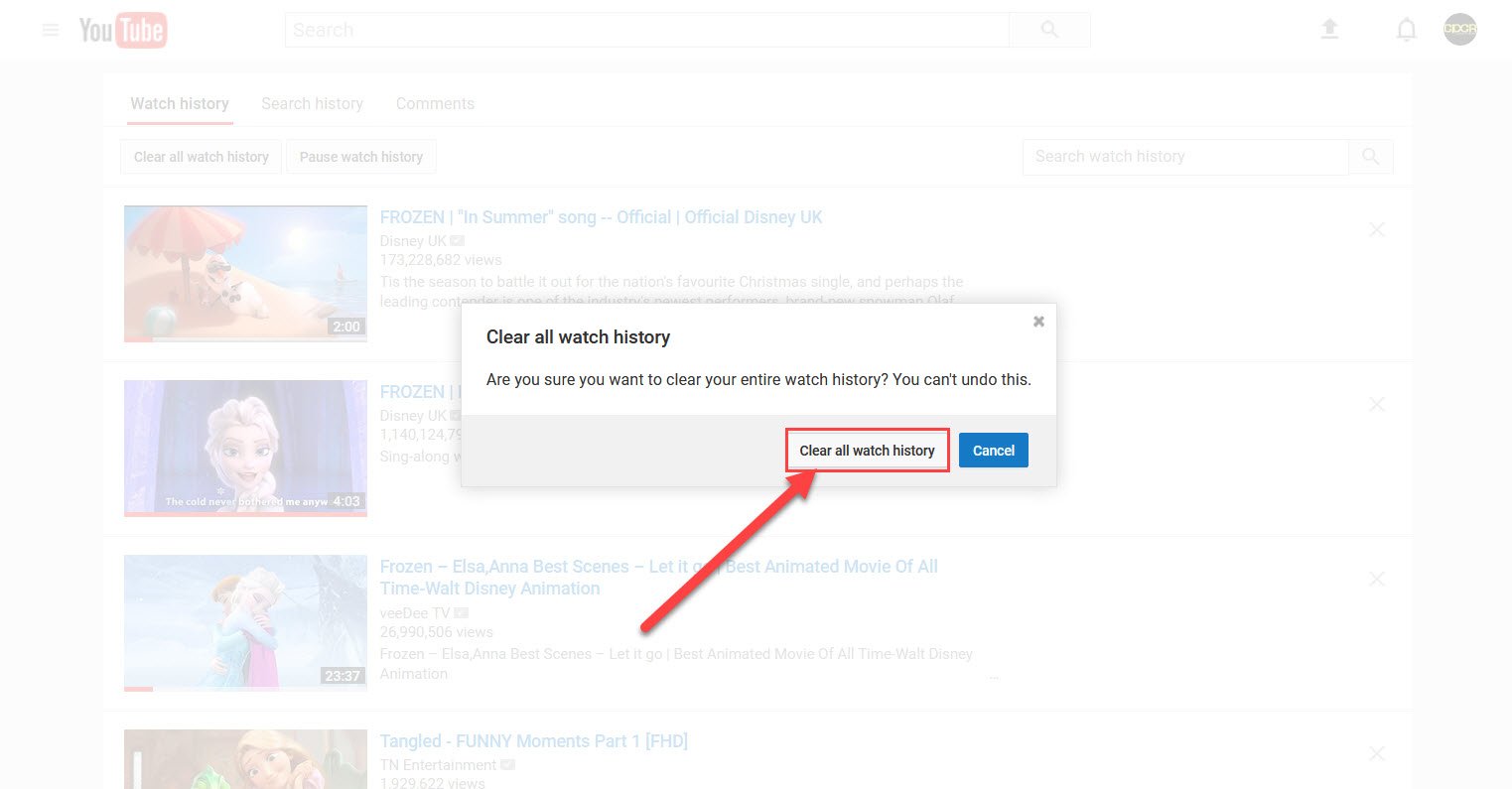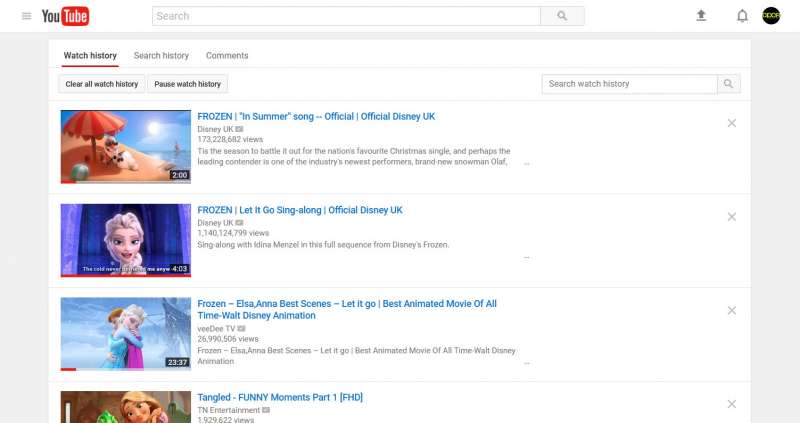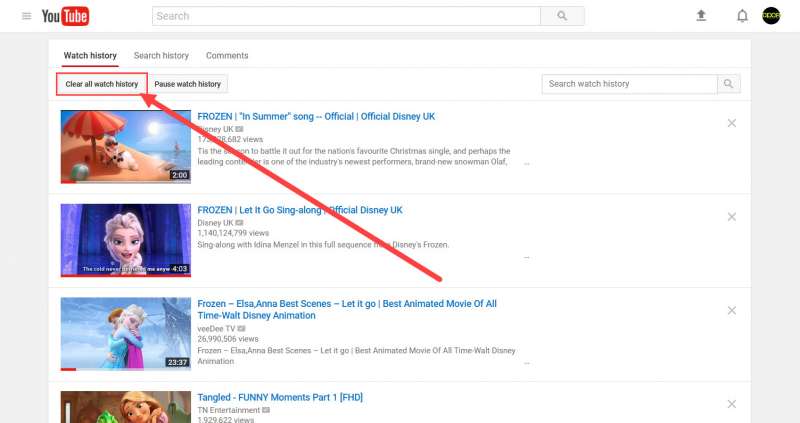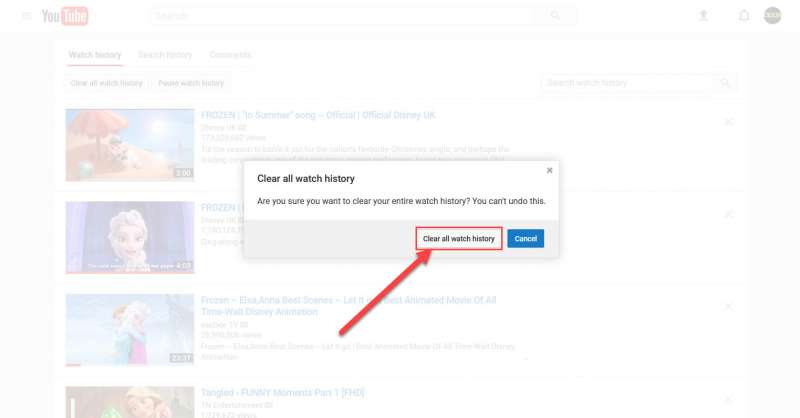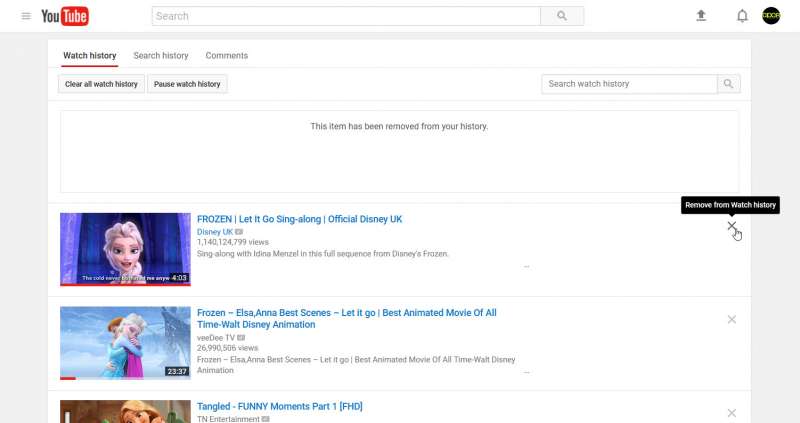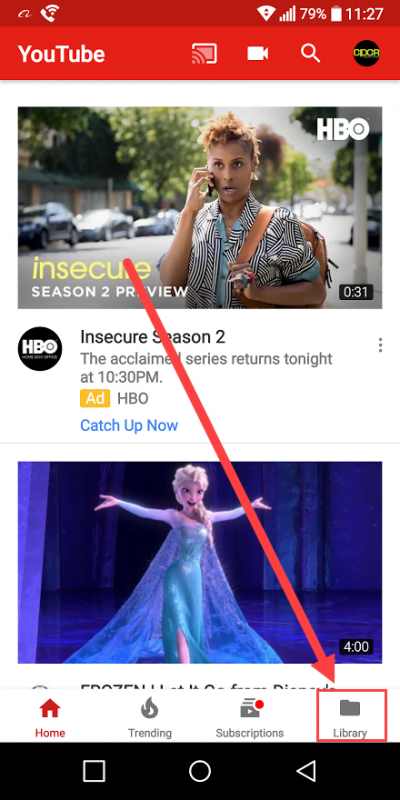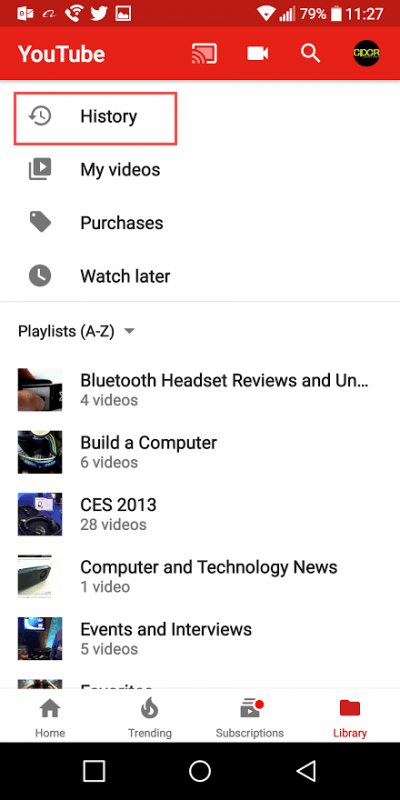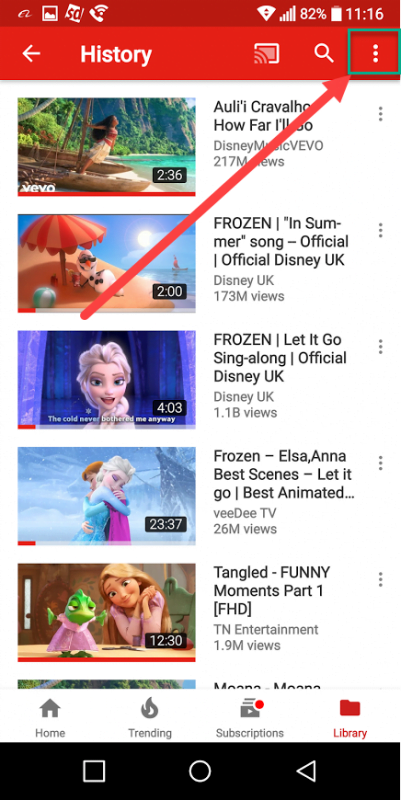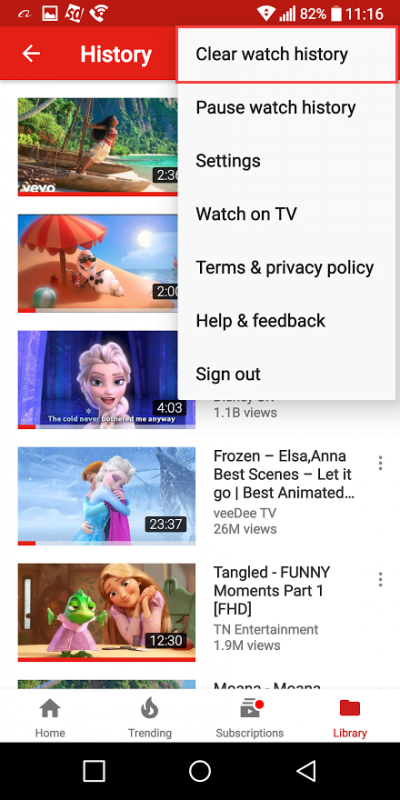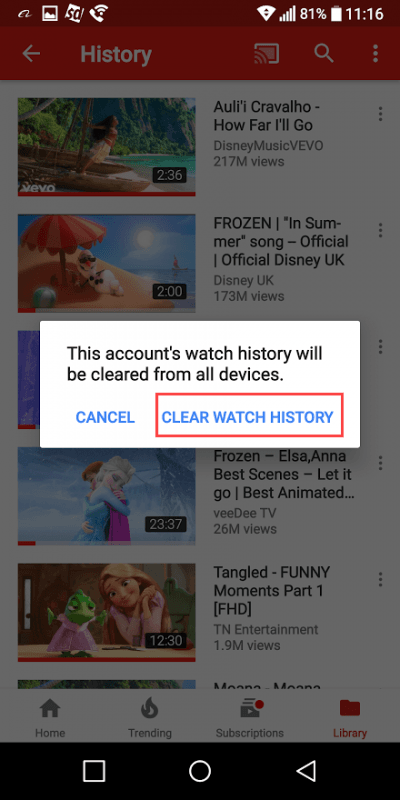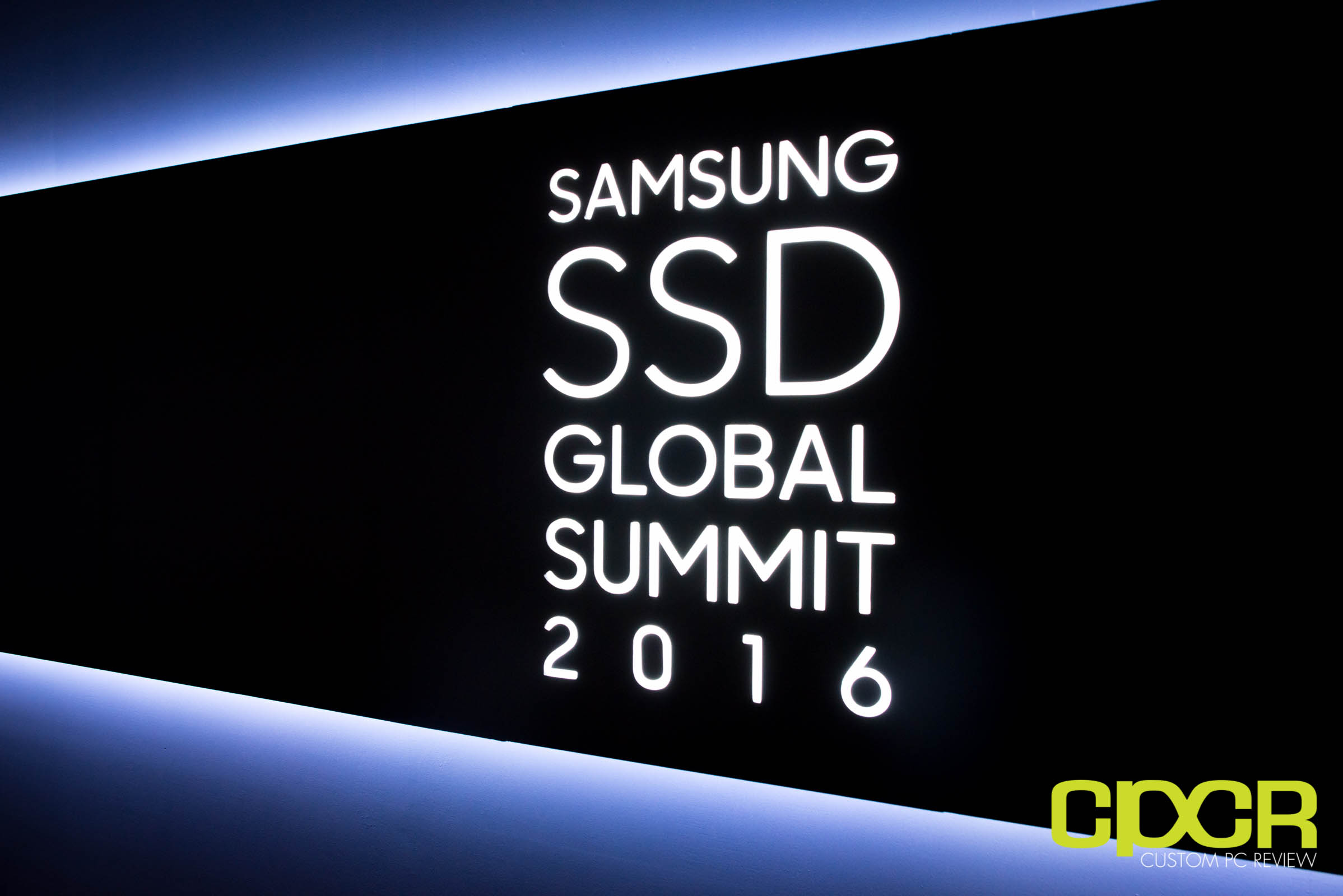If you’ve spent any time on YouTube, you know that YouTube’s video recommendation algorithm is pretty good and it’s this good because it analyzes every video you’ve watched previously to make recommendations on what you may want to watch in the future.
The only problem is that when your 8-year old niece comes over for the weekend, you always end up with recommendations for Frozen and when your buddy comes over for dinner, you always end up with recommendations for the Top 10 Hottest Women. If only there’s a way to clear the YouTube watch history….
Lucky for you there is and it’s really, really easy. Here’s how to do it.
Clear YouTube Watch History on a Browser
Step 1
Go to the YouTube History page.
Step 2
Click on the Clear all watch history button.
Step 3
YouTube will prompt you to ask if you are sure you want to clear the entire watch history. Click Clear all watch history to clear everything.
Clear Individual Videos
Alternatively, you can just clear individual videos from the search history if you accidentally clicked on some clickbaity video and a bunch of clickbait is now starting to pop up nonstop. To do this, go to the YouTube History page and just click on the X on the right of each video to remove them.
Clear YouTube Watch History the Android App
Step 1
Open up the YouTube App and touch the Library tab on the bottom right.
Step 2
From the Library tab, touch History.
Step 3
Touch the Hamburger menu on the top right.
Step 4
Touch Clear watch history
Step 5
YouTube will ask if you’re sure. Touch CLEAR WATCH HISTORY to clear the watch history.