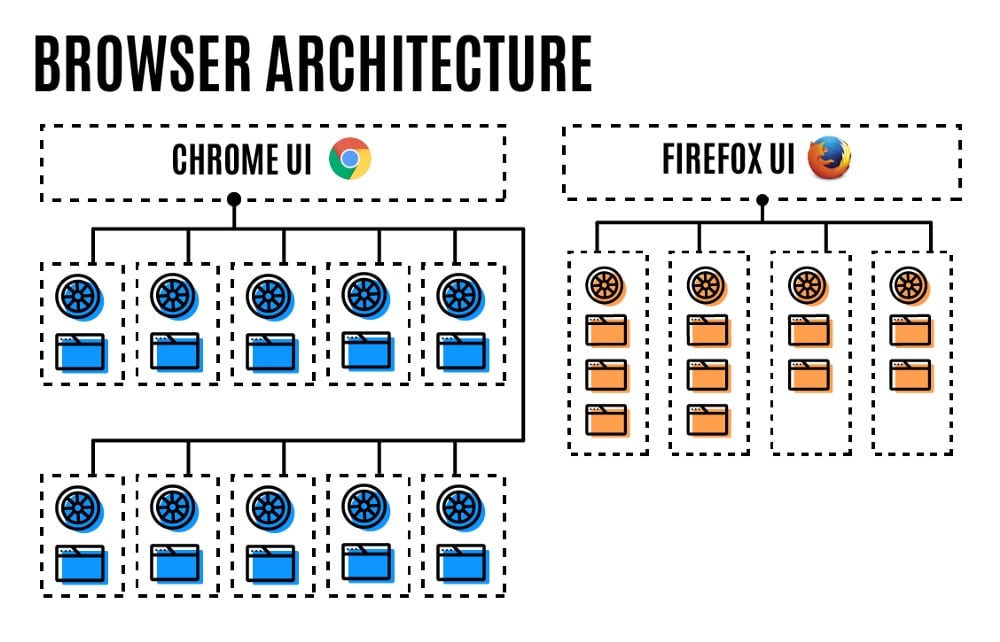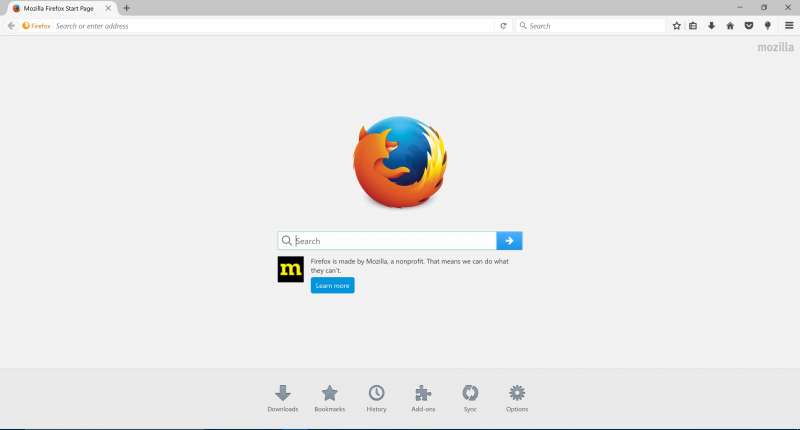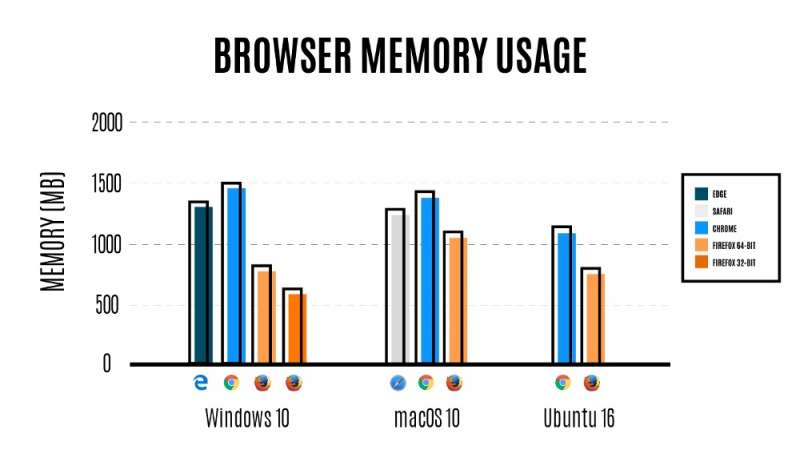Firefox version 54 finally adds multi-process support, bringing it in line with the modern browser process design.
Before version 54, Firefox had all of its tabs and extensions running on one process. When one tab stops working in the process tree, the problem could manifest other tabs or cause the whole session to shut down. In contrast, browsers like Google Chrome separates each tab into its own process which makes Chrome blazing fast and more stable, but it comes at the price of using more memory and resources than other browsers.
Recognizing the need for multi-process, but also recognizing the drawbacks of allowing unlimited processes to be created, Mozilla recently tackled this issue with a slightly different approach.
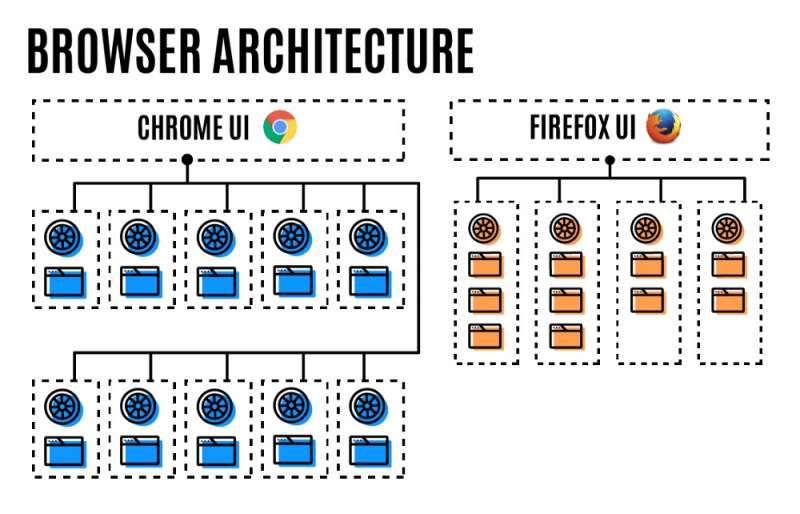 Instead of separating each tab into its own process, it creates a maximum of four individual processes. As such, it doesn’t completely prevent one bad tab shutting down the process tree it’s in, but it does provide additional process isolation compared to not having multiple processes and doesn’t require as much resources as if every tab had its own process. Those who want more processes can also increase the maximum number of processes, but you will need to have more than 8GB of RAM in your system.
Instead of separating each tab into its own process, it creates a maximum of four individual processes. As such, it doesn’t completely prevent one bad tab shutting down the process tree it’s in, but it does provide additional process isolation compared to not having multiple processes and doesn’t require as much resources as if every tab had its own process. Those who want more processes can also increase the maximum number of processes, but you will need to have more than 8GB of RAM in your system.
According to Mozilla, this system works as the new version of Firefox is faster and more stable, but memory usage is significantly lower compared to Chrome, Edge, and Safari.
If you use Firefox as your primary browser, you’ve probably already received the update by now, but it never hurts to check. Those who want to try Firefox now that it’s way better can download it here.
Source: Medium via TechPowerUp