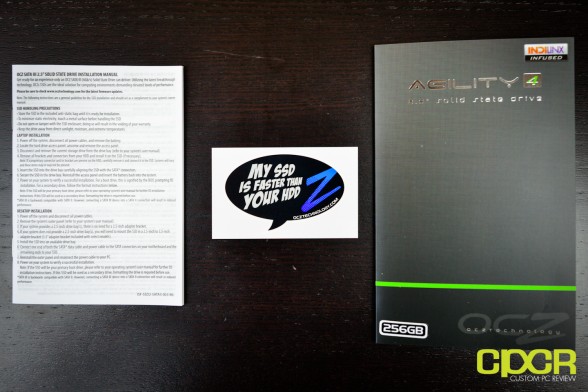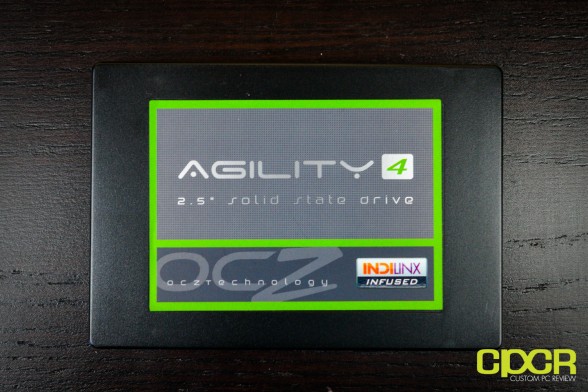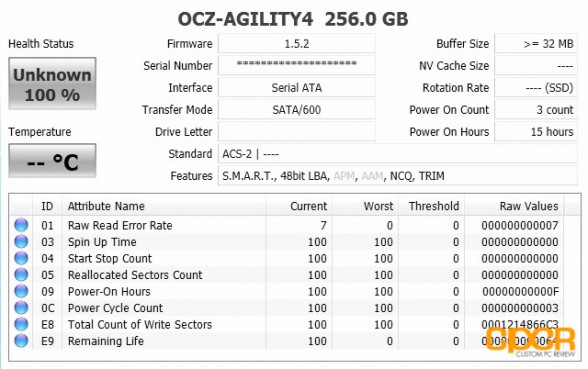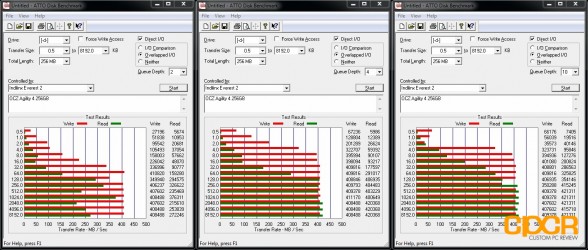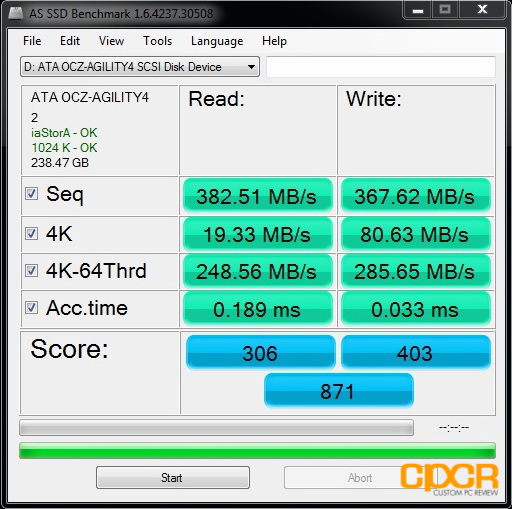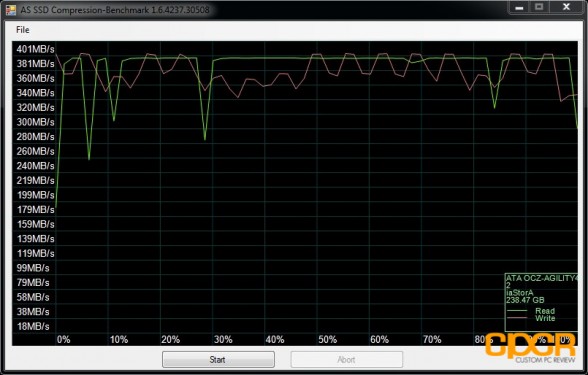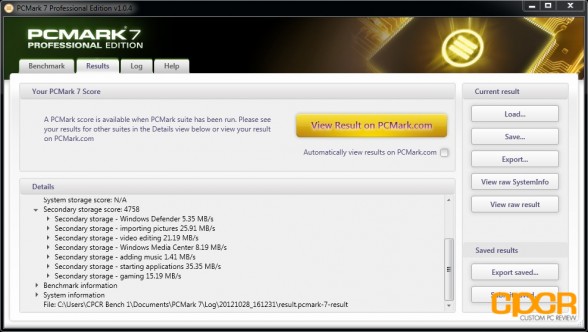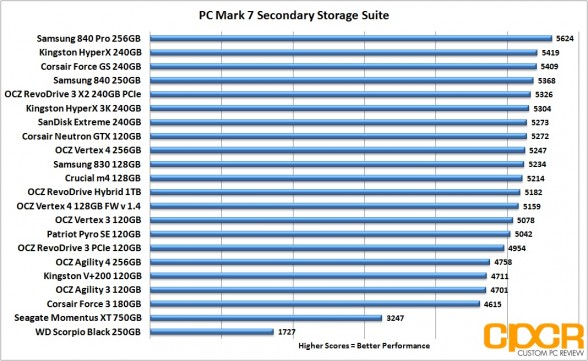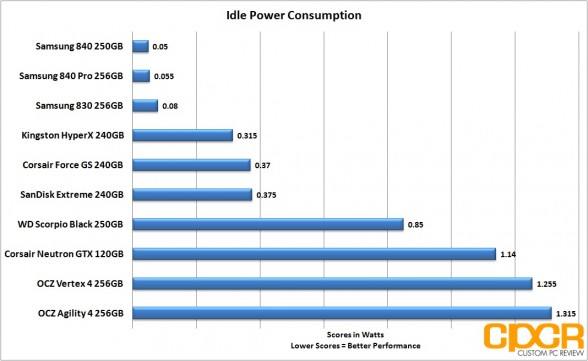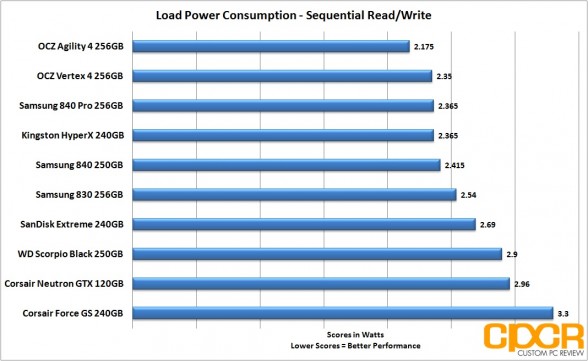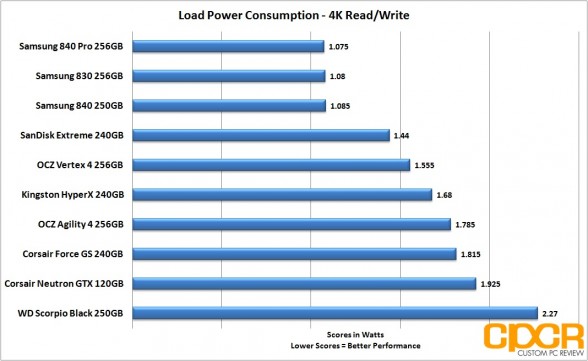[section label=1. Introduction]
4th Generation Agility, Indilinx Infused Yet Again
 When we look at OCZ’s main SSD lineup, we generally think of two product lines – Vertex and Agility. It’s been that way for a couple generations of OCZ SSDs now with the Vertex line being engineered as the top of the line OCZ SATA based product and the Agility line being the budget option for those who aren’t necessarily interested in top of the line performance, but want to get into the SSD game.
When we look at OCZ’s main SSD lineup, we generally think of two product lines – Vertex and Agility. It’s been that way for a couple generations of OCZ SSDs now with the Vertex line being engineered as the top of the line OCZ SATA based product and the Agility line being the budget option for those who aren’t necessarily interested in top of the line performance, but want to get into the SSD game.
With the 3rd generation Vertex and Agility series SSDs, the main difference between the two (other than price of course) was the NAND flash being used onboard. Whereas the Vertex 3 used faster, more expensive 25nm IMFT ONFi 2.x Synchronous NAND (up to 200 MB/s), the Agility 3 used older, less expensive, and consequently slower 25nm IMFT ONFi 1.0 Asynchronous NAND (up to 50 MB/s). Those interested in learning more about ONFi specifications, please visit the ONFi website here.
Of course since then, OCZ has unveiled the new Vertex 4, which is an excellent, high performing drive still based off of IMFT’s 25nm ONFi 2.x Synchronous NAND, but is now carrying OCZ’s in-house Indilinx Everest 2 controller (Marvell hardware, Indilinx firmware) rather than a SandForce based offering, which had been staple in both 2nd and 3rd generation Vertex and Agility series products. It’s only logical then since the Vertex series is receiving a controller update that the Agility series receive an update as well.
This then brings us to our review for today, the new OCZ Agility 4 256GB SSD. As expected, the new Agility 4 will be using OCZ’s in-house Indilinx Everest 2 controller, very much like the Vertex 4, but will be using 25nm IMFT Asynchronous NAND instead, very much like the Agility 3 SSD. With that said then, those interested in learning more about the Indilinx Everest 2 controller, be sure to check out our review of the Vertex 4 128GB and Vertex 4 256GB. Otherwise, let’s move on.
OCZ Agility 4 Specifications
| Manufacturer | OCZ Technology | OCZ Technology | OCZ Technology | OCZ Technology |
|---|---|---|---|---|
| Model | Agility 4 | Agility 4 | Agility 4 | Agility 4 |
| Capacity | 64 GB | 128 GB | 256 GB | 512 GB |
| Controller | Indilinx Everest 2 | Indilinx Everest 2 | Indilinx Everest 2 | Indilinx Everest 2 |
| NAND | 25nm IMFT Asynchronous MLC | 25nm IMFT Asynchronous MLC | 25nm IMFT Asynchronous MLC | 25nm IMFT Asynchronous MLC |
| Sequential Reads | 300 MB/s | 420 MB/s | 420 MB/s | 420 MB/s |
| Sequential Writes | 200 MB/s | 300 MB/s | 410 MB/s | 410 MB/s |
| Interface | SATA 3 6GB/s | SATA 3 6GB/s | SATA 3 6GB/s | SATA 3 6GB/s |
| Warranty | 3 Years | 3 Years | 3 Years | 3 Years |
Taking a quick glance at the specifications here, it’s immediately apparent that because the Agility 4 no longer uses a SandForce based controller, maximum rated read and write performance in comparison to the Agility 3 will now take a huge dive of about 100 MB/s in both sequential read and sequential write performance. Now I wouldn’t be too alarmed with these specifications because SandForce controllers are only superior when dealing with compressible data, which is why it’s able to mask the slower Asynchronous NAND’s performance (or lack thereof). However, the Indilinx Everest 2 controller, unlike the SandForce SF-2281, does not discriminate between compressible and incompressible data, which consequently means lower rated performance.
[section label=2. A Closer Look (Exterior)]
A Closer Look at the OCZ Agility 4 256GB
With the Agility 4, OCZ has gone with blister packaging rather than the usual retail box we’ve grown to know and love. Speculation says OCZ is trying to cut packaging costs here, but it’s anybody’s guess.
Included in the packaging is some documentation along with the usual OCZ sticker. Unfortunately, no mounting hardware or 2.5″ to 3.5″ adapters are included so make sure your case supports 2.5″ drives or you’ll have to get an adapter.
Here’s a look at the OCZ Agility 4. It’s a very similar design to the pretty much every OCZ product out there. We can see that it’s Indilinx Infused, which hints that we’ve got an Indilinx controller in there.
The rear contains all the extra information for those interested.
Here’s the SATA 3 6Gb/s connector along with the SATA power connector in its usual spot. Standard stuff. Additionally, the Agility 4 is a 9mm SSD, so it may not be compatible with ultra thin notebooks (Ultrabooks) that need 7mm drives.
[section label=3. A Closer Look (Interior)]
A Closer Look at the OCZ Agility 4 256GB
Opening the Agility 4 is quite simple as it’s held together via 4 Phillips screws. Immediately opening the drive, we notice that there’s the Indilinx Everest 2 controler, 8 packages of NAND, along with a DRAM chip. There’s also a thermal pad attached to the controller as well for better heat dissipatilon.
Removing another 4 screws allows us to remove the PCB entirely. The rear of the PCB includes another 8 NAND packages along with another DRAM chip.
Identical to the Vertex 4, the Agility 4 contains the Indilinx Everest 2 controller, model # IDX400M00-BC.
NAND onboard is 25nm OCZ branded (probably Micron) IMFT Asynchronous NAND. As explained previously, this is slower stuff in comparison to synchronous NAND. In comparison to the OCZ branded synchronous NAND off the Vertex 4, the only difference is the last couple letters in the model number. With the asynchronous NAND on the Agility 4, the model # is M2502128T048AX22 while the synchronous NAND on the Vertex 4 has the model # M2502128T048SX22. Notice the difference? Great, let’s move on.
Finally, the Agility 4 also has two 128MB Hynix DDR3-1333MHz DRAM chips to make up for a total of 256MB worth of DRAM cache. The specific model number here is H5TQ2G63BFR signifying 128MB chips while the H9 speed grade marking signifies that it’s DDR3-1333 MHz.
[section label=4. Test Setup and ATTO Disk Bench]
Ivy Bridge Test Bench
| CPU | Intel Core i5 3570K |
|---|---|
| Motherboard | Gigabyte Z77X-UD3H |
| Memory | Kingston HyperX Genesis 16GB DDR3 2133MHz |
| Graphics | Intel HD4000 Graphics |
| Storage | Patriot Pyro SE 120gb |
| Power Supply | Corsair HX650 |
| Case | HSPC High Speed Tech Station |
| Optical Drive | ASUS OEM DVD Drive |
| Operating System | Windows 7 Ultimate x64 SP1 |
Special thanks to Gigabyte, Kingston, and HSPC for sponsoring our test bench!
OCZ Agility 4 256GB Performance
ATTO Disk Benchmark v2.46
ATTO Disk Benchmark is one of the industry’s oldest and most popular benchmarks for testing disk read/write speeds. This benchmarks allows read and write testing using predefined block sizes and gives us a good idea of read/write speeds with different sized files. Most SSD manufacturers these days prefer using this benchmark when advertising SSDs as it tests using compressible data, which tends to yield better performance.
Whereas ATTO Disk Benchmark used to be the Agility series strong suit, we’re no longer seeing 500+ MB/s sequential read and write performance here as the Everest 2 controller now better reveals the bandwidth limitations of the slower asynchronous NAND. That said, the Agility 4 was able to meet its advertised specifications, pushing out 411 MB/s sequential writes and 420 MB/s sequential reads.
One important thing to note here is the strangely low sequential read performance at lower queue depths. Since nearly all client workloads occur at queue depths between 1 and 5, I’m definitely not very impressed with the sequential read performance seen at a queue depth 2.
[section label=5. Crystal Disk Mark / AS SSD]
OCZ Agility 4 256GB Performance
Crystal Disk Mark 3.0.1 x64
Crystal Disk Mark is another popular benchmark which allows us to measure both sequential read/write speeds as well as random read/write speeds. With this benchmark, tests can be run using both random fill (incompressible data) and 0 fill (compressible data). Realistically in typical computer usage scenarios, data being transferred will consist of a mixture of both incompressible and compressible data.
Huh… this is interesting. I’m very used to SSDs performing better when dealing with compressible data, but with the Agility 4, it seems like the SSD actually performs worse here (remember, Crystal Disk Mark doesn’t deal with queuing) with sequential reads at over 100MB/s slower when dealing with compressible data. Very strange.
On the bright side, 4K figures across the board are still good, which is the most important when dealing with day to day use.
AS SSD Benchmark
AS SSD is a very commonly used benchmark used to measure SSD performance in a number of categories. Here, tests are run using incompressible data, which most simulate real world usage. It also outputs a final score at the conclusion of the test based off the read and write performance of the drive.
AS SSD results mirror Crystal Disk Mark quite well and in the compression benchmark, we see that the Indilinx Everest 2 controller has fairly stable performance no matter if the data is compressible or incompressible. Performance across compression levels in both read and write is a bit inconsistent in comparison to the Vertex 4, which is probably due to the asynchronous NAND bottleneck.
[section label=6. Anvil Storage Utilities / PC Mark 7]
OCZ Agility 4 256GB Performance
Anvil Storage Utilities
Anvil Storage Utilities is an excellent all around benchmark for testing many different functions of SSD performance. For our purposes, we ran the benchmark through both 0 fill mode (compressible data) on the left and 100% compression (incompressible data) on the right.
As expected, Anvil Storage Utilities doesn’t yield the best performance out there with the drive only scoring around 3,786 points. Like the Vertex 4, it’s quite apparent that the controller heavily favors write performance over read performance, which is strange given the fact that client workloads are much more heavy in reads than writes. I think if OCZ optimized the Agility 4 to favor reads over writes, it would be much more beneficial than what’s seen here.
PC Mark 7
The PC Mark 7 storage test tests the SSD under many different real world tests such as gaming, video editing, etc. This is most representative of the SSD’s performance under real world situations and therefore is the only benchmark used for comparison between different SSDs.
With PC Mark 7, the Agility 4 really isn’t all that impressive, dishing out a measly 4758 points. It’s currently the lowest scoring 240GB / 256GB class SSD we’ve tested to date, and it doesn’t score much higher than the 120GB class Agility 3. The combination of low, low queue depth performance in addition to low read performance definitely doesn’t help the Agility 4 at all.
[section label=7. Power Consumption]
OCZ Agility 4 256GB Power Consumption
Since a great majority of SSD nowadays are used in mobile applications, we’ve begun testing SSD power consumption as a part of our reviews. For power consumption testing, we’ll generally run three tests which consists of idle power consumption, constant 4K read/write power consumption, and constant sequential read/write power consumption. Please note that these power consumption measurements are constant read/write measurements, NOT peak measurements.
All tests below are measured by tapping directly into the 5v line running from the power supply to the drive. All testing here is conducted with “HIPM/DIPM” enabled and “AHCI Link Power Management – Adaptive” set to 0 milliseconds for maximum power efficiency.
As expected, idle power consumption isn’t very good. OCZ has packed a ton of components onto the PCB and from previous experience, the Indilinx Everest 2 controller isn’t the most power efficient of the bunch either.
What is a bit strange is that during constant sequential read/write activity, the power consumption for the Agility 3 is relatively quite low in comparison to everything else on the market.
With constant 4K read/write activity, the Agility 4 is in the middle of the pack in terms of power consumption, drawing about 1.785w.
[section label=8. Conclusion]
OCZ Agility 4 256GB Conclusions
 Alright, so concluding thoughts. Performance wise, don’t expect much out of the Agility 4. The Agility 3 wasn’t exactly the top performing SSD, but the Agility 3 did have the advantage of a SandForce controller, which helped boost performance when working with compressible data. With the Agility 4 however, we get similar performance, but less variation working with compressible and incompressible data sets. Ultimately, taking a look at PC Mark 7 for example, performance between the Agility 3 and the Agility 4 are going to be very similar since the asynchronous NAND is a huge bottleneck on the SSD. Now don’t get me wrong, lackluster performance on a SSD is still going to be many times faster than any traditional hard drive on the market, but in comparison to what performance could be attained, the Agility 4 unfortunately is going to be a lower tier SSD.
Alright, so concluding thoughts. Performance wise, don’t expect much out of the Agility 4. The Agility 3 wasn’t exactly the top performing SSD, but the Agility 3 did have the advantage of a SandForce controller, which helped boost performance when working with compressible data. With the Agility 4 however, we get similar performance, but less variation working with compressible and incompressible data sets. Ultimately, taking a look at PC Mark 7 for example, performance between the Agility 3 and the Agility 4 are going to be very similar since the asynchronous NAND is a huge bottleneck on the SSD. Now don’t get me wrong, lackluster performance on a SSD is still going to be many times faster than any traditional hard drive on the market, but in comparison to what performance could be attained, the Agility 4 unfortunately is going to be a lower tier SSD.
For mobile users, the power consumption on the Agility 4, like the Vertex 4 isn’t all that great either. This was somewhat expected since the Agility 4 uses the same Indilinx Everest 2 controller as the Vertex 4, and OCZ has decided to pack on a very dense 16 NAND packages onboard, each requiring some amount of power to run.
| Manufacturer | OCZ Technology | OCZ Technology | OCZ Technology | OCZ Technology |
|---|---|---|---|---|
| Model | Agility 4 | Agility 4 | Agility 4 | Agility 4 |
| Capacity | 64 GB | 128 GB | 256 GB | 512 GB |
| Street Price | $76.98 | $84.99 | $183.06 | $355.42 |
| Price/GB | $1.20 | $0.66 | $0.72 | $0.69 |
| Check Price | Click Here | Click Here | Click Here | Click Here |
Since performance isn’t all that great, power consumption isn’t all that great, and OCZ is only throwing in a very standard 3 year warranty, pricing should be where OCZ makes the Agility 4 competitive, but I just don’t see that at the moment – at least with the more usual capacity drives such as the 128 GB or 256 GB drives. Taking a look at pricing for the much higher performance (and longer warranty to boot) OCZ Vertex 4, the 128 GB Vertex 4 is $104.99 and the 256 GB Vertex 4 is $199.99. In comparison to the 128GB Agility 4, it would only cost an additional $20 to upgrade to the 128 GB Vertex 4 while it would cost only ~$17 to upgrade from a 256 GB Agility 4 to a 256 GB Vertex 4.
At this point, I’d definitely put my recommendation out on the Vertex 4 over the Agility 4 even with a slight premium attached. The fact that the Agility 4 is priced so close to the Vertex 4 makes the Agility 4 a very tough sell. Currently, the only situation where I see the Agility 4 being worth the consideration is the 512 GB edition, which is currently retailing at about $150 cheaper than the Vertex 4 512 GB.
Bottom Line
The OCZ Agility 4 is your run of the mill budget oriented SSD. Those looking to upgrade from a mechanical hard drive will see massive performance benefits, but I still think there are better options out there for the price. If you can find an Agility 4 going for around $0.55/GB or lower this holiday season, I think it’ll be a steal, but anything over that and you’re better off going with something like a Vertex 4 instead.
Special thanks to OCZ Technology for making this review possible.
The OCZ Agility 4 256GB SSD is currently available on Amazon.