[section label=1. Introduction]
Macros, Macros, Macros
 Months ago, I had the opportunity to review the Razer Orbweaver, which is Razer’s top of the line gaming keypad complete with Cherry MX Blue mechanical keyswitches, completely adjustable palmrests and more buttons than you can count on one hand, but it left me with mixed feelings. While the keypad worked fine in game after a “getting used to” period, I simply didn’t see the value proposition of spending $130 on a product that was essentially a smaller version of the keyboard. Despite this however, there’s a market for a product like this however small as it seems like Razer is committed to continue developing gaming keypads, recently introducing what they call the Razer Tartarus.
Months ago, I had the opportunity to review the Razer Orbweaver, which is Razer’s top of the line gaming keypad complete with Cherry MX Blue mechanical keyswitches, completely adjustable palmrests and more buttons than you can count on one hand, but it left me with mixed feelings. While the keypad worked fine in game after a “getting used to” period, I simply didn’t see the value proposition of spending $130 on a product that was essentially a smaller version of the keyboard. Despite this however, there’s a market for a product like this however small as it seems like Razer is committed to continue developing gaming keypads, recently introducing what they call the Razer Tartarus.
As you can expect then, today’s review will be on the new Razer Tartarus gaming keypad, which will be replacing the aging Razer Nostromo as the entry level gaming keypad. The Tartarus will include a total of 25 programmable macro keys and, like the Nostromo, will include the more standard membrane keys. It will also have less adjustability than the Orbweaver, but will come in with a more entry level pricetag at $79.99.
Is it worth checking out? Read on to find out!
Razer Tartarus Specifications
- 25 Fully programmable keys including an 8-way thumb-pad
- Instantaneous switching between 8 key maps
- Improved ergonomic form factor
- Adjustable soft-touch wrist pad for remarkable comfort
- Full anti-ghosting
- Unlimited macro lengths
- Unlimited game profiles
- Backlit keys for total control even under dark conditions
- Braided fibre cable
- Razer Synapse 2.0 enabled
- Approximate Size – Width: 153mm/6.03″, Height: 186mm / 7.32″, Depth: 54.8mm/2.16″
- Product weight: 370g/0.66lbs
[section label=2. A Closer Look]
A Closer Look at the Razer Tartarus
Here’s a look at the packaging for the Razer Tartarus.
Included in the packaging, we get some stickers, some documentation…
… and the Tartarus gaming keypad itself. The design of the unit is fairly self explanatory. There’s three rows of four buttons each on the main part of the gamepad, which simulates a keyboard. Then there’s a d-pad along with two buttons that are controlled using the thumb. This allows easy access to a ton of buttons which can be reprogrammed as macros for any application. The entire unit is completely constructed of plastic and coated in a matte black finish.
The wrist rest can be adjusted to fit larger or smaller hands.
Here’s a look at the bottom of the Tartarus. There’s plenty of grippy material down here to ensure that the Tartarus doesn’t move even during intense gameplay.
Along with the theme of most new Razer products, the Tartarus includes green backlighting for the entire keypad. There’s also three lights on the right side which indicates the profile chosen. Up to 8 profiles may be stored at one time.
[section label=3. Software]
Razer Tartarus Software
As usual for most new Razer peripherals, the Razer Tartarus uses Razer’s Synapse 2.0 software, which is a cloud based software utility that allows syncing of all Razer peripheral settings. The main page shows an easy to use graphical layout that allows quick programming of macro settings as well as switching between 8 profiles.
Switching to the lighting menu, we can change the intensity and mode of backlighting on the Tartarus. Unfortuantely, green is the only color available.
Like most other Razer mice and keyboards running off the Synapse 2.0 software, macros can also be programmed via the macro menu.
In addition to easy macro recording and profiles, the Razer Tartarus also features the add on feature, which allows for quick macro recording in game.
[section label=4. Performance]
Razer Tartarus Performance
 For performance testing, I played a couple games of different game genres to see if I gained any sort of competitive advantage by using the Tartarus.
For performance testing, I played a couple games of different game genres to see if I gained any sort of competitive advantage by using the Tartarus.
MMOs are the obvious choice to test something like this, but I haven’t played one in quite a while, so I ended up testing the gaming keypad with League of Legends instead, which is one of the most popular MOBA genre games on the market. Since League of Legends doesn’t really need a whole lot of keys to play, I found the experience to be similar to just playing on the keyboard. I’m sure a spell combo or something could be setup as a macro, but that’s definitely something that’d require more creativity than I’m capable of.
In addition to League of Legends, I also spent quite a bit of time playing the recently released Payday 2 as well to see if I could gain an advantage playing with the Tartarus rather than a standard keyboard. Overall, I discovered the experience once again quite similar. Since the Tartarus was missing the top row of keys, which I generally use for push to talk and weapon switching on the keyboard (`,1,2,3,4), I set the d-pad to switch between the weapons and another button on my mouse for push to talk, which worked just fine after a round or two of getting used to.
[section label=5. Conclusion]
Razer Tartarus Conclusions
 So after spending about a week and a half or so with the Tartarus, I still think the gaming keypad in general is simply a niche product designed for a very specific set of gamers. Personally, I didn’t see much improvement in my gameplay with the keypad. I’m currently running the Razer Blackwidow Ultimate mechanical keyboard as my main keyboard and it works extremely well for my gaming needs. That said, I have come across a number of people who swear by their gaming keypads and I’m sure those people have some sort of dominating macro combination that I’m apparently not aware of.
So after spending about a week and a half or so with the Tartarus, I still think the gaming keypad in general is simply a niche product designed for a very specific set of gamers. Personally, I didn’t see much improvement in my gameplay with the keypad. I’m currently running the Razer Blackwidow Ultimate mechanical keyboard as my main keyboard and it works extremely well for my gaming needs. That said, I have come across a number of people who swear by their gaming keypads and I’m sure those people have some sort of dominating macro combination that I’m apparently not aware of.
As far as design and comfort, I think the Tartarus is pretty good. You gotta admit that the design of the gamepad in general is pretty cool and I’m actually a huge fan of the design of the Tartarus in particular since I have smaller hands and the three rows of buttons were much easier to reach than the additional fourth row on the Orbweaver. This in part also made the Tartarus feel a lot more comfortable in my hand. Speaking of comfort, it definitely seemed like the Tartarus was more comfortable when gaming than using a keyboard as the position of the hand feels a bit more natural and there was a bit more support for the wrist in comparison to using a keyboard and resting your palm on a table. I especially noticed this when gaming on a notebook such as the Razer Blade as the keys on the notebook aren’t comfortable for long periods of gaming at all. I think those who generally like to game on the go will find that the Razer Tartarus or any gamepad to be a much lighter peripheral to carry than a full keyboard, which I guess is reason enough to pick one up if a notebook is generally your primary gaming platform.
Pricing on the Razer Tartarus is $79.99, which I still feel like is a bit pricey for what’s essentially a small keyboard, but I’m confident that pricing will drop in time as the Razer Orbweaver which originally retailed for $130 is currently retailing at only $97. Those who use a desktop as their primary gaming platform though, I’d go invest in a high quality mechanical keyboard first as I think that’d benefit the majority of gamers out there. However at the end of the day, I still think there’s a benefit to the gaming keypad. It’s a bit more comfortable to use, it’s a whole lot more mobile than a full keyboard, and it does give your thumb more functionality. I mean, traditionally your thumb is used for spacebar duty, so if you can figure out a good way to use that d-pad, then I think it could give some sort of advantage in game. As for the rest of the buttons, well I’m certain a gaming keyboard can do a better job. Razer’s Synapse software will allow you to re-program any key on the Blackwidow Ultimate to any macro you want just like the Tartarus and the full keyboard has many, many more keys than the Tartarus as well. If you’re familiar with gaming keypads, then yeah without a doubt the Tartarus is a fantastic product, but if it’s your first foray into the peripheral, then I’d definitely try to find a way to try before you buy.
Sample provided by: Razer


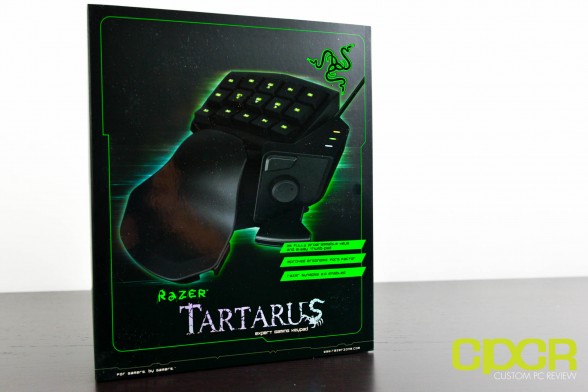





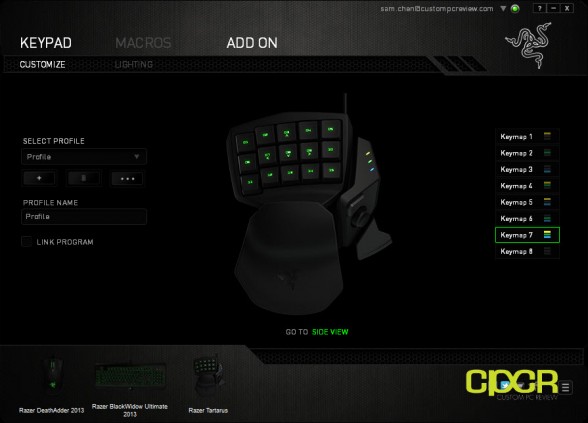



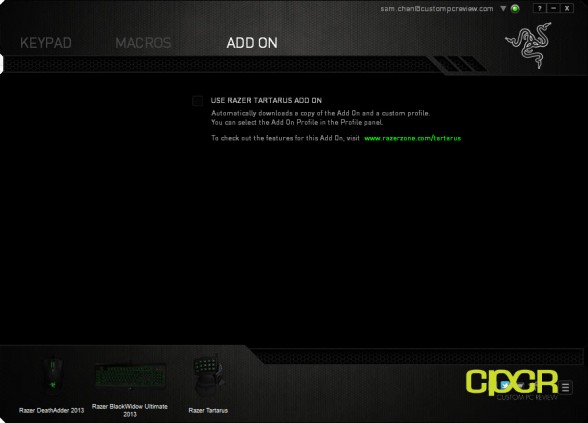




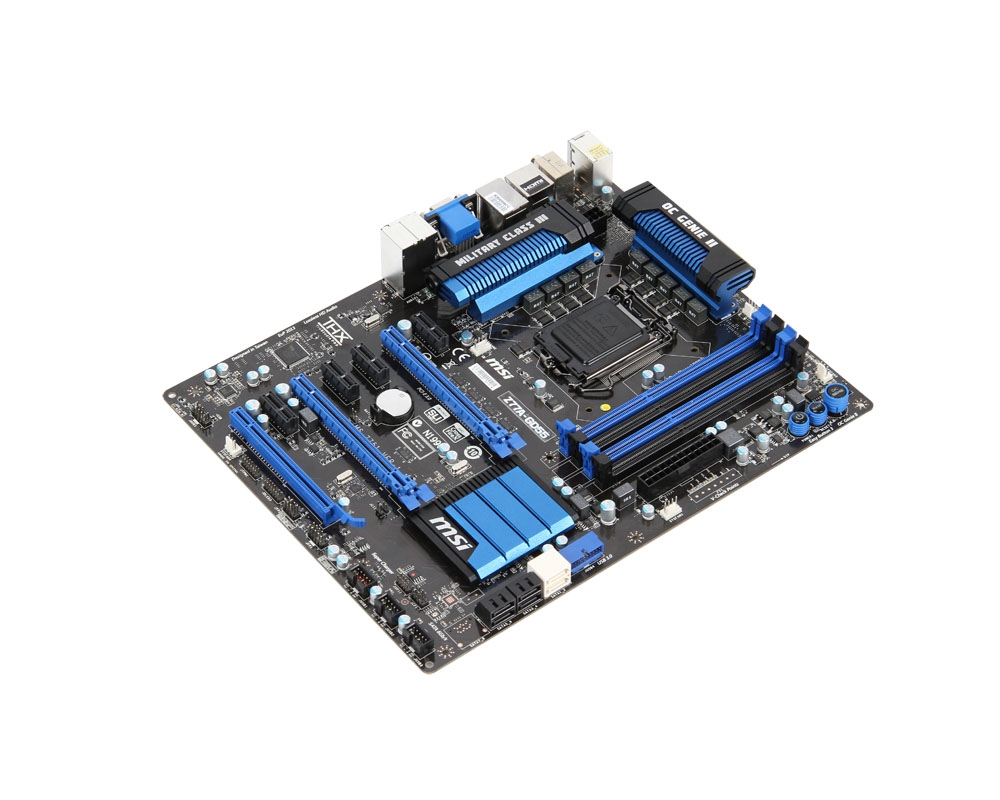
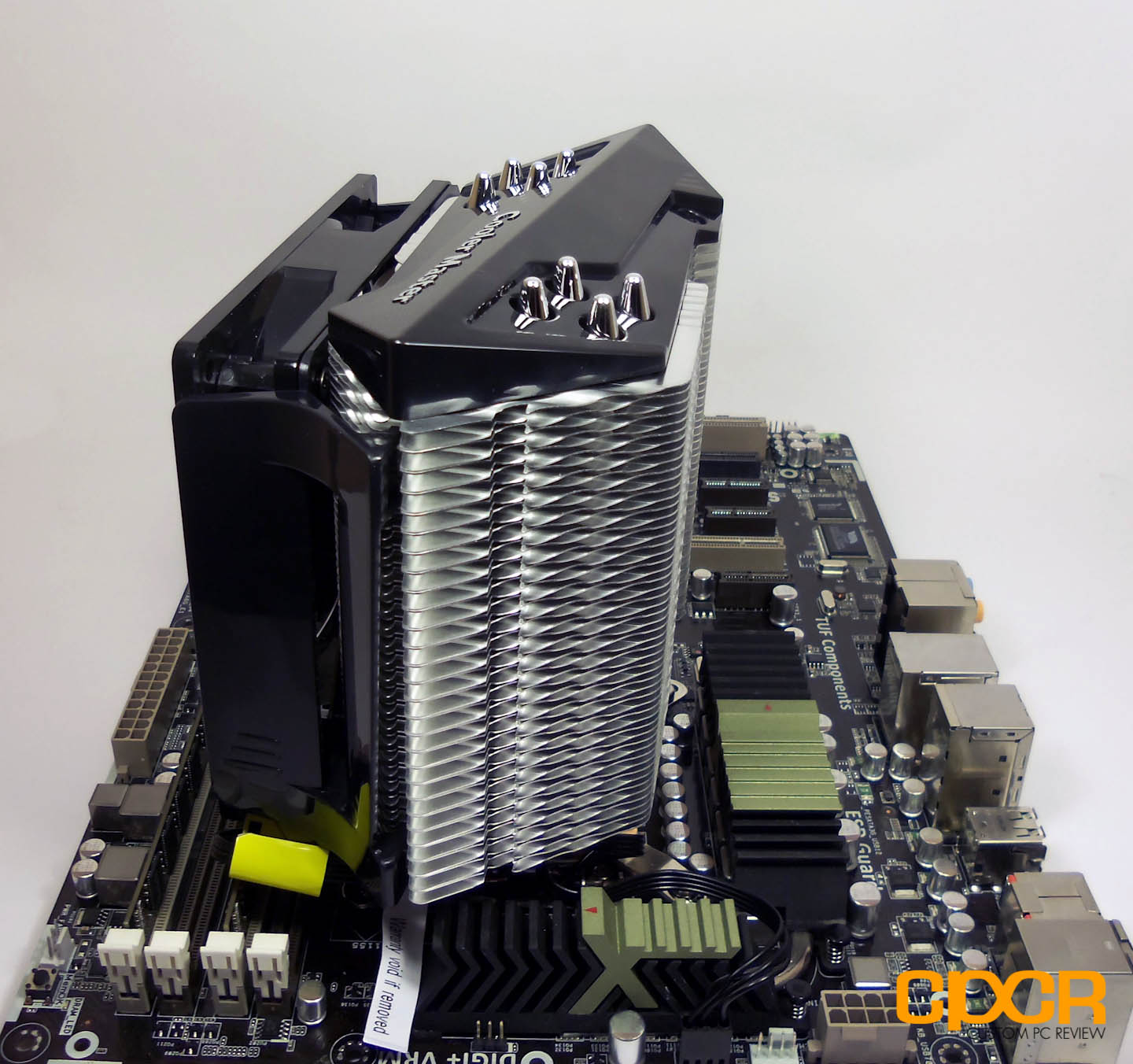
So to make things more useful for those that may want to look into gaming keypads in general, I will clear up a bit of the author’s questions. And to qualify, I own this exact device. I use this keypad for everything from Path of Exile to First Person shooters. By being able to adjust the key-mapping I am able to create a setup that allows me to have every key-binding from the game in one area and do not have to move all over the key board to open inventories, check character screens, or even pause the game. With 15 keys on top, 2 keys on the side, and the 8 position hat on the thumb I get a total of 25 key-bindings….that’s a lot of options. The author’s lack of imagination for macros in LoL must be epic as it is quite easy to see how to setup a 1-2-3 combo for League that will have you pwning in no time. Not to mention that comfort is king in the gaming world. You can’t frag your way to the top if your hand is cramped, and there is no more comfortable way to blast the universe into oblivion than with the use of a gaming keypad. Orbweaver is definitely superior, but at this price point the tartarus cannot be beat. If you have never gamed with a left side keypad, pick a used one up on ebay and give it a whirl…if you like it go buy one…the Logitech Keypad is also very nice.
Just bought the Tartarus as an upgrade/replacement for my Nostromo. A couple things that I liked about it were how comfortable my rested on it and that it replaced the rarely used mouse wheel with another button. I also liked the responsiveness of the space key versus its counterpart on the Nostromo. I also liked how Synapse immediately informed me that I could import my old Nostromo profiles. However it wasn’t surprising for me that I would be able to import them since Synapse 2.0 has had support for the Nostromo for a while now.
A couple things I didn’t like about it were the rubber feet which seem to want to slide around a lot on the right side of the gamepad under the thumb stick. Upon closer examination and some playtesting, the rubber feet just seem a little sub-par in quality. I also found that the thumb stick was really a little too small. It also felt that there was no real tactile feel to where my thumb was moving the stick in relation to the direction to I was going. On my Nostromo, I pulled off the little thumb stud so that I could have better access to the lower profile of the d-pad control under it. Maybe it’ll take some getting used to, but I feel that Razer should have kept the old d-pad thumb stick the Nostromo had as the Tartarus certainly has the room for it in it’s design.
This my first keypad, and two big advantages to having one jumped out at me. The first is the fact that I could bring the pad closer to my body so my arm and wrist were in a more relaxed and natural position. Secondly, I could map all relevant keys to one hand. I also play on a laptop, so maybe with a full regular keyboard these advantages aren’t as much of an issue.
I bought the Tartarus keypad mainly for games like Skyrim and Dark Souls II, as I do most FPS multiplayer and competitive gaming on a console. What I found, though, was that I ran out of buttons pretty quickly for the Action/RPG genre. Even after I left some of the controls out that I don’t use, like the walk/run toggle, I found I didn’t have room for my weapon/spell switching hot keys. So, I decided to try and map those 8 hot keys to the 8 directions on the thumb pad. You can switch the thumb pad between 4 and 8 direction functionality, which is nice. But, what I found was that with all 8 directions enabled, it is near impossible to accurately and effectively select the diagonal positions. Maybe other people would be better at it. I’m sure the thumb pad would be fine for movement, but not at all for key mapping – at least not 8 key mapping. I thought that an reasonable remedy for this would be to buy a mouse with the extra buttons I needed.
The keypad is certainly comfortable and having it closer to my body is nice. Although, the spacebar is a little farther stretch than I was used to on the keyboard. Comfort and ergonomics are my main concerns with a keypad. I don’t use macros, but even if I did I wouldn’t have room for them on this pad.
Before you buy this one or any other, consider the games you’ll be playing and how many buttons you’ll need. Even the Orbweaver, with it’s extra row, still probably would come up short for games like Skyrim, at least for me. Overall, I like this pad and the idea of a keypad in general, but I’m finding that to completely free myself of the laptop keyboard I’m going to need a button-riddled mouse to compliment.