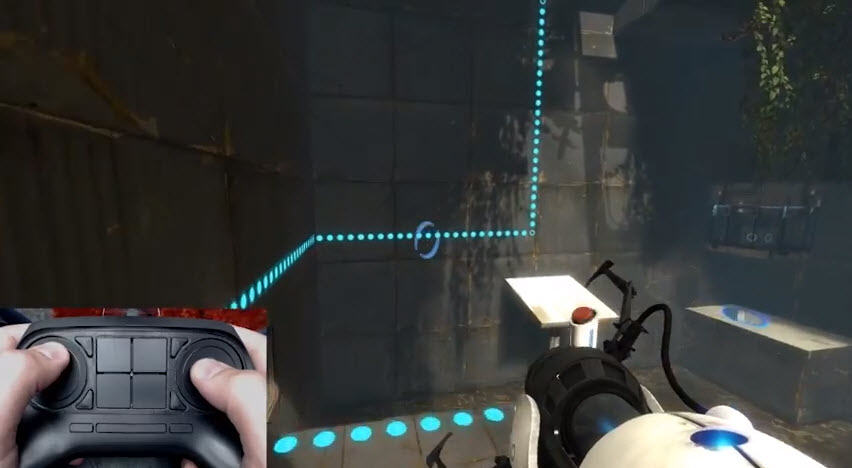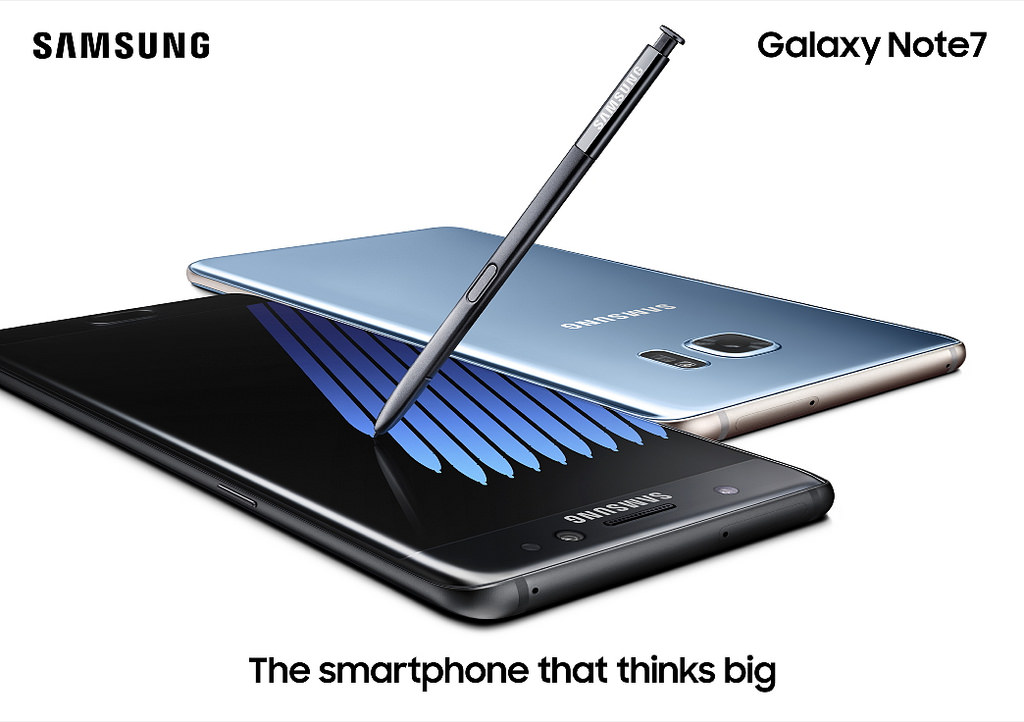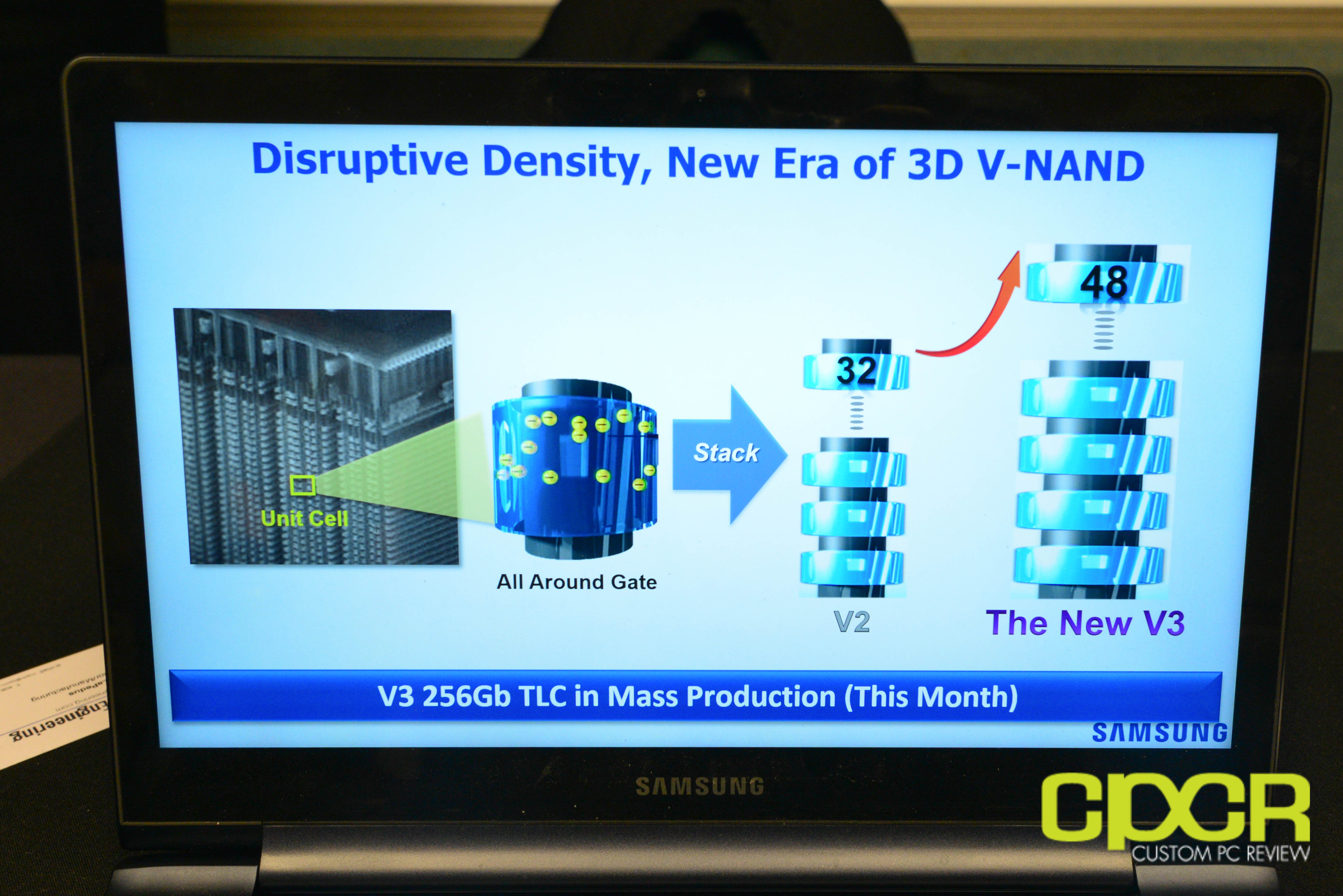Valve has just released a video showing its recently announced Steam Controller in action. The video demonstrates the Steam Controller’s unique controls style in four different titles.
Portal 2 is up first. We can see that the two trackpads simulates a typical keyboard and mouse combo. The demo is shown on a legacy version of the game with no modifications added to support controller.
Next is Civilization 5, a RTS normally restricted only to your desktop unless you’re willing to deal with a clunky mouse and keyboard on the couch. Finding a surface for the mouse to work on can also be challenging. The Steam Controller shows us that it can remove that limitation. In the video, the left trackpad is programmed to move the camera while the right trackpad is programmed to move the cursor. A neat thing to notice is that the speed of cursor and camera movement on screen is directly correlated with how fast the user moves his thumb. This probably provides a “mousey” feel that joystick simply cannot achieve. At certain points in the video, the user lets go of the trackpad, yet the cursor does not stop moving and instead decelerates. The rest of the buttons are also re-programmed to perform a variety of functions.
The Counter Strike Demo shows the amazing precision of the trackpads. Jeff explains that a benefit of having the Steam Controller is that it no longer needs aim assist. Although its precision is indeed impressive, the Steam Controller still seems slower than a mouse in terms aiming. Maybe the player in the demo just hasn’t gotten used to it yet?
The video ended with Papers, Please, a game that can be played almost entirely using a mouse alone. What’s neat in this segment is that the mouse control has been split across both track pads. This probably adds a degree of precision and long-term comfort as the control workload is now distributed across two thumbs.
All in all, the Steam Controller looks like a very impressive, very versatile controller that’s picking up where current generation controllers are falling short. What are your thoughts after watching this video? Let us know in the comments!